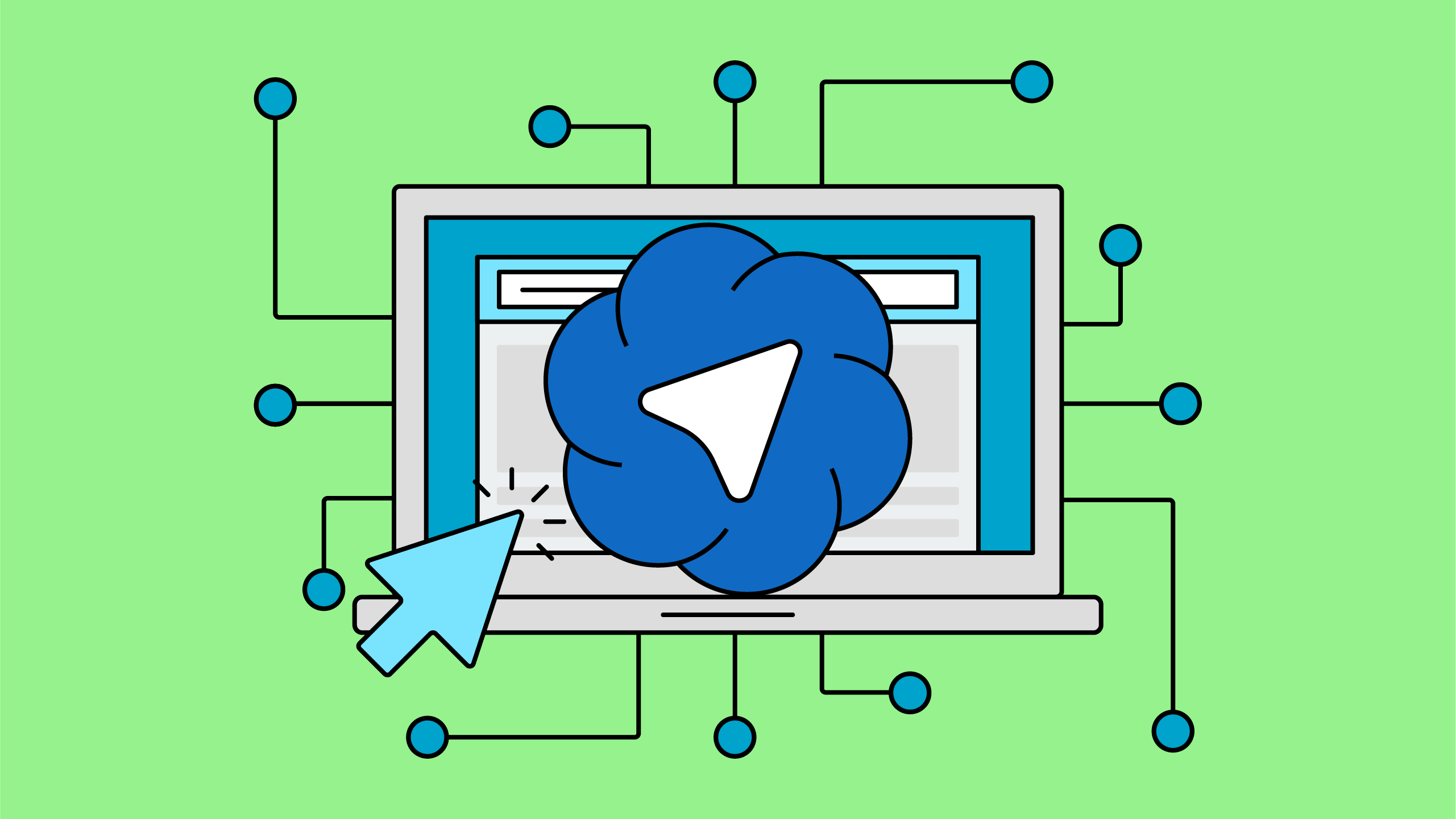If you’re a local marketer or you work with local businesses, it’s important to have a strong understanding of what key metrics you need to be reporting on. Not only can it help demonstrate the excellent work you’re doing to gain prominence in search results, it can help you secure the budget you desire. In our recent webinar, Dana spoke with Claire Carlile about how to match metrics to business key performance indicators (KPIs) to illustrate the importance of reporting on real world deliverables.
Watch the replay below and dive into the recap to get a firmer understanding of the data sets that matter in Local SEO and learn what Claire recommends you monitor and report on to your clients.
Local SEO specific SERP features
While local SEO is a lot like traditional SEO, there are distinct elements in SERP results that are specific to local search results only.
Local organic results
Local organic results are links to sites that search engines believe best match the local query and meets the proximity, prominence, and relevance requirements.
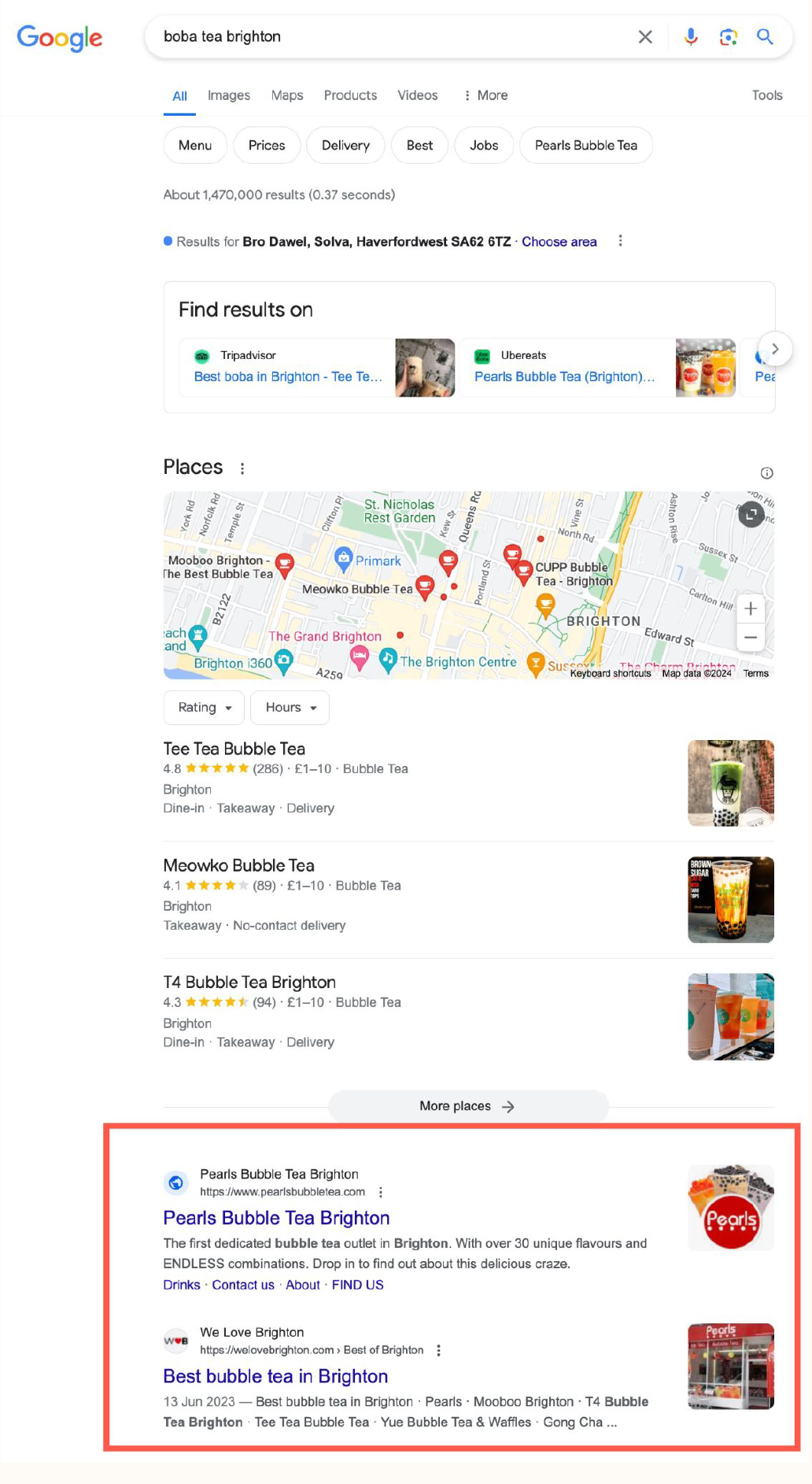
Local Pack/ Map Results
Local Pack results typically appear above local organic results with 3 or more Google Business Profiles and sometimes ads. Local pack results show local businesses that Google believes best match the search query + user intent.
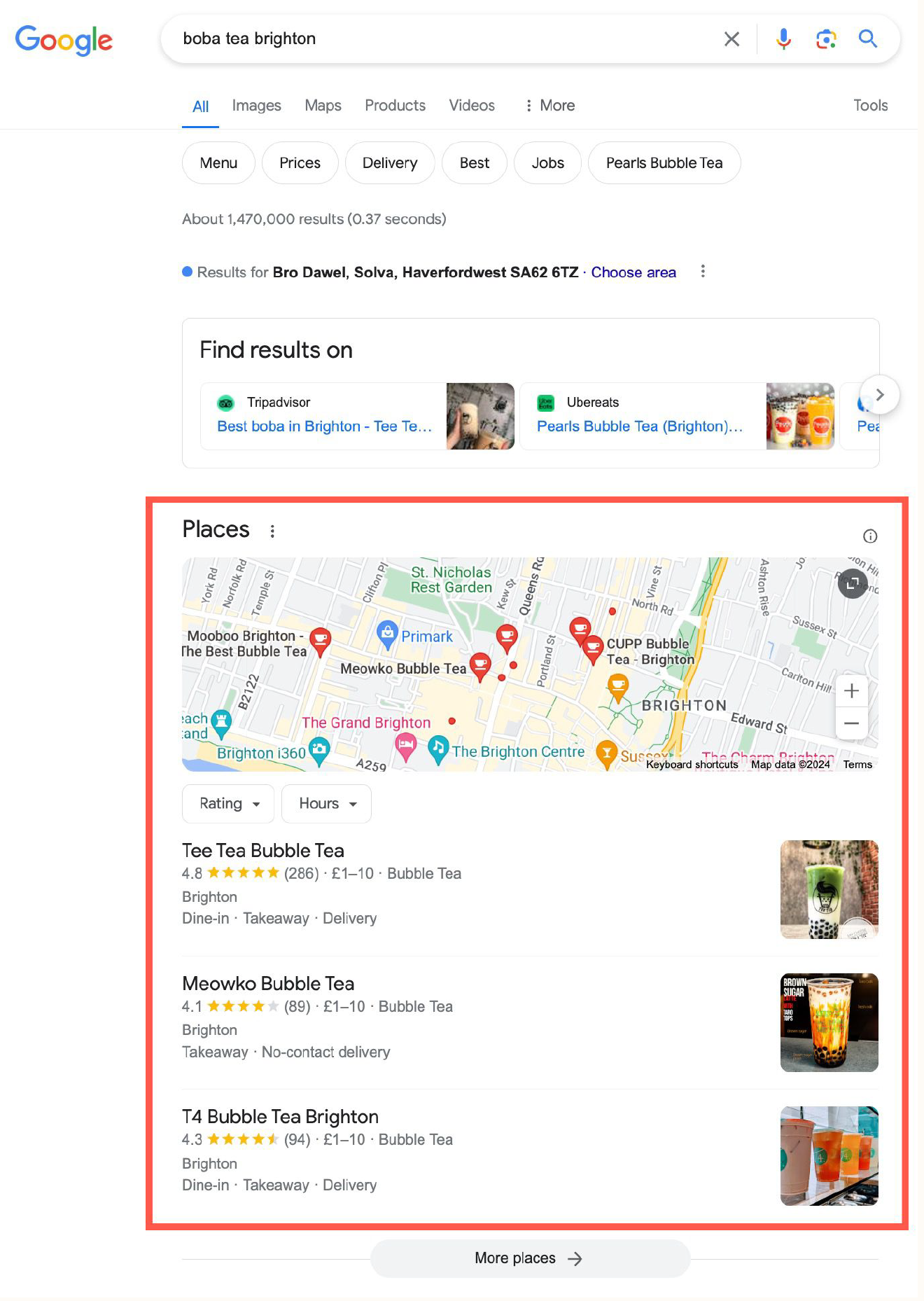
Local Finder
Local Finder results are an expansion of the Local Pack results which you can see by clicking on the “More places” button and expanding the number of businesses for you to search and review as well and providing a larger map to view their locations and proximity to you.
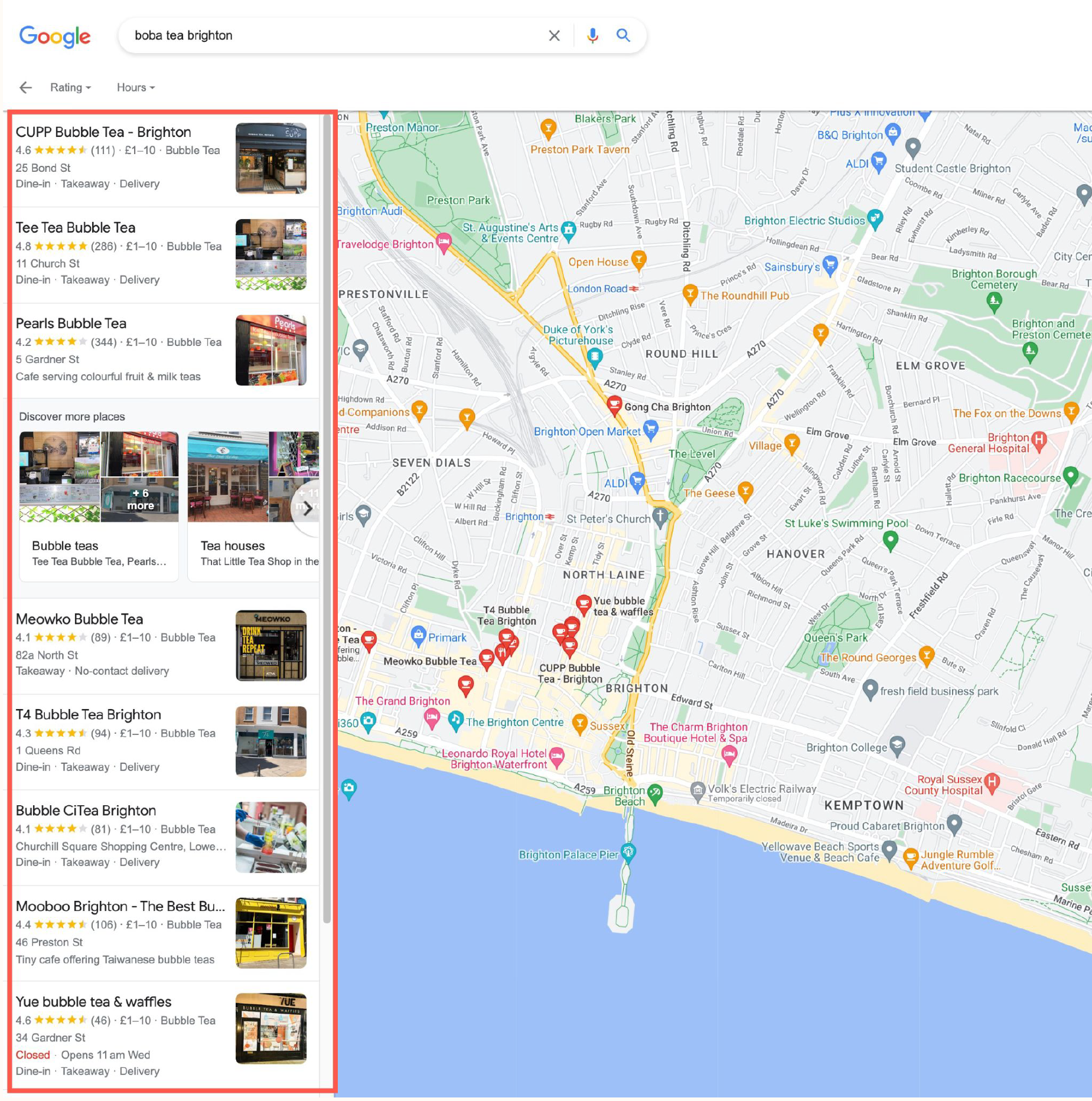
Local knowledge panel (otherwise known as Google Business Profiles – GBP)
When you click on any of the listings presented in the Local Pack, Local Finder, or Google Maps this will open a business’ Google Business Profile. The GBP will also show up for any branded search of a company.
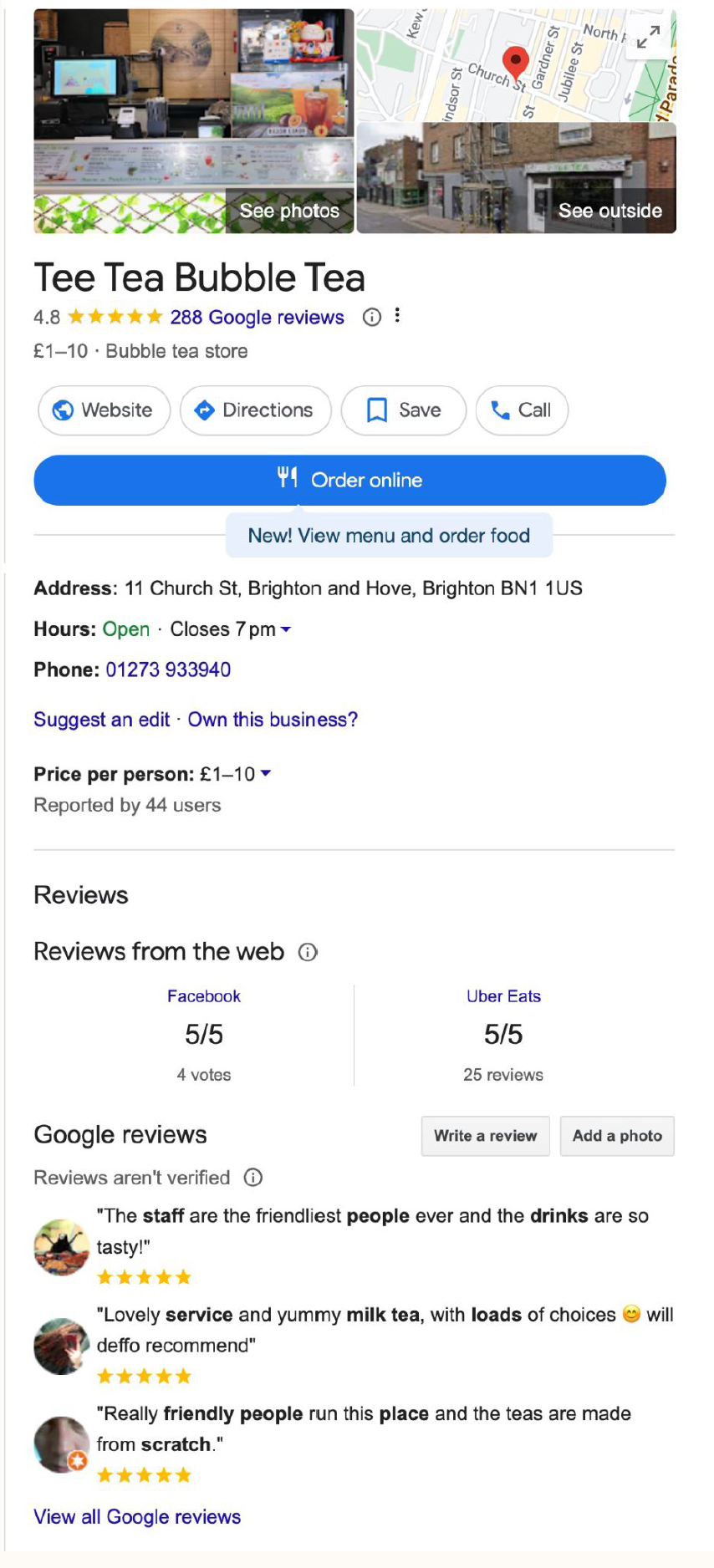
AI has been a hot topic across all facets of marketing and many people want to know how it will impact SERPs and our ability to measure our effectiveness as marketers with new features.
“What I’ll say about that is we’re marketers and we are used to changing how we think about things and our tactics. So I don’t think we should worry terrifically about that. Let’s see how the SERP starts to look. And I’m sure that there will be local features and that might change.” Claire Carlile
Why do we care about metrics?
We need metrics so that we can:
- Show a return on investment (ROI).
- Report on campaigns and projects.
- Be able to ask for more money either for our services and work or for more resources or budget on a project.
- We’re testing different strategies and tactics so we need to measure and track to determine the implications of our changes.
Avoid putting yourself in tricky situations when reporting
📍 Remember, when reporting on any metrics you want to ensure that you are tailoring your reports to best reflect what clients and stakeholders care about. Don’t overload them with metrics that they can’t use and are meaningless to them.
When you start to report on every single possible metric you open yourself up to questions about why a metric is moving up or down, and if you can’t provide an answer to your client, you will look silly. It can also impact your trustworthiness and their confidence in your expertise.
“I want to say too about measurement protocol in particular, never try to explain that, don’t bother. But I think the other part of it too is, don’t include anything that you’re like, Oh, this is so cool. Like I’ve gotten into this trap myself where I’m like, look at this neat thing I measured, but it doesn’t actually tie directly to business metrics.” Dana DiTomaso
What type of client are you working with?
Do it for me
These are often small business clients, they are very busy running their local business, they likely don’t want to know about all the strange metrics, but they do care about the metrics that impact their bottom line. When it comes to reporting they want to know:
- How much money did we make from our efforts?
- How many phone calls have we received?
- How many people have filled out a form?
Do it with me
These typically tend to be clients who are slightly bigger, they have internal resources—so perhaps a small marketing team or in-house marketer. When it comes to reporting they want to know all the same metrics as the do it for me client type, plus:
- What features work best?
- What’s not working?
Teach me
These are usually larger clients like agencies or an organization with a bigger in-house internal team. They want to do everything and know everything. When it comes to reporting they are like the do it with me clients, plus:
- How can we put together a hypothesis framework for testing different things?
Rank tracking and reporting
If you work in local SEO, you are likely using some sort of rank tracker to gauge how your client is showing up in SERPs across local pack/map and organic results.
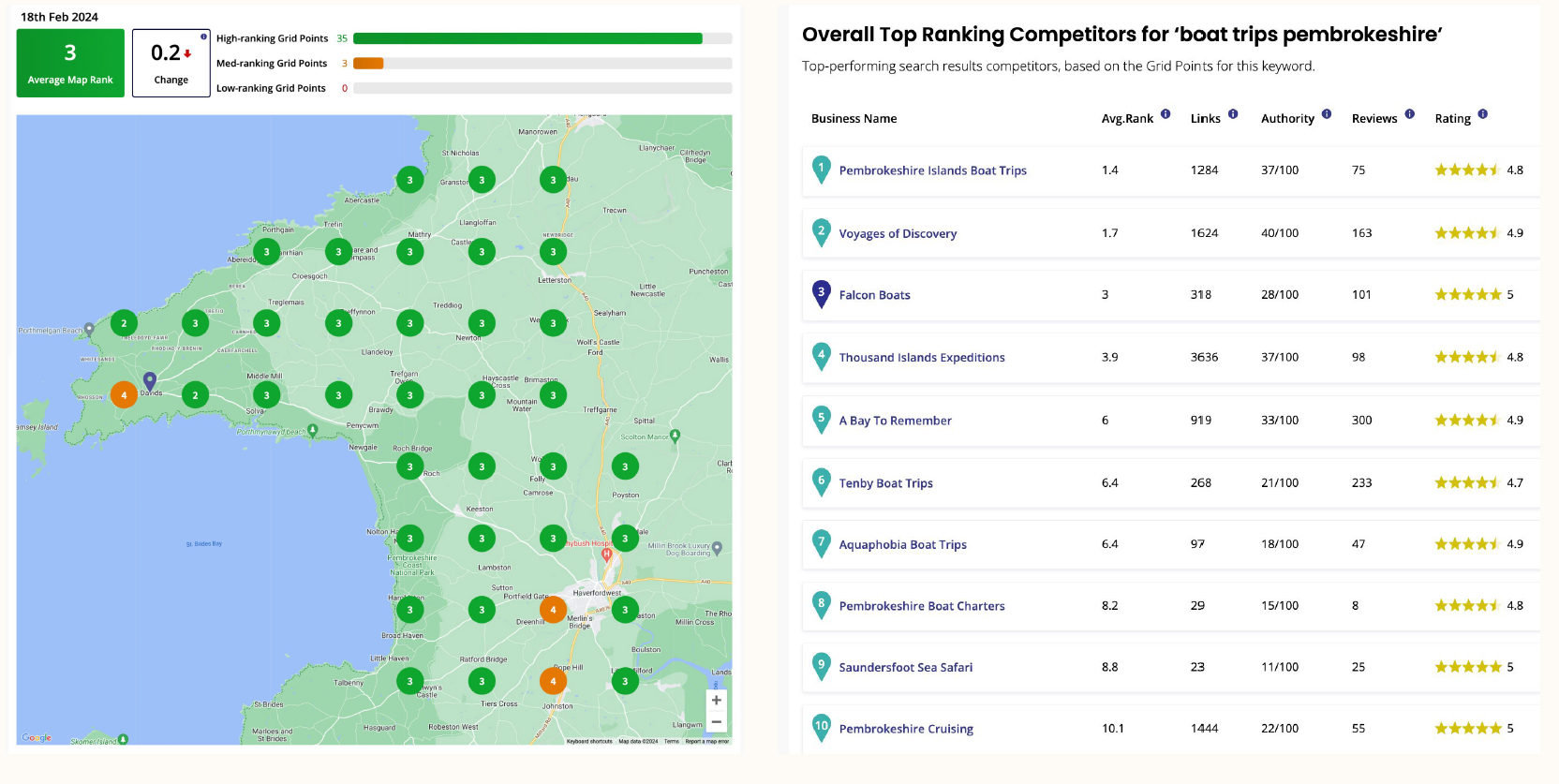
Claire’s approach to rankings align exactly with how we use ranking at our agency Kick Point—as a gauge and a tool to better understand where a client is at, how the competition shows up, and a way to measure a point in time.
Claire Carlie: “Be aware that this is just a snapshot of what’s going on, ranking at one point in time using whatever tool it is, but it is a way for us to see who are our competitors, what are their primary categories, what are their secondary, how much are they open what is their review ratings, for example.
I don’t report on rankings at all with clients. I use them as a tool just for myself to understand the competitive landscape most of the time. I show [client’s rankings] with the idea that, Hey, look, ranking will change depending on who is searching and where they’re searching from. Also, [rankings are] useful for you because it will give you an idea of, Hey, look at all the green here. That means you’re doing really well. Oh, goodness me. Why is there this big red section up here? What’s at play here?
[Rankings] wouldn’t be something that I would include in a monthly report. I would be reporting on organic traffic that came from, via local or general organic, but I wouldn’t be reporting on a rank checker, but I do use them a lot because they’re just brilliant for understanding the landscape.”
What matters to the stakeholder? What moves the needle?
When it comes to reporting you need to start with the end in mind. That means working with the client to determine what the outcome (aka goals) they want to achieve and drilling down so that you know what you need to measure.
- What are your goals?
- Why do these goals exist?
- How will we know when we’ve met these goals?
If you’ve never built a goal charter for your clients, check out our resource Why should you start projects with a goal charter? Incorporating a goal charter into your projects should be a key component of your measurement strategy, it will help guide your direction for data collection, analysis, and ensure your reporting best reflects what matters to your clients business.
Setting goals isn’t a one and done process. Periodically revisit your original goals with your client to ensure they still best reflect their business and review if your reports need any additional tweaks.
Where do local SEO metrics live?
You can access local marketing metrics through:
- GA4
- Google Search Console (GSC)
- Google Business Profile (through Performance data in the platform or APIs, third-party tools or bulk downloads)
- Call Tracking (if you use Call Tracking services)
- Google Ads and other ads platforms (if you use PPC)
In order to properly report on local SEO campaigns you will need to ensure that you are properly tagging your URLs in your Google Business Profile (GBP) with UTM parameters, so that you can view your results in GA4 and GSC.
Local SEO metrics that matter to business owners
How many times does the phone ring?
There are many different ways in which someone can call your business that you can track.
1. Calls from GBP
Calls via GBP can come from the:
- Call button (desktop, mobile, and Maps app).
- Overview on desktop and mobile.
- About section (Maps app only).
This data is provided via the GBP Performance data which is measured through CALL_CLICKS. The tricky part here is that this is only measuring people who clicked to call you, it does not necessarily mean that the call went through and the business spoke with the person.
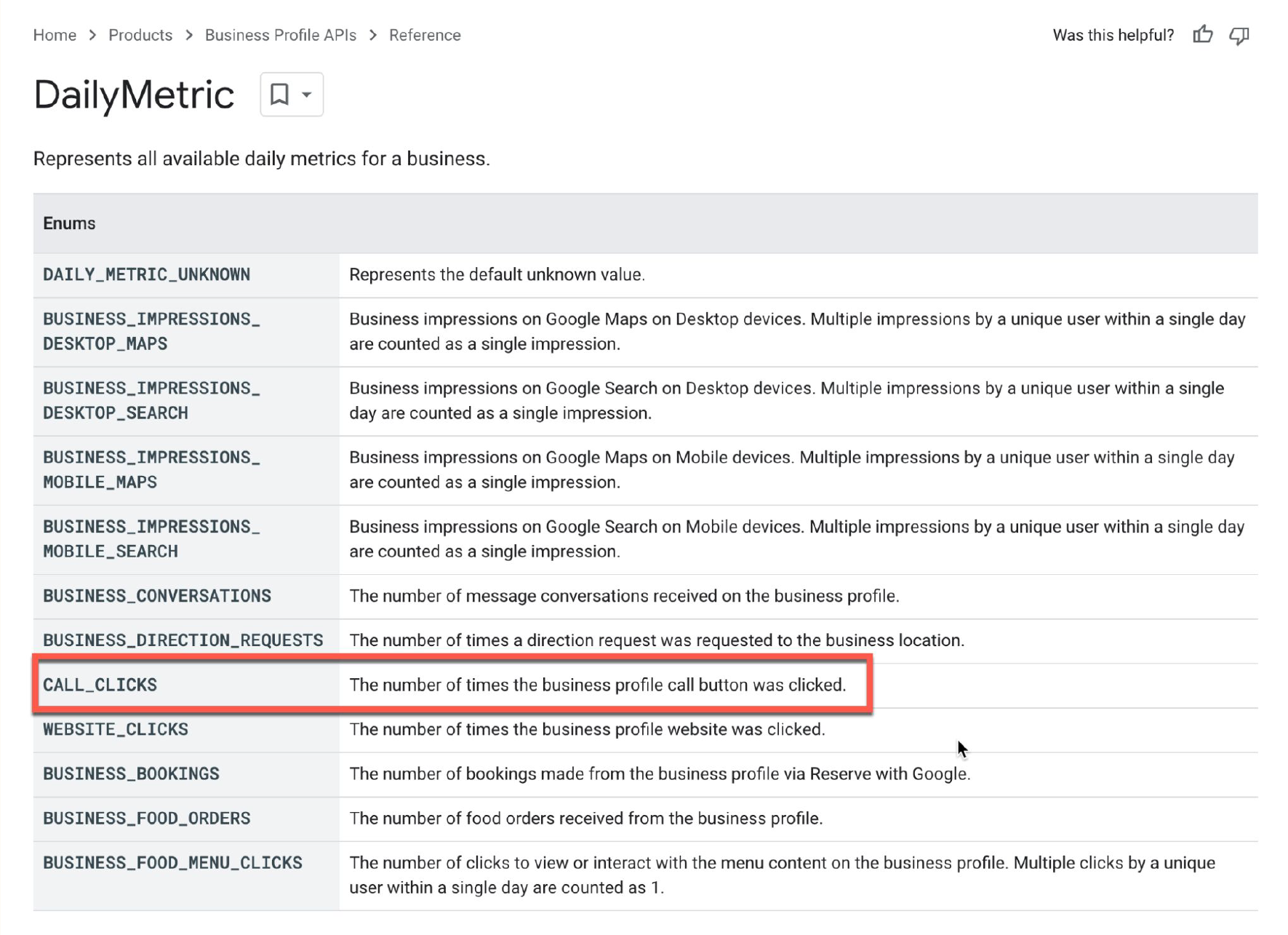
2. Call Tracking
You can get more granular and improve the accuracy and reliability of your call data by implementing call tracking. Call tracking with a service like Call Rail will not only show you all calls received from your GBP, but it will also show you unanswered calls, which is a really useful metric. Additionally, you can use filters to better qualify leads.
Analyzing unanswered calls can help you identify if one of your locations is underperforming, which may indicate problems. It can also help businesses determine if their hours are working for their business. For instance, if you’re receiving many calls an hour before your regular opening time, it might be beneficial to open earlier or consider using an answering service.
Just looking at the volume class doesn’t actually tell you much, you could have a higher percentage of callers that hang up. However, you can use filters to narrow down calls that last a specific duration, for example, viewing only calls over 30 seconds. Looking at the call time is actually a valuable metric because it allows us to eliminate short, irrelevant calls, such as wrong numbers or sales calls, from the data set. If the call lasts longer than three or four minutes, we know it’s a strong lead coming
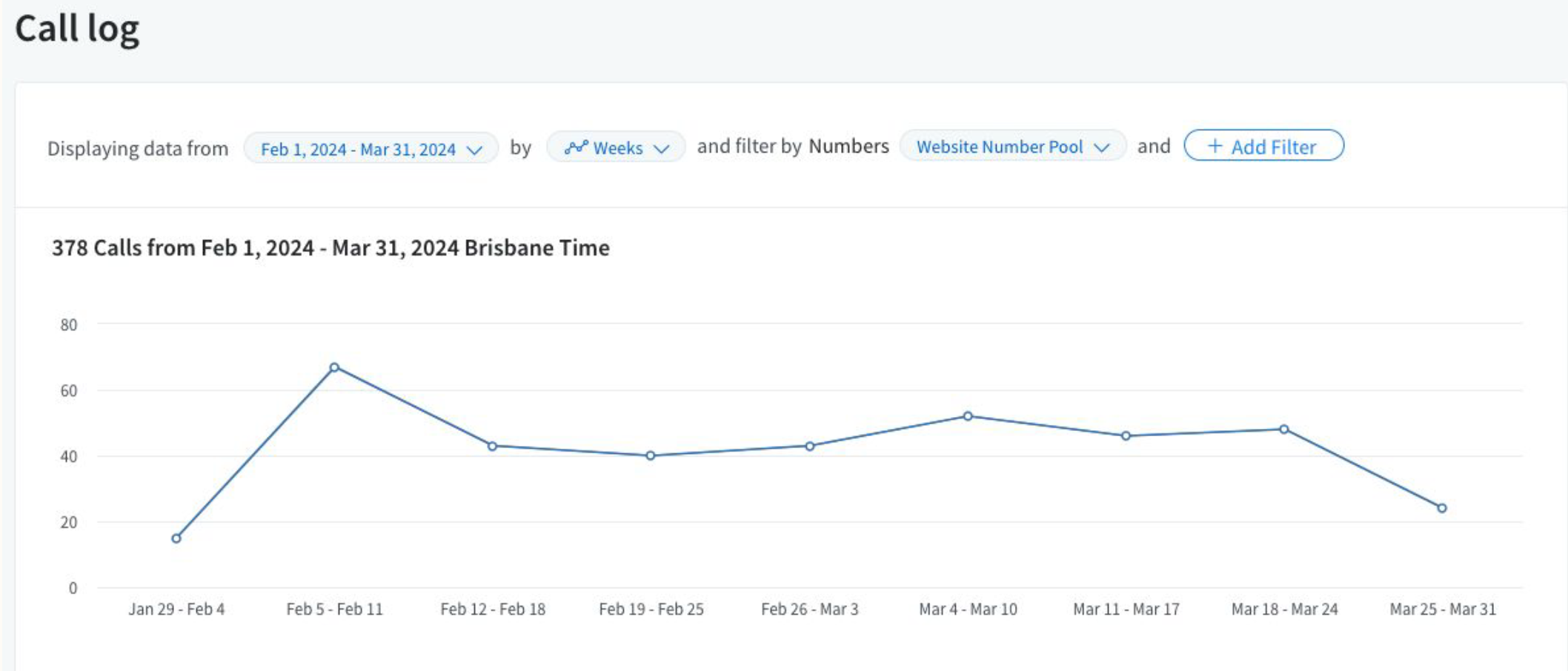
“You can filter your reports so they only show answered phone calls. But I do strongly recommend looking at answered versus unanswered. This is where, especially if you’re on the consultant side, this is where you raise from the level of a vendor to an actual consultant. Cause you’re like, Hey, guess what? Your team isn’t answering phone calls. You’re not like passively accepting the data. You’re actually looking at it and identifying patterns.” Dana DiTomaso
3. Click to Call on Websites
Finally, you can also track how many visitors you attracted to a website through the Google Business Profile that made a call through the click to call metric. You can pull this data from GA4 by viewing reports data and narrowing down Key Events for click_to_call.
However you choose to report these metrics it’s important to remember that
GBP Calls ≠ Call Tracking ≠ GA Click to Call because the data is pulled from different platforms and uses different measurement protocols.
How much money are people spending online?
Business owners want to know:
- How much money are people spending?
- How much money is coming from our Google Business Profiles?
1. Setting up products on an e-commerce website
If you have an e-commerce website, you can see what terms or products are driving visits to your Google Business Profile in terms of revenue or what products are being purchased. You can set this up in your GBP by utilizing the Products feature and you can also measure this by tracking if visitors that were referred from GBP made a purchase.
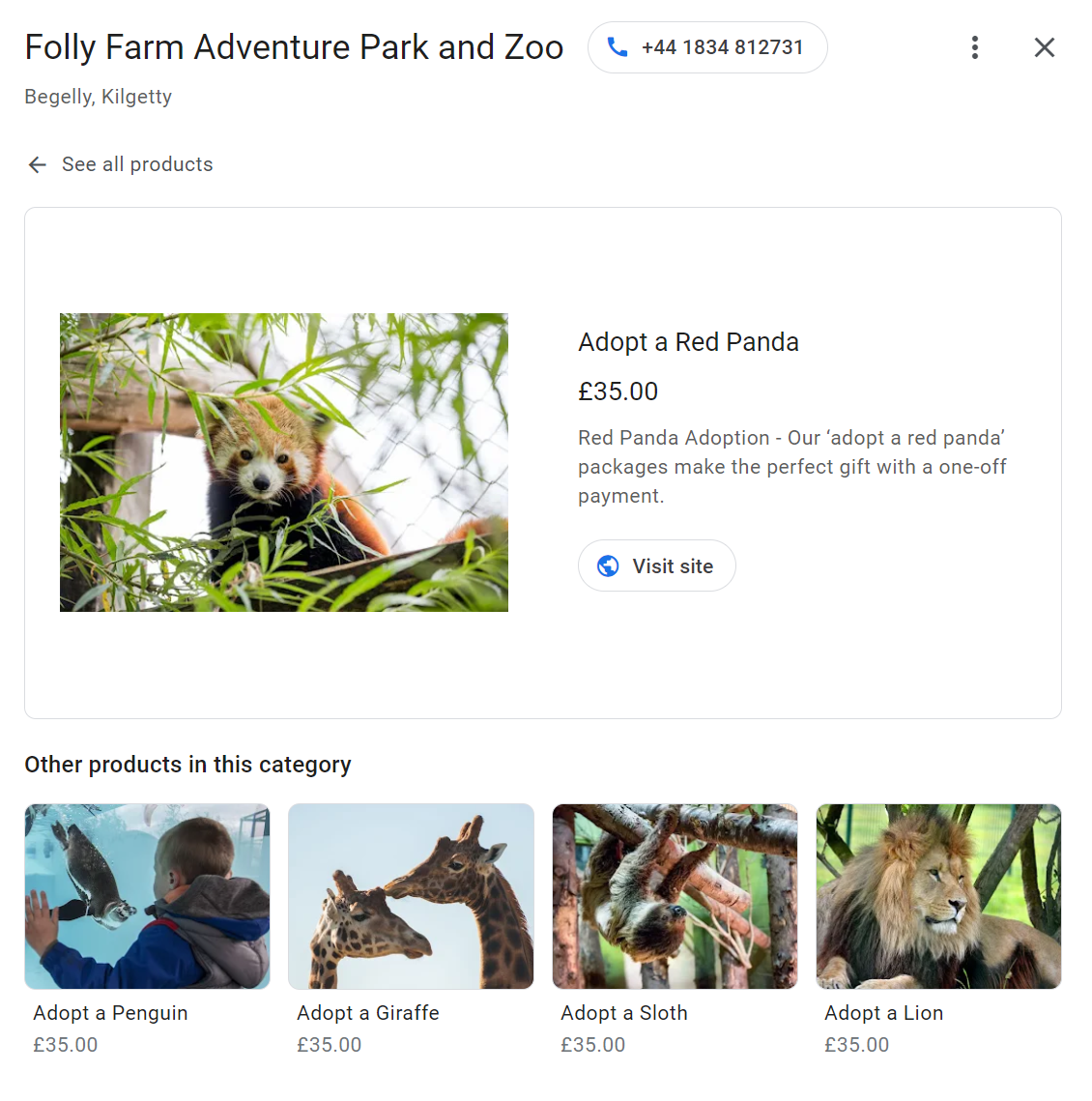
Stop struggling with GA4
2. Track in store spending with bookings
Business owners want to know if their Google Business Profile brings people into their store/office/location or for service area business scheduling appointments and so on. This is more challenging to track but possible through the Bookings feature that uses third party integrations via Reserve with Google. You can view your performance data in the GBP dashboard as well as GA4.
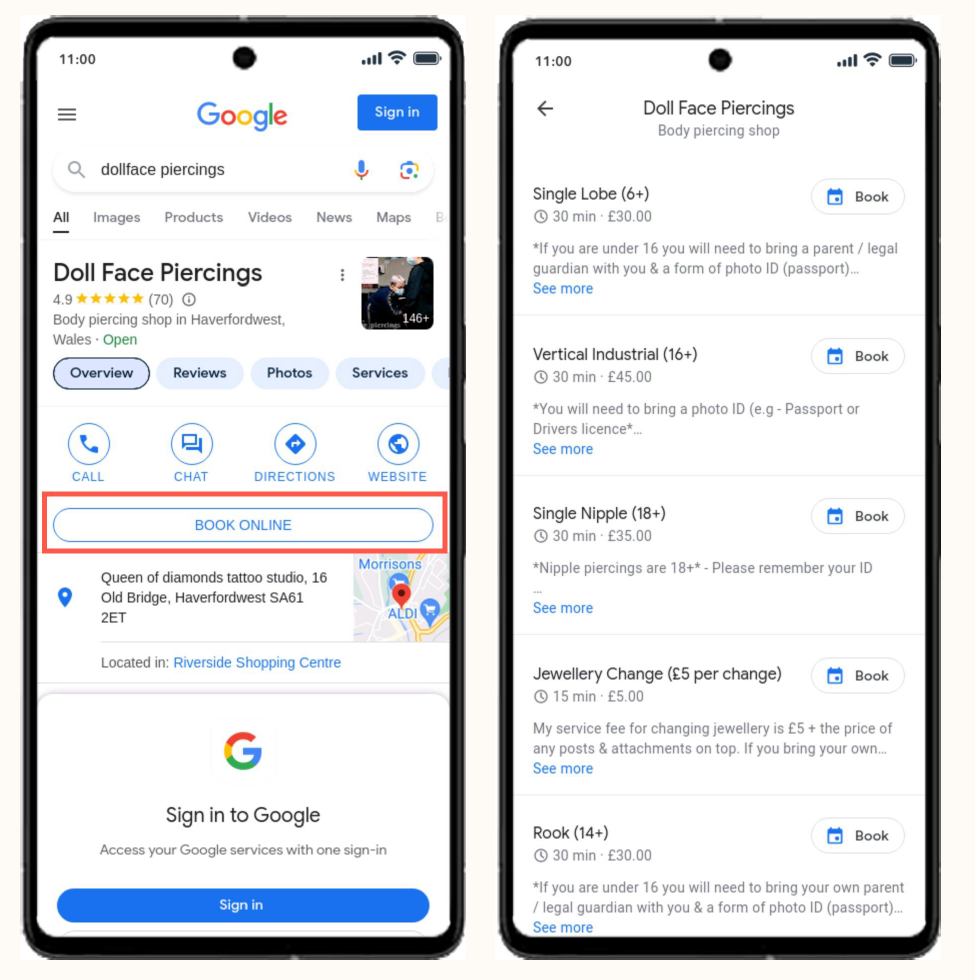
“Bookings are a really good indicator because the way that this booking works is it doesn’t take money, but you can make an appointment. I would say that there is about a 10 percent drop off or something on the bookings that are made via Google Business Profile that turn into an actual visit to the bricks and mortar location. So that’s a really good way to measure to see if your Google Business Profile is generating that sort of footfall and that revenue.” Claire Carlile
3. Monitoring driving directions
If someone is clicking on Directions from your profile, this is a solid intent that they are interested in visiting your establishment. You can view this data in the performance dashboard.
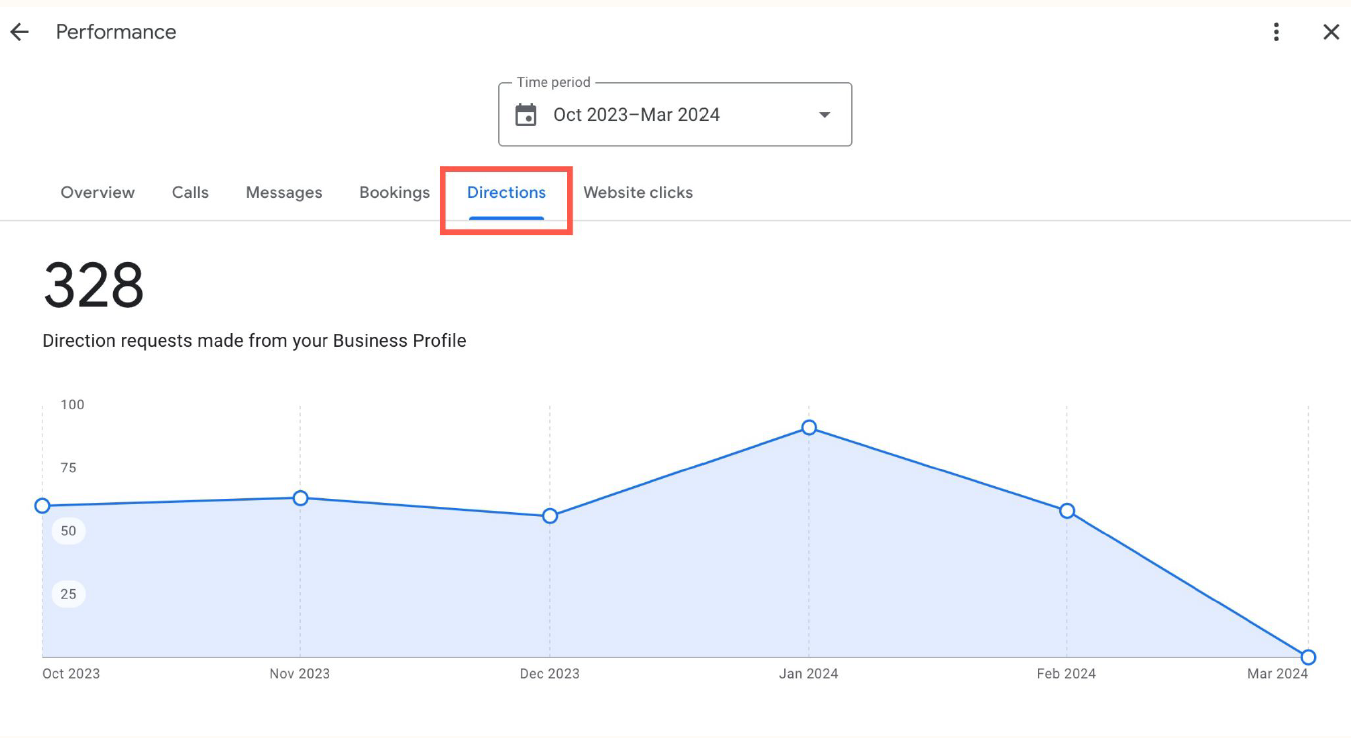
🗺️ A word of caution about relying on driving direction data from Claire Carlile:
“Something to be aware of [is] that I think the way Google measures this is based on, not necessarily postcode, but it is other locations that are very close by, it can bucket them in one bucket. So this is what happened to me when I moved my office from a location that also shared that location with an attraction. It was a really beautiful garden as well. So no one comes to see me at my place of work, that’s for sure. No one comes to visit me and that’s fine. But the metrics definitely fell away when I moved into a broom cupboard, in a different location. So just be aware that if you’re moving or you share a location, then that can affect the metrics for your driving directions.”
4. Using offer posts
Another underutilized way is using offer posts. They are easy to use and quick to set up to see if they work for your business. When you create an offer post you provide visitors with a code that they have to show at your location or redeem online.
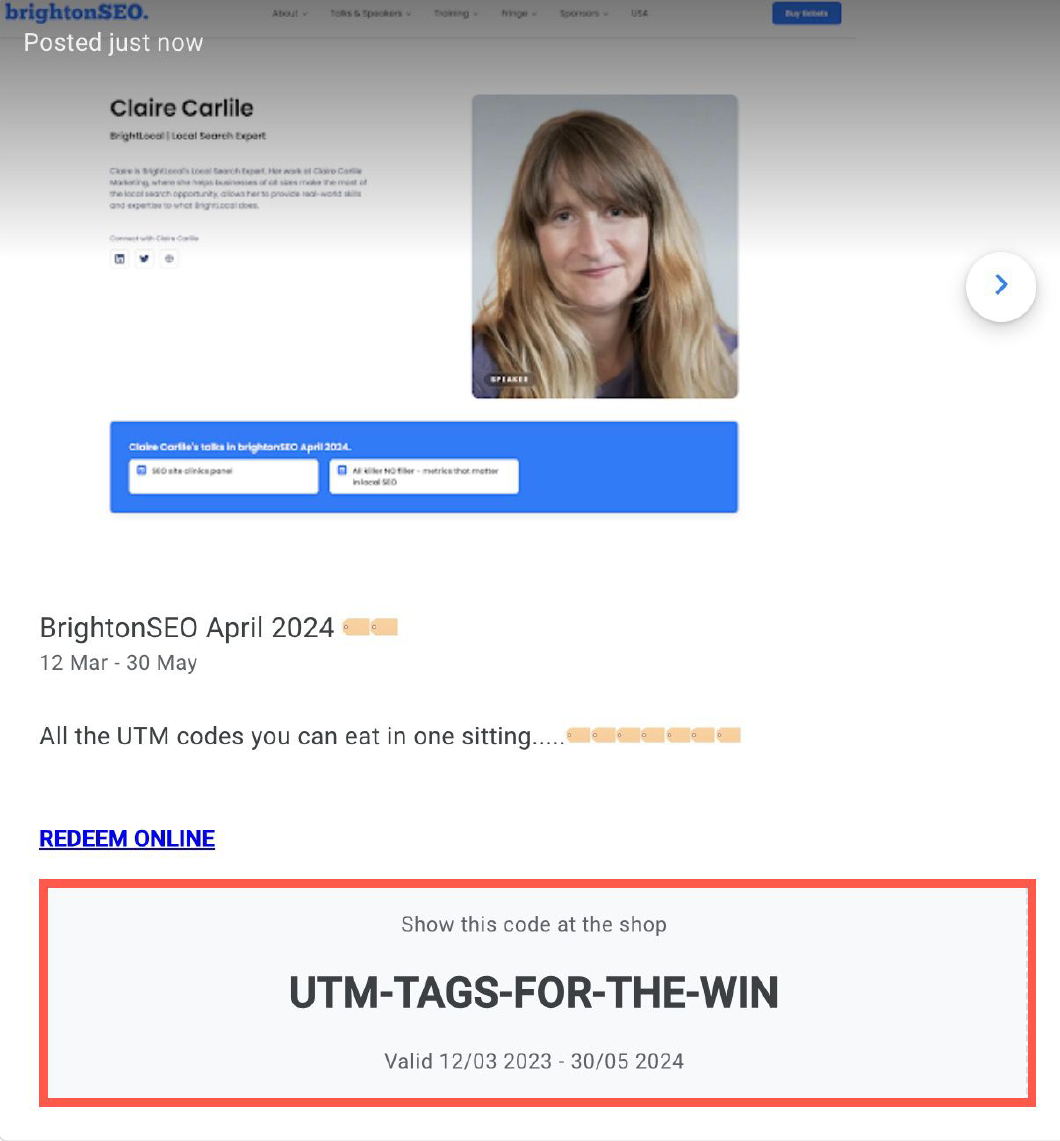
My Shop Local did a study on GBP offer posts for a multi-location business, where they used offer posts for some locations and not in other locations. Then they measured using the point of sale information, what the difference was in the units sold. They found that the stores that had offer posts sold 63% more units than the stores that didn’t have offer posts.
“It does make sense that people are seeing them and they will see them and that you will likely get uplift, especially if you’re the type of business that is going to, oh my gosh, we’ve got like 60 million cartons of nut milk that need moving, if you’re going to have a special offer, you might as well just chuck that special offer on Google Post. You already created the content and the assets and the microcopy, so just chuck it in Google Post.” Claire Carlile
Is my business getting reviews? Are they good?
Stakeholders and business owners want feedback, insights into customer experience, and an overview of how people view their company. As local marketers, we know that reviews help improve visibility in search results and build trust. You can view your review data manually, in the GBP Performance section, or using a third-party tool.
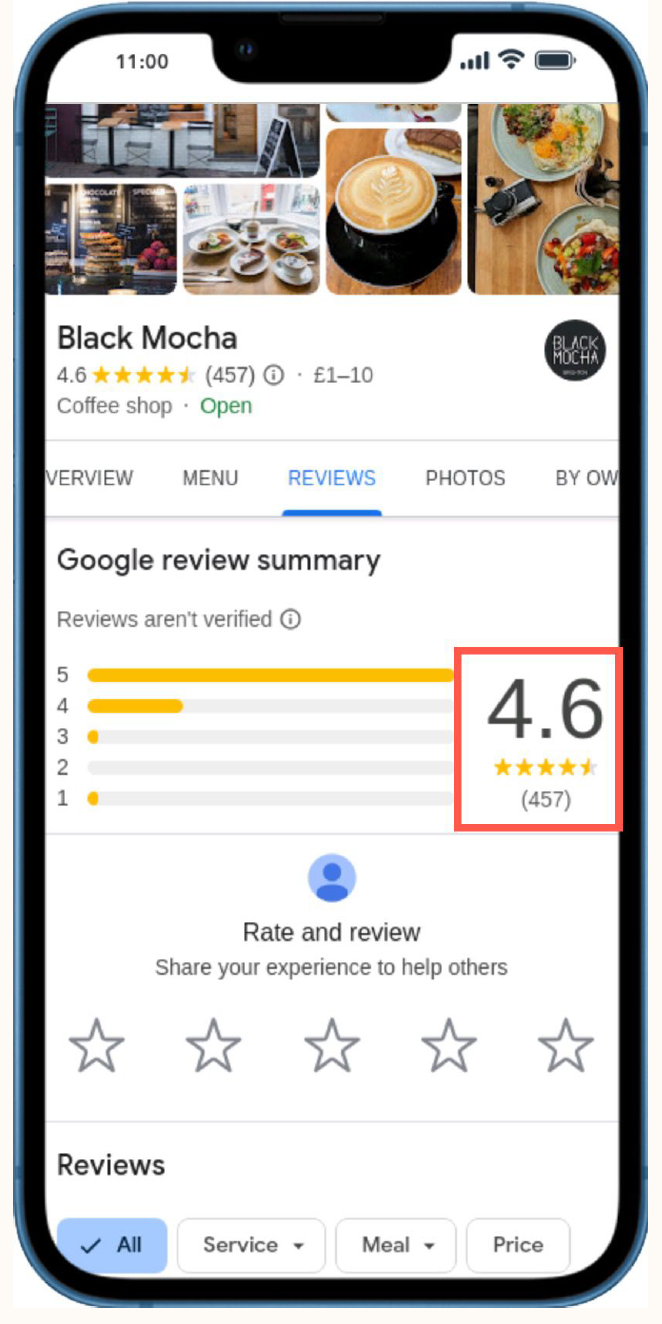
1. Review Count
You want to have your review count growing steadily over time and thus have this number growing which is why it’s important to monitor it.
2. Average Rating
Checking the average review rating is important because it helps give customers and business owners a general sense of overall satisfaction across all feedback.
Ideally, you will track review count and ratings month by month and answer the questions:
- Which locations aren’t performing well? Why?
- How do we get more reviews?
- How can we improve the feedback (ie. get more positive reviews)?
- Is the business responding to reviewers?
Don’t already have a template for tracking your reviews? Check out this free GBP template from Jepto.
How many leads do I get from messaging in GBP?
Google’s internal messaging system has been deactivated and recently replaced by a WhatsApp or SMS integration Messaging. At this point in time, there will be no performance metrics within your GBP account to measure messaging. However, if you use a third-party tool like LeadFerno (our personal fave) then you will be able to measure metrics and connect your data to GA4.
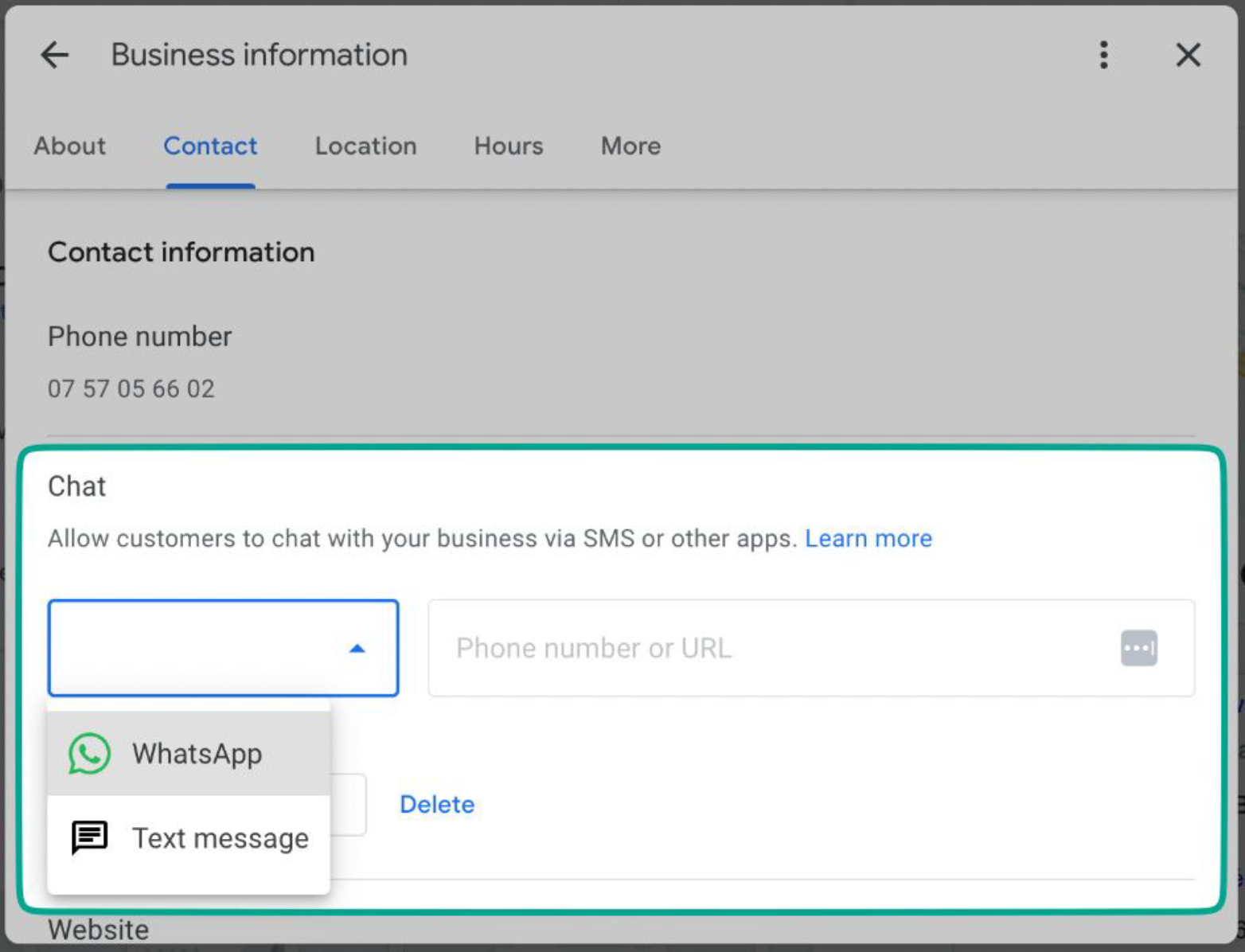
Messaging metrics
If you are using a third party to track chat messages, they will offer services beyond GBP and you will be able to track:
- Leads and conversions
- Average reply times
If you have yet to incorporate chat or text messaging into your business, now is the time to take a hard look at your customer base. Most people prefer this medium for communication especially if it can replace a phone call. On the flip side, if you are not able to respond to messages in a timely manner don’t offer it.
Claire’s favourite metric
Reviews
“I love reviews! Reviews! I always say they’re like a window into the soul of a business. You can find out so much with reviews.” Claire Carlile
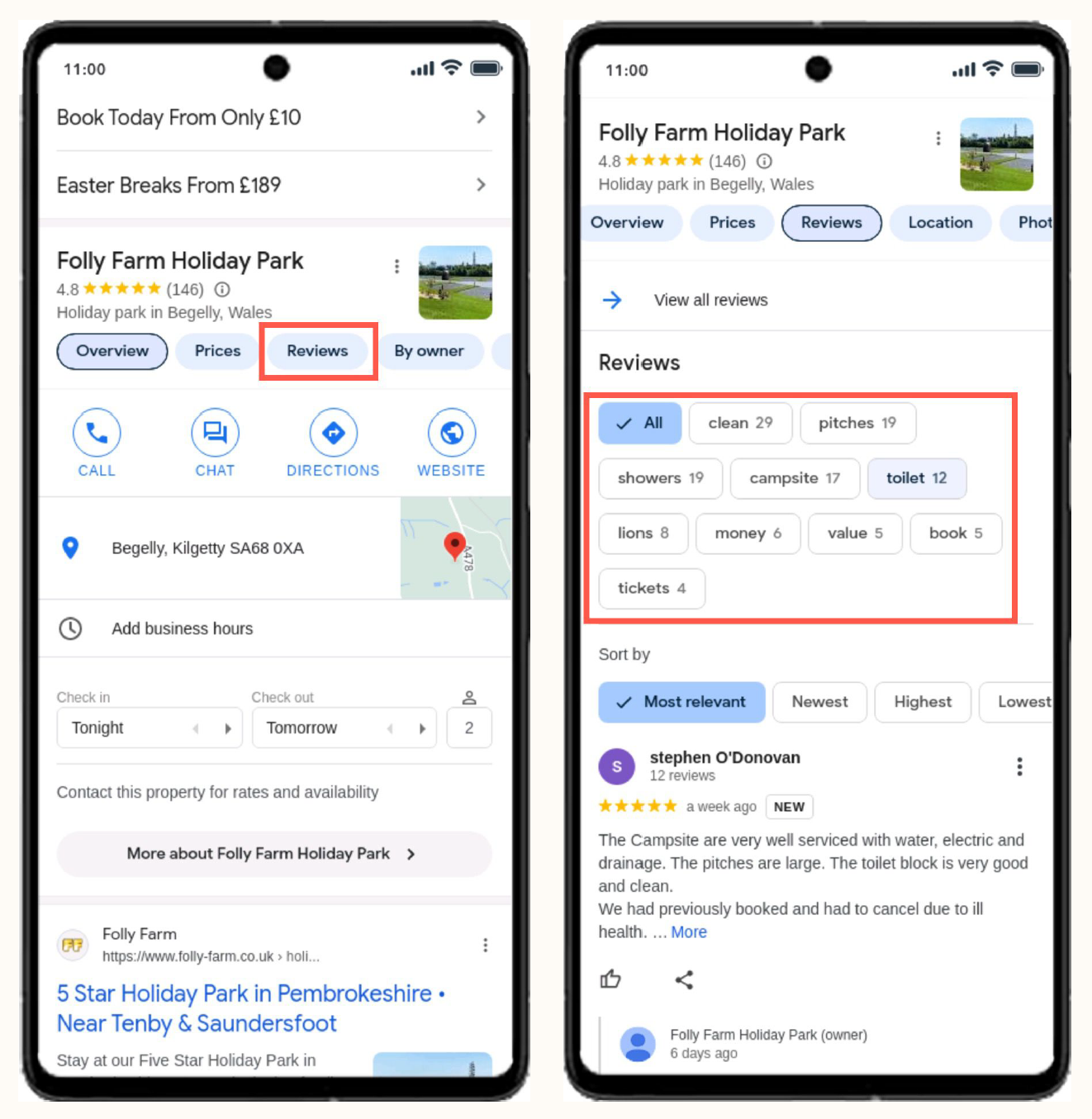
GBP reviews have a unique feature known as Place Topics which uses machine learning to highlight aggregate review data and sentiments that are repeatedly mentioned across reviews—this includes similar keywords, phrases, and information.
The Place Topics feature is only triggered when a business has a substantial number of customer reviews, but Google doesn’t specify the exact requirements. Each topic is listed under “People often mention” and users can filter reviews by clicking on each topic.
“It’s really useful to have a look to see what those are, because they can give you lots of different ideas. It could be good things, it could be bad things. You could actually look at your competitors, because it’s always really nice to poke around in your competitors or other people in the similar market, because then you find out what is important to people and your target market.” Claire Carlile
Take it a step further and add your review content to an NGram analyzer to get a visual sense of common themes popping up.
💡 Get a copy of Claire’s Local SEO Metrics spreadsheet that she discussed in the webinar.
Learn how to get insights from GA4 data
How to identify which parts of GBP drive revenue and conversions
As a marketer, you want to know which parts of GBP are producing revenue and conversions so that you can allocate your time and resources. Fortunately, GBP allows you to add links, making it easier to track and optimize these elements!
Through proper implementation of UTM parameters, we can determine which elements in a Business Profile are producing the most output.
GBP features you want to track
Primary website link
This is the main website link for the profile, because as Claire said this is the link that is going to get the lion’s share of the traffic. It’s the most high-profile link that is very clickable and noticeable.
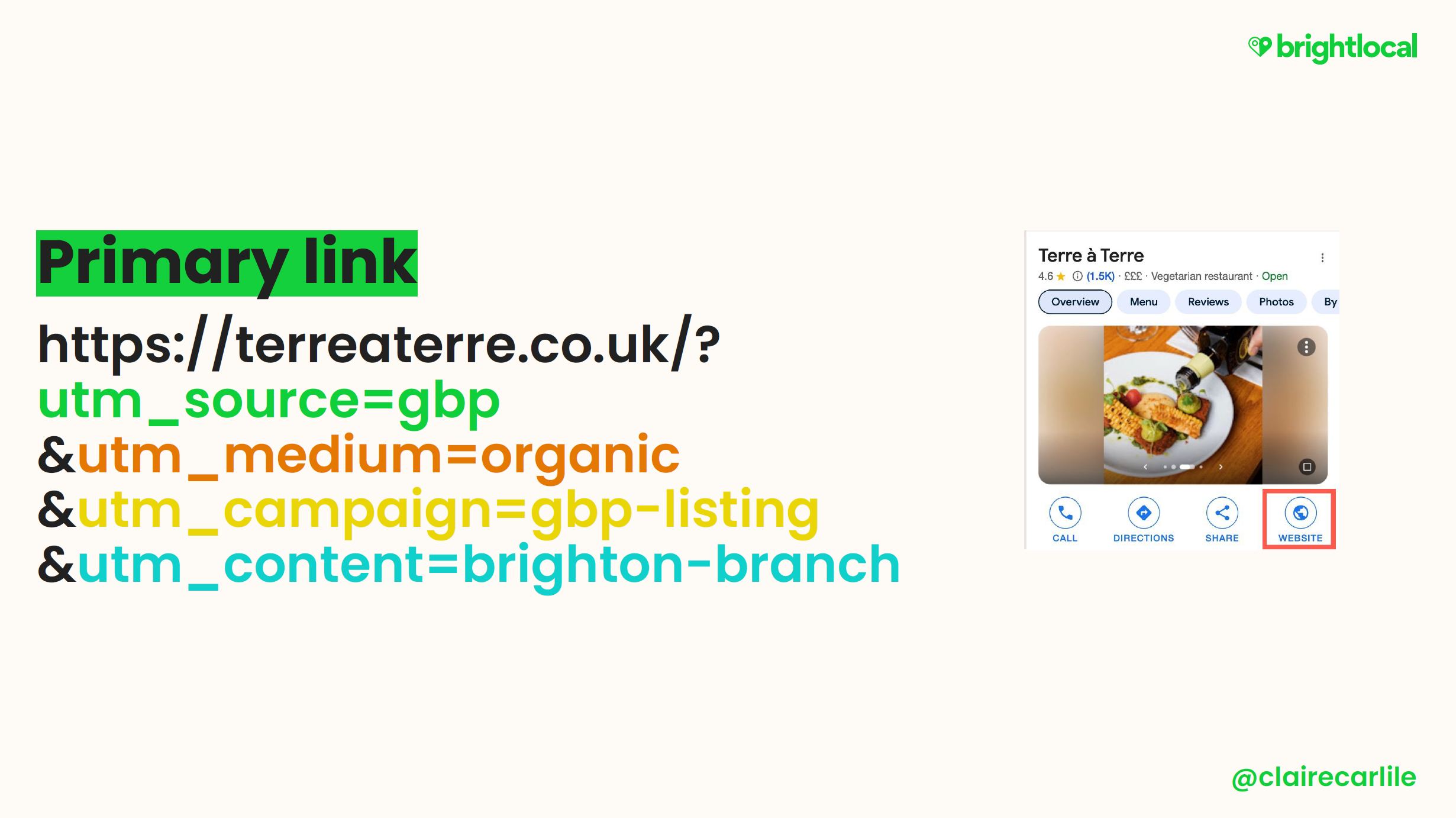
Bookings (activities, admissions, appointments, etc)
Depending on your industry, different features will be available to you based on your primary or additional category selection. For example, there are a lot of additional features available to the travel industry as a result of Google’s Things to do program for local attractions, tours, experiences, restaurants, Points of Interest (POI), and ticket-based activities.
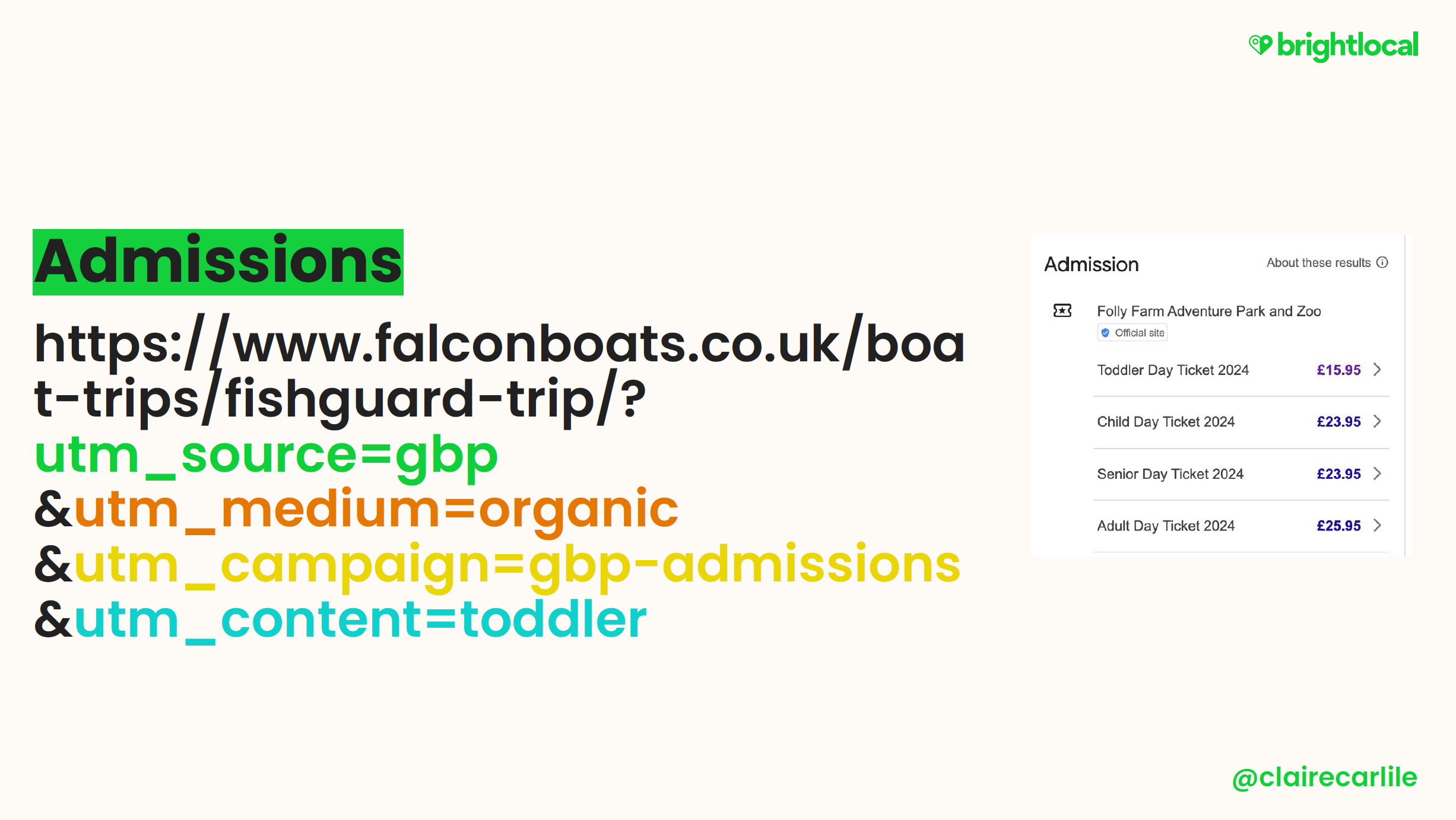
“Admissions, again if you’re a type of listing, it’s possible for you to actually add your own admissions links. If you work with third parties, you can find that a lot of your Google Business Profile is full of those third party links. So this is an excellent way for you to curate the information that appears in your local knowledge panel and make sure that they’re going to the right pages on your website and you don’t end up paying commission to these third party sites.” Claire Carlile
Products
Products are a great feature that get placements higher up in a business’s profile. You can add images, a description, and a CTA button. Most small to medium sized businesses should have access to this feature.
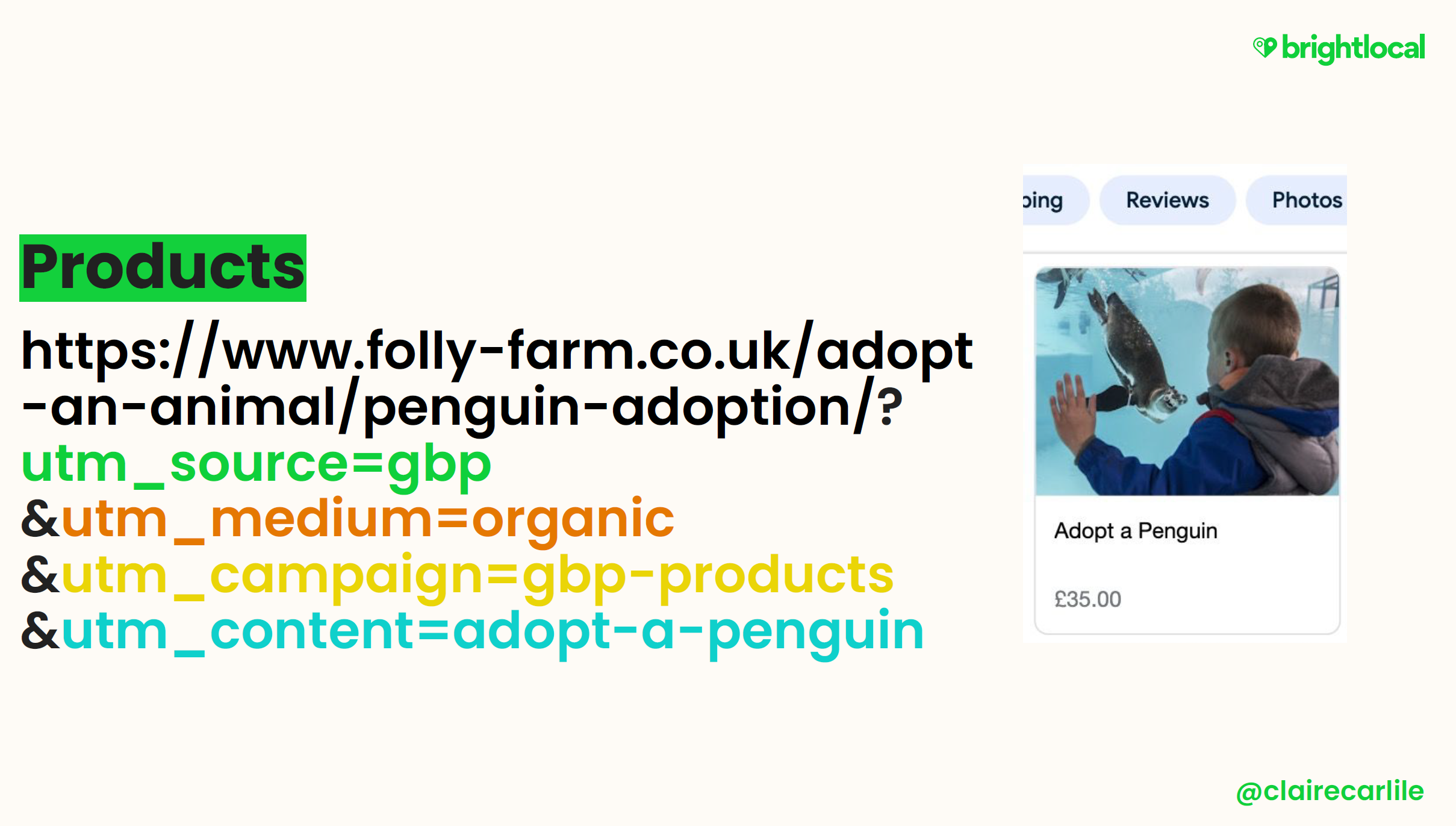
Google posts
We mentioned Offer posts earlier but there are also Event and Update posts that businesses can take advantage of.

Putting all the link data together in a Looker Studio report
You can pull all of this data together in a report in Looker Studio that looks at your UTM campaign tags filtered specifically for the Google Business Profile to see which features are driving revenue.
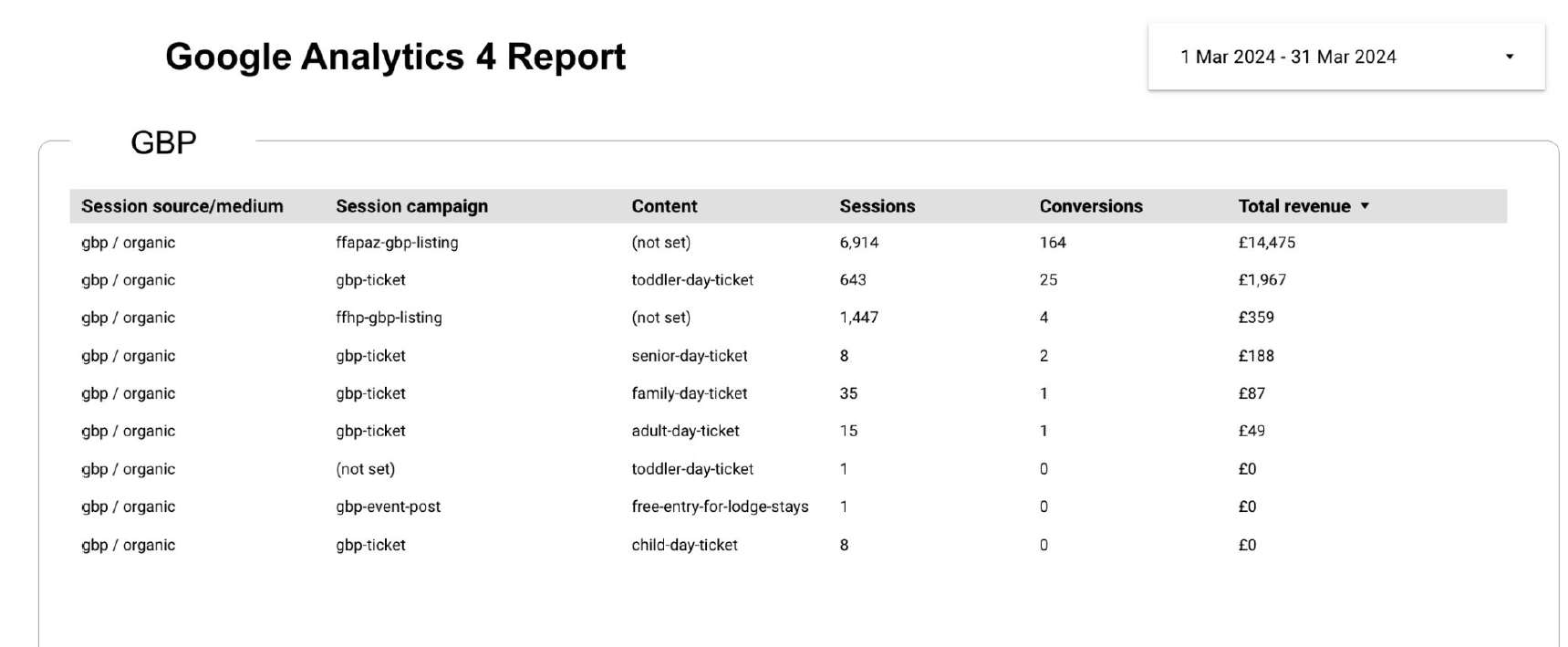
Looking at this can help you:
- See what is and what is not driving revenue.
- Determine if something that was driving revenue has suddenly fallen off.
- Determine the type of content that should exist on your GBP.
Finding opportunities using Google Search Console data
Go a step further and determine which queries you’re getting visibility for with the Google Business Profile. You can look at branded, non branded, product, and topic.
Using Regex (Regular expression) to filter your data
Regex helps you create patterns to match, locate, and manage text. By using it within Search Console, you can quickly narrow your search and pull data that best matches your parameters (branded, non-branded, product, etc).
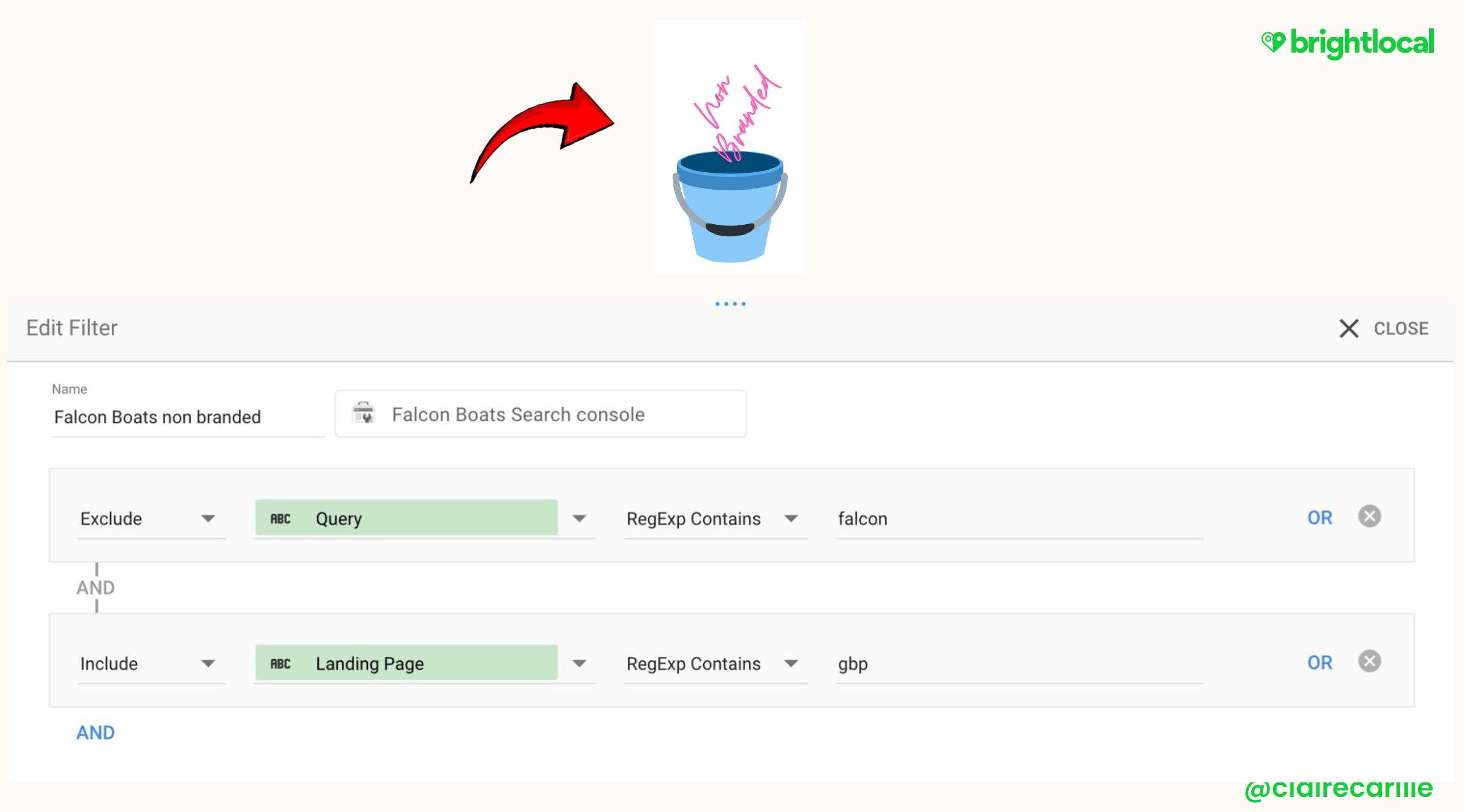
For example, for non-branded queries, you will want to:
- Exclude queries that contain the brand name.
- Include landing pages that contain gbp (because this will pull your UTM parameters).
Look at it from the point of view of your specific business and what is relevant to you. If you’re looking at branded queries but your business has a “keyword for a brand name” (ie. Custom Signs New Me), first no, just don’t. But if you do, ask yourself:
- What really defines your brand?
- How can you differentiate your brand keywords from non-branded keywords?
“Your brand is just a keyword, when I think about this and I talk to people about this, I always, I’m like, okay, you can describe your primary product or service. [But] you need some sort of branding modifier, so your name, and then maybe you’re going to put marketing agency in that after, but you do need to be careful when you use the primary product or service. What if you expand? What if you change? What if the market shifts? I’m not a big fan, but obviously there is a disambiguation issue because if you’re looking for sexual harassment attorney because you want those non-branded searches, then it’s impossible for you to know really whether that was a branded or a non-branded search.” Claire Carlile
⚡ Tip from Dana: if you’re struggling with regex, get ChatGPT to write it! ChatGPT gets it right every time, you just need to be as detailed as possible with the explanation of what you want, and where it’s going to be. If you’re using the free version of ChatGPT, make sure to say Google Data Studio, not Looker Studio, because the free version doesn’t know that the product has been renamed. Check out our resource on how to create marketing prompts for AI powered data analysis if you’re not sure how to get started.
📋 Get Claire’s GBP GSC Looker Studio Dashboard to find opportunities in your Search Console data.
Learn to create reports in GA4
Picking off the low hanging fruit
One of the things that we love to do as SEO’s and marketers, is to identify low-hanging fruit opportunities to help improve visibility for our clients.
Now that you’ve pulled your data from Search Console, you want to look for opportunities to boost your visibility for relevant queries and that you are already on the cusp of ranking for.
In the report you are looking for:
- High(ish) volume—in local SEO, depending on the niche, specialization and location, some keywords will have low search volume. Don’t obsess over this—you know your market best.
- Good conversion prospects.
- Position between 4-15.
It’s incredible the low-hanging fruit so many SEOs leave on the table where just a few best on page practices and boom, top of page one from pages 3, 4, and 5. Takes about 15-20 minutes and you move on to the next.
— Melissa Popp (@poppupwriter) June 8, 2022
“But what we are looking at is if you’re looking at your data within Search Console, you can usually see it’s a good indicator. And then good conversion prospects, because you don’t want to have more visibility for something that isn’t feeding the end point of where you’re trying to go to. And then maybe in terms of ranking, okay, I’m ranked four to 15. I really want to be in the top three. I really want to get some more visibility for this.” Claire Carlile
Now that you’ve identified the target queries you want to increase visibility and more conversions for, it’s time to work your SEO magic:
- Do you use the keyword on your website? In headers? In the main content?
- Is the keyword in your title tag?
- Are you linking from GBP to the optimized landing page with the keyword?
- Do you internally link to the landing page from content on your website?
- Is the keyword a category or does it have a related category that has been added to the Business Profile?
“Monitor non-branded and topical queries over time, because these impressions and clicks can most likely be attributed to your local SEO efforts.” Claire Carlile
Metrics come, and metrics go
Google is constantly changing features within GBP and Google Analytics with the introduction of GA4. As marketers and SEO’s, all we can do is pivot and keep our finger on the pulse.
“We can get our local SEO metrics from a big range of sources. Metrics come and metrics go. But we need to not blindly trust the metrics. We need to always interrogate the metrics. And we need to be aware of changes in measurement protocol. We need to upskill ourselves and make sure that we know how these tools are measuring these data points. Otherwise, we are not providing useful information for our clients and for stakeholders.” Claire Carlile
If you are just starting your journey with GA4, check out Dana’s free course Google Analytics 4: Essentials for Local SEO. It will help you get a better understanding of what you can do when it comes to analytics. When you’re ready to take the next step and level up your analytics and reporting skills, check out our Practical GA4 course.