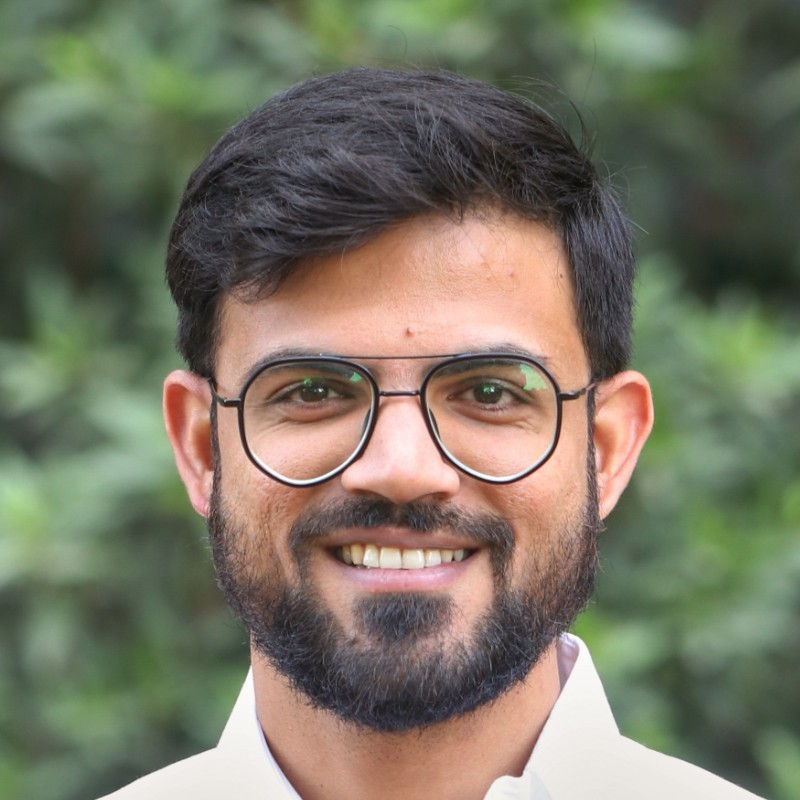
“Analytics for Agencies is a standout course. Dana DiTomaso’s insights into GA4 and Looker Studio have helped me in my upskilling journey, enabling me to harness these powerful tools for more effective data analysis and reporting in my agency role. Access to templates, Looker Studio Report and round the clock support from none other than Dana & team !! After taking this course, anyone will be able to answer all the client queries that were out of reach before, especially those related to advanced analytics and GA4’s new features, providing deeper insights and more strategic data-driven solutions.”
What you’ll learn
The Analytics for Agencies course will teach you everything you need to know about analytics, reporting, and measuring key performance indicators (KPIs) that align with clients goals. We’ll guide you through how to use Google Analytics 4 (GA4), Google Tag Manager (GTM), and Looker Studio (formerly Google Data Studio or GDS).
- Effective goal setting, using goals to develop an analytics plan, and measuring your online success
- Data analysis: how to segment data, understand what’s going on, and uncover unique business insights
- Discover which traffic sources and channels bring the highest quality leads
- How to use Google Analytics 4 (GA4) to measure and improve your website’s performance
- The best framework for planning and implementing your analytics strategy
- Learn how visitors engage and consume your content and what pages are performing best
- How to use Looker Studio (formerly Google Data Studio) for creating custom client reports and blending data sources
- How to use Google Tag Manager: setting up triggers, tags, and variables
Take the guesswork out of analytics!
Analytics training every digital agency team should have
The Analytics for Agencies course walks your team through the various layers of analytics. Learn how to use important digital analytics platforms like GA4, Google Tag Manager, and Looker Studio to enhance data collection and get the full picture of how a website is performing.
Need help convincing your boss to invest in the course for your team? Click this link for a pre-written email to make your case.
Here’s how Analytics for Agencies will help train your team
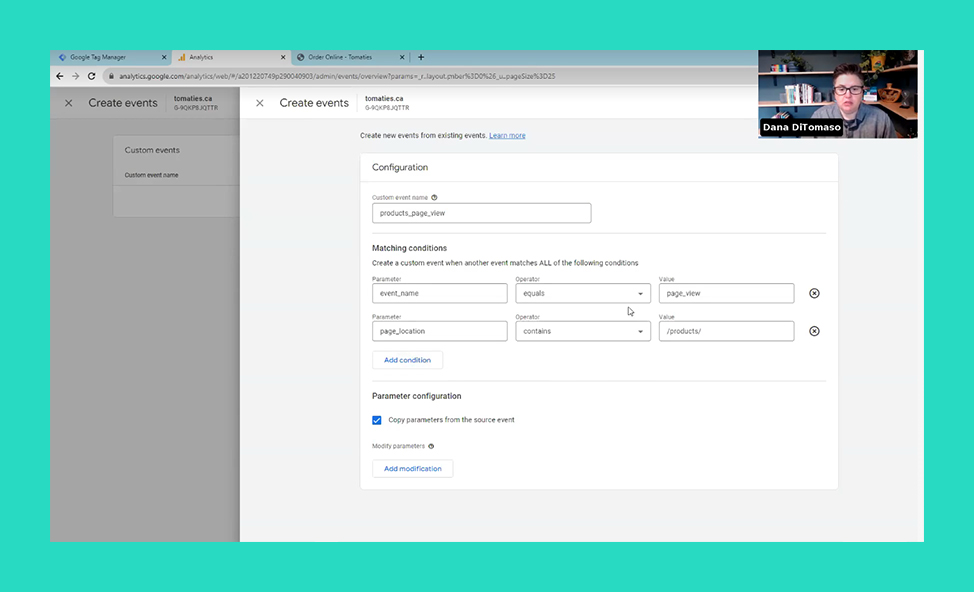
Live Office Hours & Private Community
Ask any question and get implementation help
- Get direct help and answers to all of your questions in our live office hours sessions
- Connect and learn from fellow learners in our private KP Playbook Community
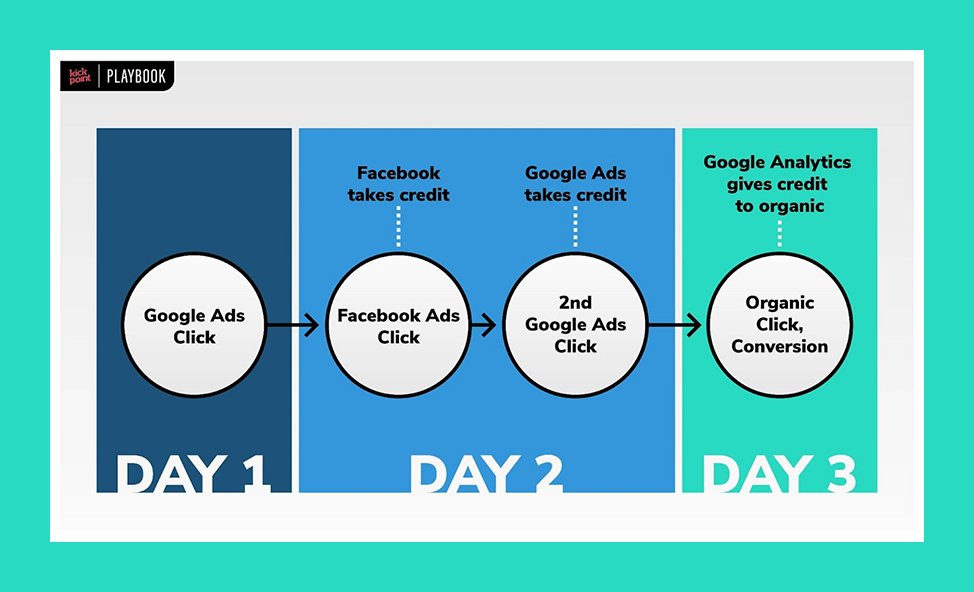
Part 1: Fundamentals
Get the basics down
- Develop an understanding of what data can and can’t be captured
- Learn how attribution works, how touchpoints impact it, and the models available in GA4
- Gain insight into privacy laws that go beyond cookie consent and the impact they can have on your clients
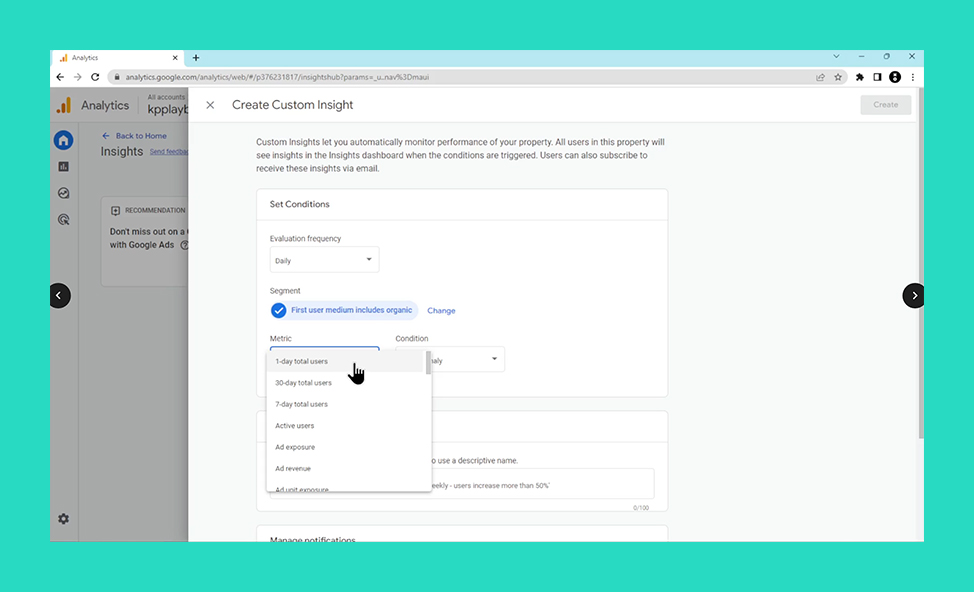
Part 2: Account Structure & Management
Select the right structure to organize analytics properties at your agency
- Understanding the constraints and limitations of Google Analytics
- Use our templates to get hassle-free access to your clients’ tools and platforms
- Learn how to set up analytics monitoring and build trust with clients
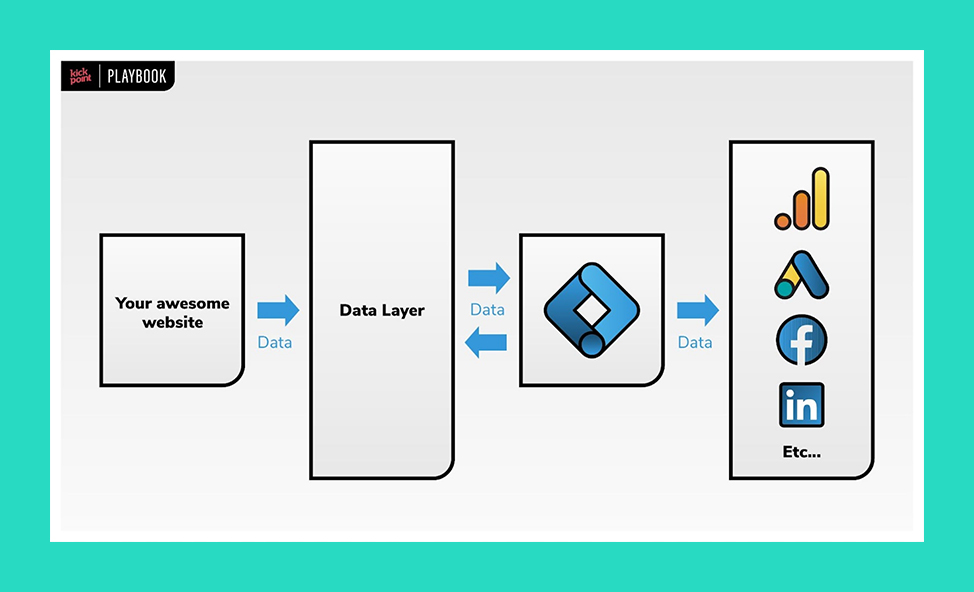
Part 3: Getting Familiar with GA4, GTM, Looker Studio & BigQuery
Understand how all the analytics pieces fit together
- Understand the Google Analytics 4 (GA4) event driven data model and how it can improve the data you capture for analysis
- Learn what Google Tag Manager does, and how tags, triggers, and variables work together to make your analytics setup easy
- Get comfortable with Looker Studio and understand how data sources and reports work together
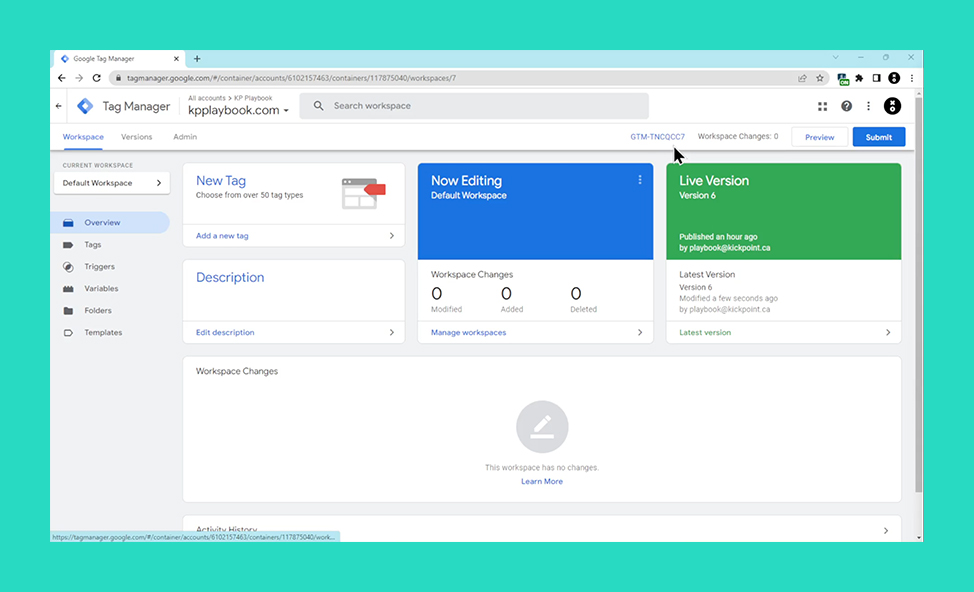
Part 4: Analytics Discovery
Build a strong analytics foundation through discovery
- Learn what’s involved in an analytics discovery for clients and how it can help you avoid under-quoting projects
- Understand what to ask for (and why!), what to review, and how to present your analytics discovery results to clients
- Start getting paid for your analytics discovery work, by using our Discovery Questions framework, GA4 Audit Dashboard, Discovery Report Template, Goal Charter Template, and other tools
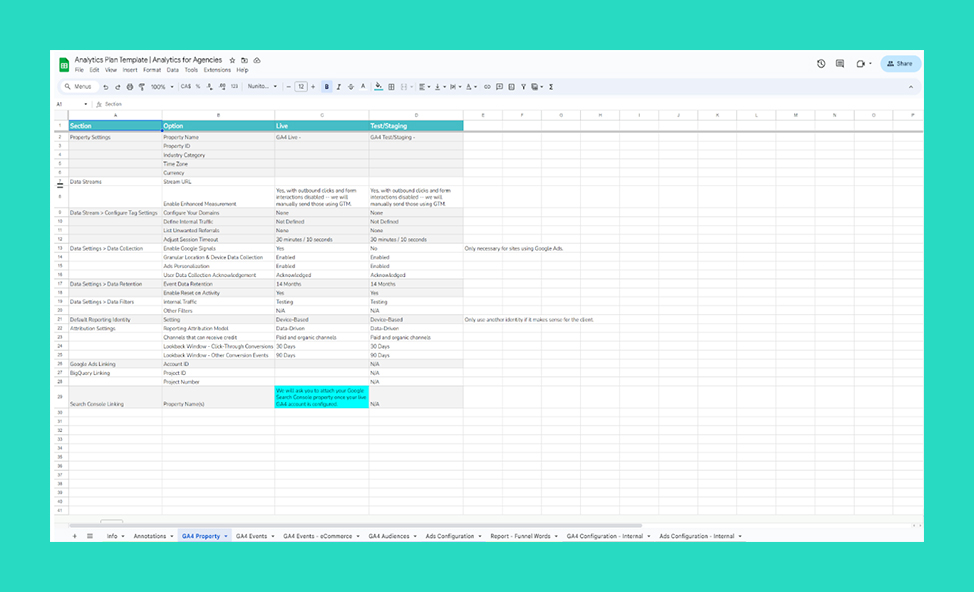
Part 5: Analytics Planning
Create a comprehensive analytics plan designed to capture client goals and expectations
- Learn what’s involved in a robust analytics plan, and how to customize our provided tools for every client situation
- Utilize our Analytics Plan document, spreadsheet, and Campaign Tagging Tool to build your implementations quickly and efficiently
- Understand how best to present analytics plans to clients with our step-by-step walkthrough
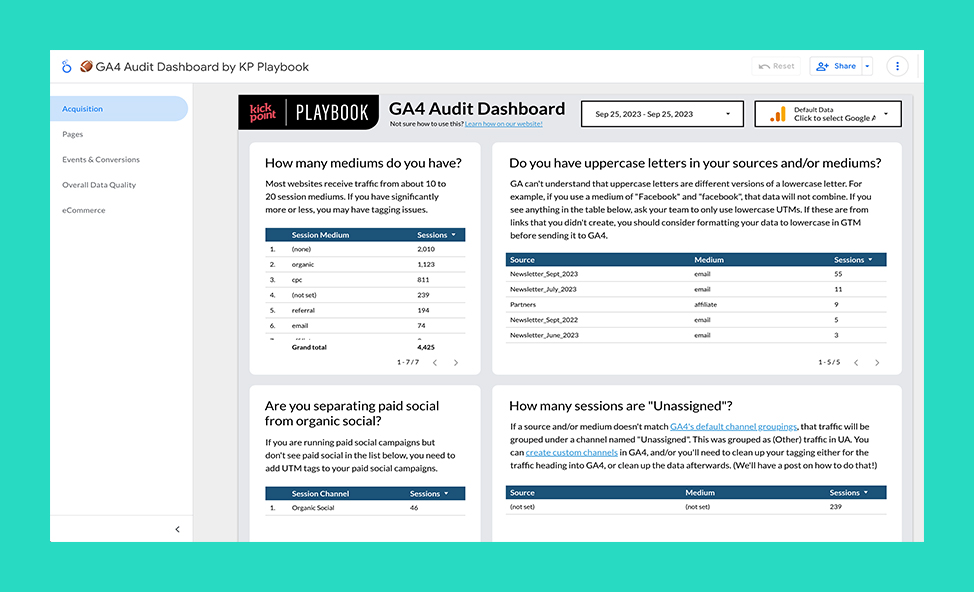
Part 6: Analytics Implementation
Get your analytics implementations right, the first time
- Learn why analytics testing sandboxes are important and follow our process to create your own sandbox
- Follow our implementation flow to uncover bugs and issues before your go live with your new analytics configuration
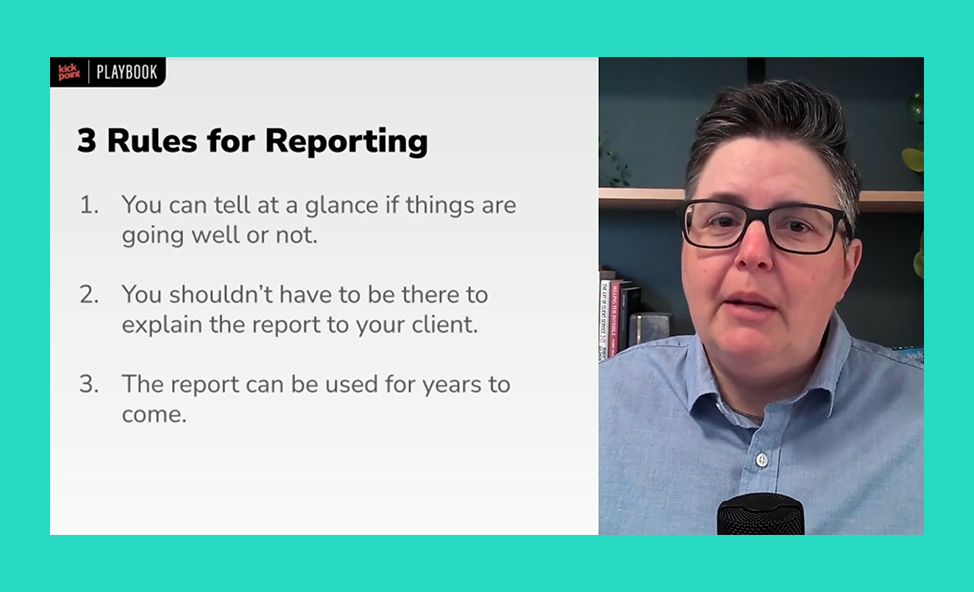
Part 7: Reporting
Deliver meaningful reports that clients will actually read while proving your value
- Learn the 3 rules for reporting and how to design an effective report that your clients will actually look at
- Learn about GA4’s Library and Collections and how to modify and create new reports, as well as how to utilize Explorations to create funnels and advanced reports
- Build your reporting skills and knowledge in Looker Studio and create your own reports using our comprehensive template

Part 8: What’s Next
Set your analytics clients up for success with ongoing maintenance
- Build stronger client relationships as a trusted analytics provider through offering ongoing maintenance, education, and regular check-ins
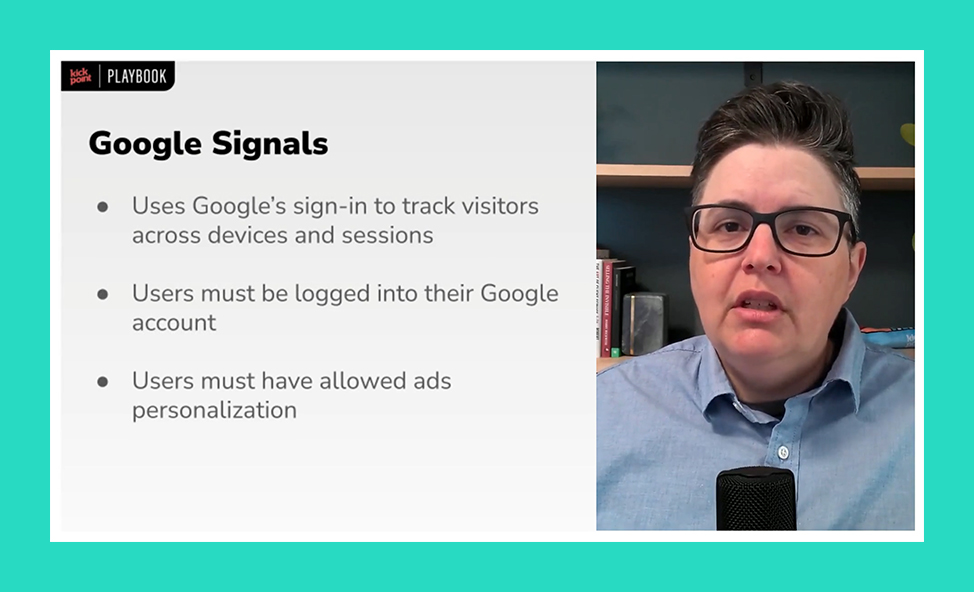
Part 9: Troubleshooting
Get answers to common analytics questions and problems
- Learn how to navigate issues like getting GTM access, what to do when a client leaves, unassigned traffic in GA4 and more
- Experiencing a problem? Ask you questions in our community and we’ll help!
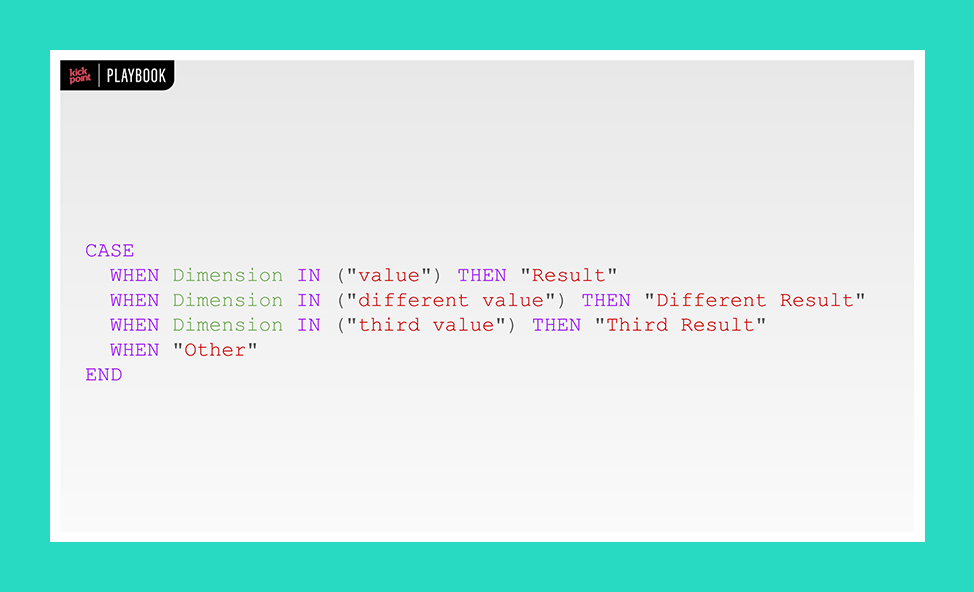
Part 10: How-To Library
A full how-to library to help you at various stages in your analytics process
- Get step-by-step instructions on how to tackle various features in GA4, GTM and Looker Studio, lead to client tracking, consent mode, and more
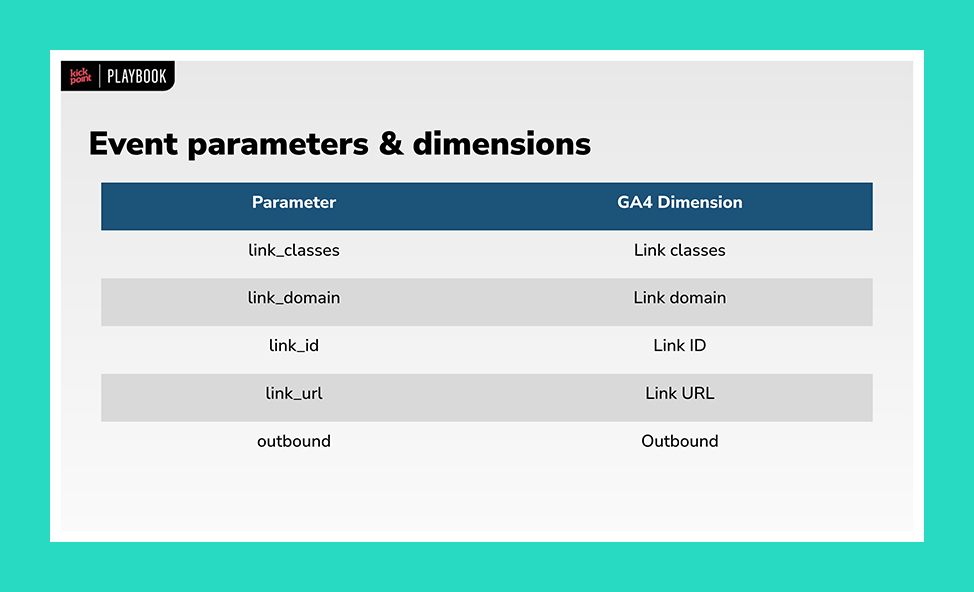
Part 11: GA4 Event Reference
Create events to enhance data collection and generate more useful reports
- Understand what each event actually means in GA4
- Learn how to create your own events in GA4 — using GA4 or via GTM
Master analytics and reporting at your own pace
Watch a free lesson
Not sure if this is right for you? Unlock this lesson covering what to review when you first encounter your client’s analytics accounts.

“I am a huge fan of the Analytics for Agencies course. I had a pretty good basic knowledge of GA4 (emphasis on “basic”). With the extensive lessons from the KP Playbook, I have already been able to give a basic GA4 course – packed with a broader knowledge – to another company. The cost of KP-Playbook has already paid off! Yeah!!”
Gain the skills you need to:
- Show the impact of your marketing strategies
- Identify which data to track and why
- Set goals effectively and develop a goal charter
- Understand the story the data is telling and effectively communicate it with your clients
- Design, structure, and organize your analytics in an agency environment
- Design powerful custom reports and dashboards in Looker Studio
- Configure GA4 based on your analytics plan
- Use Google Tag Manager (GTM) to measure custom events, conversions, and more
- Determine which privacy laws you need to be concerned with and how it will affect your analytics plan
- Apply consent mode in GTM and implement cookie consent frameworks
- Perform an analytics discovery
- Troubleshoot common analytics issues
Get answers to the most commonly asked analytics and reporting questions digital marketers have, such as:
- How does Google Analytics 4 (GA4) work and how do I use it?
- How can I segment my data to discover important business insights for my clients?
- How do I import my historical data from Universal Analytics to GA4?
- Should our digital marketing team be making custom dashboards in GA4? Is it really worth all the work?
- Is there a way to identify which marketing activities have the most impact on a website’s overall performance?
- Are traditional metrics like time on the site, pageviews, and new vs returning visitors telling what I need to know? What should I be including in my reports?
- People are still talking about reporting on Bounce Rate, but is this something that should be included in reports in 2022?
- What is the best way to analyze a steep drop in traffic? How do I know if it’s a site issue versus a change from outside factors, like covid, seasonality, or algorithm updates? How do I know if it’s a penalty?
- What information should I be pulling from GA4, Google Business Profile Insights, and Google Search Console?
- How can I test and troubleshoot goal setup with Google Tag Manager?
- How can I track form fills from my website? What if I’m using Contact Form 7 or Gravity Forms for WordPress? What about other form solutions like Jotform — how do I track those?
- How do I know if Google Tag Manager is doing what I want it to?
- Is there a way to tell if my content is actually helping drive conversions?
- Can I tell if website visitors are actually reading and consuming my content?
Ready to take the mystery out of analytics?
Empower everyone on the team, regardless of their role with analytics knowledge
This course is designed for digital marketing agencies who are looking for a streamlined approach to analytics, need effective team training, crave custom reports clients will read, and believe integration across various platforms is critical.
Whether you’re a Digital Strategist, SEO, Social Media Specialist, Consultant, Team Lead, or Account Manager this course will strengthen your team’s analytics skills and better serve clients.
This course will benefit your team if:
- You’re frustrated with disjointed data from your website, Google Search Console, Google Business Profile, Google Ads, and other data sources
- You’re confused how to integrate the various platforms like Google Tag Manager or Looker Studio alongside your analytics plan. Do you have to use Google Tag Manager if you’re using GA4? How does Google Tag Manager work?
- You’re tired of guesswork and ready to prioritize data-driven marketing strategies while demonstrating your agency’s value to your clients
- You’re managing multiple analytics accounts for multiple clients
- You’re in the process of migrating from Google Universal Analytics (UA) to Google Analytics 4 (GA4) and not sure where to start
- You’re finding that clients aren’t connecting with the reports you create and often question the results you deliver
Let us help you convince your company to pay for your course. Click this link for a pre-written email to make your case.
Enroll Now
“I was completely intimidated by the learning curve required to transition to GA4. The Analytics for Agencies course was the best investment I could have made. The go-at-your-own pace tutorials and ready-to-use templates enabled me to learn while doing. With the help of this course, I was able to get our clients up and running with GA4 in a fraction of the time, and at a much higher level of quality than I would have been able to produce on my own.”
Accelerate your analytics skills
All enrolled students get access to our exclusive analytics community where you can ask any questions and interact with fellow learners.
Think of the community as a lifeline to your real world analytics implementation. You’ll be able to get answers to issues you’re facing, troubleshoot, get a second opinion, and collaborate with other agencies and marketers.
Instructors, course contributors, and the KP Playbook team, actively answer your questions, provide you direction, and offer hands-on support through regular office-hours for learners.
Get the training you need to sell and deliver analytics solutions


Dana DiTomaso
Dana is President & Partner at Kick Point, where she helps people and teams do better marketing through her analytics training and set up, speaking, writing, and online courses. Her 20+ years of experience in the digital marketing industry means she has seen it all.
Dana speaks at conferences around the world about reporting, analytics, SEO, and brand building. When she’s not speaking or working with clients, she’s helping people learn through her four LinkedIn Learning courses or weekly Tech Column segment on CBC Edmonton AM. Dana ensures that her audiences learn how to set real goals (even though it’s scary), use actual data, audience research, brand strategy, and reporting to make smarter business and marketing decisions.
Dana has a knack for distilling seemingly dense topics like “How to Implement Google Tag Manager” in an engaging and accessible manner. She likes to impart wisdom to every learner and accomplishes this through the use of memorable visuals, guided instruction, and proven principles.
After years of helping in-house agencies set up analytics, go beyond vanity metrics and prove their worth with better reporting; Dana has created an online course sharing her knowledge, best practices, and frameworks to train teams how to provide better analytics to their clients.
ENROLL NOW
“Dana DiTomaso is the only person I know capable of turning long sesquipedalian terminology and concepts totally fun, enjoyable and comprehensible. If you’re looking to learn something and you see Dana’s course or videos, WATCH HER FIRST before watching anyone else; you’ll be glad you did!”
Ready to transform your analytics skills and services?
Individual
9+ hours of video lessons showing you how to plan, set up, and implement analytics and reporting
Google Analytics 4 templates and step-by-step how to’s and event reference library
Ready to deploy Google Tag Manager container
Looker Studio report dashboards
Proven client ready resources, templates, and tools you can use immediately in your business
1:1 Office Hours on Zoom
Access to exclusive Playbook community
Certificate of completion
Lifetime access to training material
Free course updates
Volume discount
Team management:
- Designate a team leader
- Add, remove and update team members
- Oversee team performance
Team
9+ hours of video lessons showing you how to plan, set up, and implement analytics and reporting
Google Analytics 4 templates and step-by-step how to’s and event reference library
Ready to deploy Google Tag Manager container
Looker Studio report dashboards
Proven client ready resources, templates, and tools you can use immediately in your business
1:1 Office Hours on Zoom
Access to exclusive Playbook community
Certificate of completion
Lifetime access to training material
Free course updates
Volume discount
Team management:
- Designate a team leader
- Add, remove and update team members
- Oversee team performance
Payment Plans are Available!
If you’re buying for yourself, select one of these options:
If you’re buying for your team, please contact us with the number of people in your team and your preferred payment arrangement (3, 6, and 12 months are most common). We’ll then send you a link to purchase and add your team.
Parity Pricing is Available!
To make Analytics for Agencies accessible to everyone, we offer parity pricing to over 142 eligible countries. Check if you qualify and apply!
Here’s What Students Love About the Course:
Frequently Asked Questions
Yes! We offer parity pricing to over 142 eligible countries. Check if you qualify and apply!
Absolutely and we do already have people who work in-house taking the course. When we say “client”, think about your company’s leadership — they are essentially your clients! Depending on the size of the company that you work at, you may already be wrestling with multiple analytics properties, like an agency would. Plus our bi-weekly office hours and community give you opportunities to ask specific questions.
Yes. We have many resources available on our website. Check out our Getting Started with Google Analytics 4 – series:
- Each lesson is in video format with screen-sharing, closed captioning and transcripts (currently in English only).
- The majority of video lesson are voice-over screen recordings that include demos so learners can see step-by-step how to complete a task.
- There are also additional resources (documents, pdfs, etc) and suggested further reading URLs provided in every module.
When you enroll in the Analytics for Agencies course you get:
- Instant access to all video lessons (90+),
- Live Office Hours to ask implementation questions and get help directly from your instructor, Dana DiTomaso,
- Community hosted in Circle where you can connect with other leaners and ask questions
- Client-ready templates, a complete guide on GA4, Google Tag Manager, and Looker Studio!
I<3GA4 (😉 secret code)
No! Feel free to jump around the course and watch the lessons that you are most interested in first or start with areas that you’re struggling with. It can be a choose your own adventure learning experience.
We’ve broken up the videos to make it easy for you to find specific how to items instead of having to search through an hour-long video.
Related lessons are always mentioned and linked to in a resource as well, and if you start a lesson with supplementary content we’ll always reference the other lessons in our Resources section.
The Analytics for Agencies course consists of 11 modules with individual video lessons. Modules include templates, additional resources, tool recommendations, and suggested further reading for those who want to dive deeper into a subject.
Yes! You don’t lose your access at all, even when you’re done. Office hours can still be attended, you can engage in our community, and you’ll continue to get course updates.
No minimums are required! We have people taking the course who have just one or a few clients, all the way up to larger agencies.
You definitely don’t have to use Looker Studio. The reporting templates we supply are built in Looker Studio but you can take our recommended reporting elements and build a dashboard in any other tool using our template as a guide. We also cover GA4, which is useful no matter what 3rd party reporting tool you use.
You do not need to have GTM experience. The videos cover how to use GTM and walk you through how to implement our default container step-by-step, plus we’ll be adding a GTM reference module to the course. That reference module will help you create your own tags/triggers/variables that we don’t cover in our default container or in our How To module.
You don’t need to be able to code at all — but being able to look at HTML and be able to determine what class or ID an element has will help. We have a recommended tutorial in the Community to check out.



