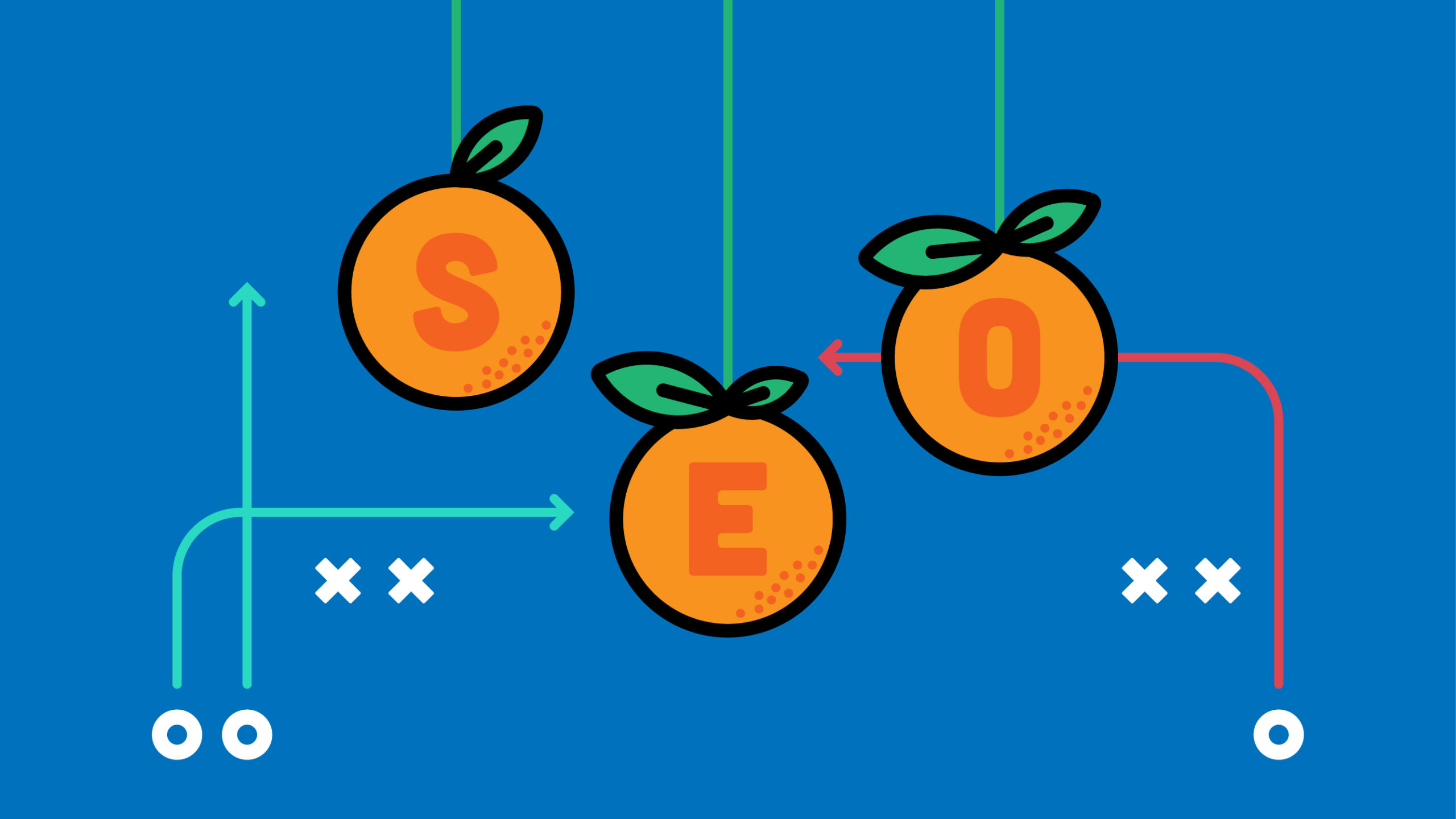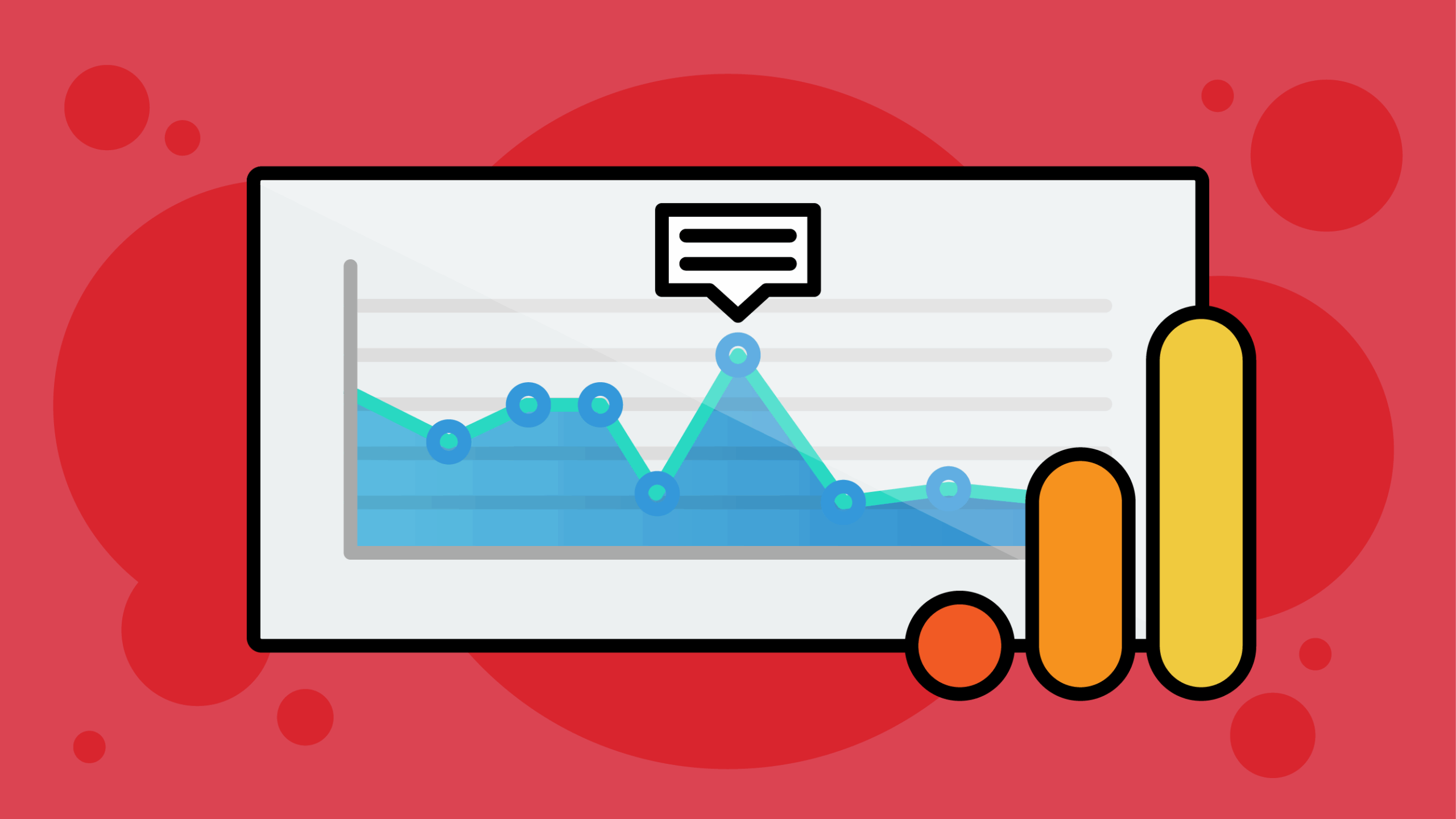To build authority in local SEO, you need to play the long game. This means developing a strong foundation that can support growth (prominence), foster trust (authority), and establish awareness (relevance). That being said, there are still a lot of quick and easy wins that local businesses can take advantage of to help improve local rankings and visibility in search results.
TL;DR: 11 Tactics to boost your local visibility
- Review the primary category in GBP
- Add all relevant additional categories in GBP
- Add predefined and custom services in GBP
- Embed a Google Map on the contact and location pages
- Review title tags and target keywords
- Optimize your header tags (H1, H2, and H3s)
- Add more business information on your contact and location pages
- Incorporate social proof, reviews, testimonials, and awards on your landing pages
- Internally link to your most important content
- Get more reviews
- Score easy local links by leveraging job openings, existing partnerships, and local events or sponsorships
Google Business Profile optimizations
Local brick and mortar or service area businesses need a Google Business Profile (GBP) to rank in the local pack and on Google Maps. Local SEOs believe that GBP signals account for 32% of local pack and finder ranking results. Having an optimized Google Business Profile is a minimum requirement and many businesses are missing out on taking advantage of this free and easy-to-manage platform. If you’re short on time and looking for an easy win when it comes to your GBP profile, then here are some quick optimizations to get started on.
Review your primary category in GBP
The primary category has a direct impact on your rankings. This is why you need to make sure that you’re selecting the best possible primary category that accurately reflects what your business does.
Google is constantly adding and removing category options, so taking a minute to review what’s available to your business can have a big payoff. You can search for primary categories within your GBP dashboard to view options, but you can also take your efforts to the next level by seeing what categories your top competitors are using and which categories are the most relevant to your business based on your top keywords. Here are some helpful tools:
- Google My Business Category Helper – Use this tool to review your current categories and missing categories from your profile.
- GMB Spy (Chrome extension) – View the categories that your top competitor is using or for the Top 20 results for a keyword search.
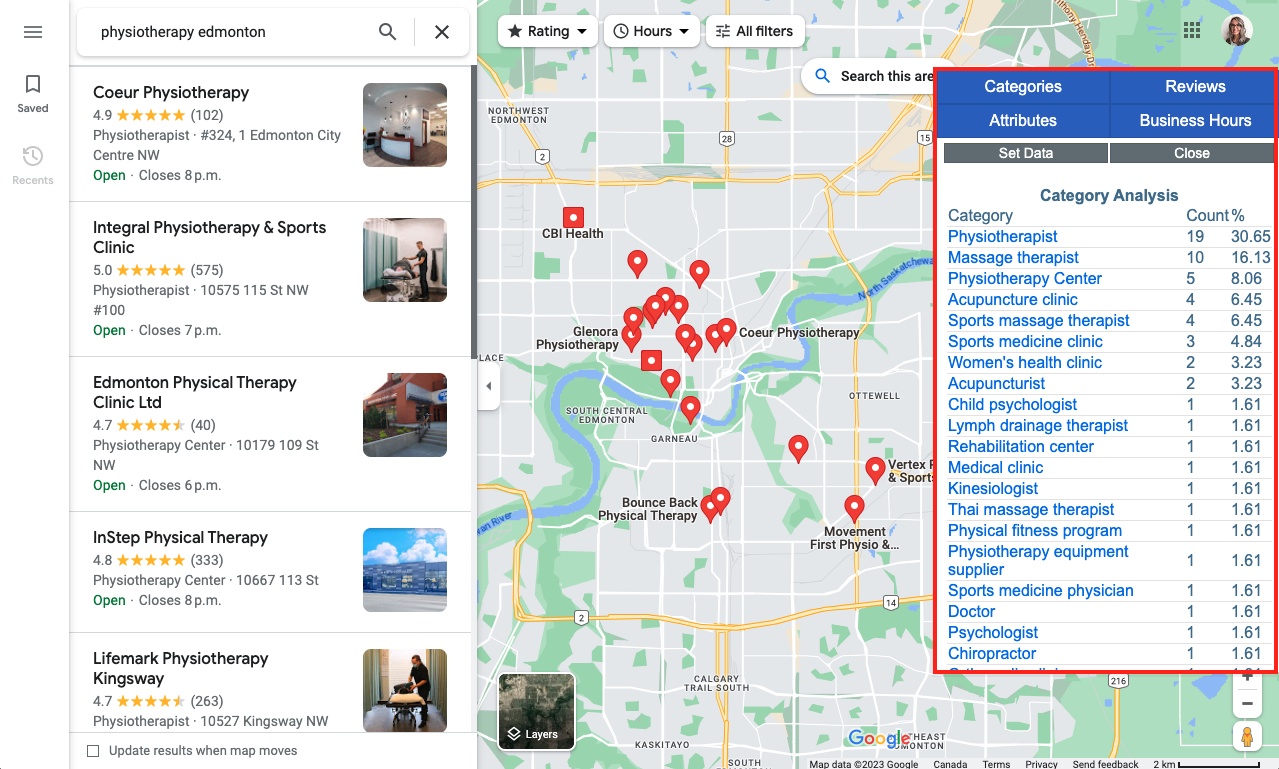
📣 Tip for seasonal businesses: If you are a seasonal business, keeping your primary category up-to-date is even more critical. Make sure you update your primary category to reflect current services. For example, if you offer snow removal services in the winter and lawn care services in the spring and summer, then you need to make sure that you are updating your category selections so that you can connect with searchers looking for what you do.
Add all relevant additional categories
Now that you have added the best primary category for your business, take advantage of all related and relevant additional categories to maximize your exposure and boost your local rankings. You can add up to 9 additional categories. When you incorporate additional categories, this will also trigger recommendations from Google for predefined services.
🚨 Only include additional categories if they are relevant to your business. There’s no point in ranking for business categories that don’t match your business offerings.
Add predefined & custom services
If you provide services, then you will most likely have access to the services feature in your GBP. Services provide you the opportunity to add the name, a full service description, and pricing (if applicable). You can also have multiple categories to group your different services together and keep the information organized.
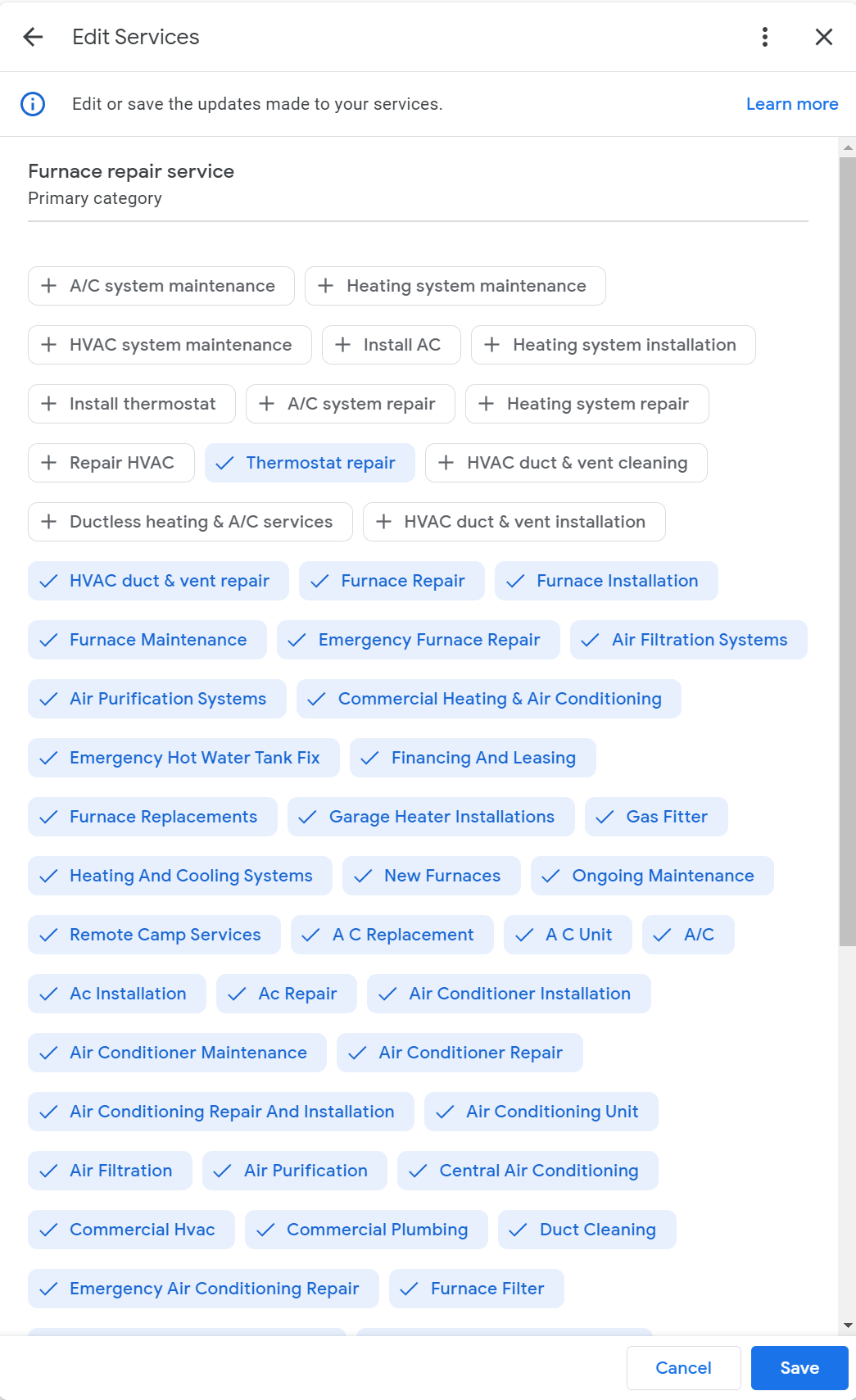
This feature has recently become prominent on both mobile and desktop in the local finder and Maps. Google will even highlight the services you offer on your profile when someone performs a local search; this is known as a Justification (see screenshot below).
🔆 Justifications are any highlighted content on a Google Business Profile in local pack or Maps results which Google matches to a user’s search query and showcases in local search results. The results will often be bolded and/or include an icon that draws the searchers attention. In addition to the Services feature, other justifications are: website mention, Post content highlight, review snippet quote, menu highlight, in stock, and sold here.
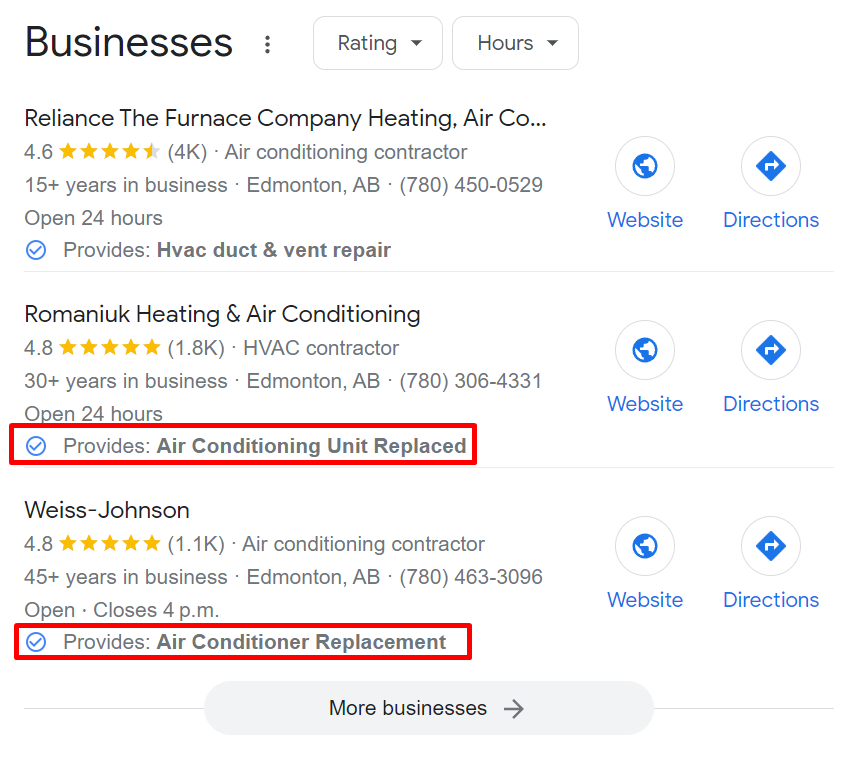
Depending on the primary and additional categories that you have selected, Google will suggest predefined services to add to your profile. Adding these predefined categories can help boost local rankings (as tested by Whitespark and Sterling Sky).
📣 Add all predefined services that are relevant to your business to positively impact your local visibility and results. Google will continually suggest new predefined services based on feedback from Google and other sources, so make sure you check back regularly to accept or reject the services and keep your profile up-to-date.
It works soooo well! So helpful for spicing up a list of features for a Google product. 🔥 pic.twitter.com/12qVaKYCF1
— 🌼 Sydney MacKay | She/Her (@SydneyMarchuk) May 18, 2023
Bonus: Consider changing your business name
Having keywords in your business name is a powerful tactic that can help with relevance and ranking higher in the local pack, finder, and maps. This is why many businesses spam their profile business name with keywords.
However, there are cases in which businesses may want to legitimately change their official business name. Now, we are not suggesting that you spam your business name just to rank. But hindsight is 20-20 and if it makes sense to legally change your business name to incorporate keywords it may be worth the time and expense.

This isn’t necessarily an easy optimization, but it is a valid strategy and one that can have a positive impact on rankings and help businesses in highly competitive markets gain more visibility.
Stay on top of the latest in digital marketing world!
Quick website improvements
There are three primary factors that determine a business’ ability to rank in Google’s local search results, they are Prominence, Distance, and Relevance.
Relevance is the one factor that you have absolute control over and can use to your advantage. Google defines relevance as:
“Relevance refers to how well a local Business Profile matches what someone is searching for. Add complete and detailed business information to help Google better understand your business and match your profile to relevant searches.”
Here are ways that you can enhance your website’s relevance signals:
Review your title tags
Don’t underestimate the power of title tags! There are a lot of businesses that forget to update their title tags or worse, they just have their website default text of “Home” showing up.
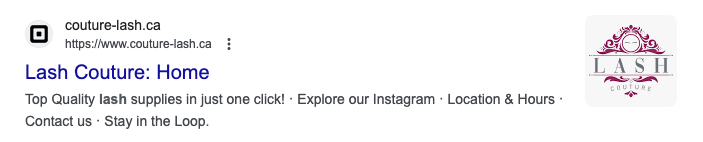
Title tags are a descriptive HTML element that specify the title of a web page to Google and searchers. Title tags are one of the most important on-page ranking signals.
The text you use in your title tag drives relevance for a matching search query that Google returns in search results. Without matching search terms/keywords, a business will struggle to rank or show up in search results. While you should review your current title tags on all of your landing pages, start with your Home page, Contact page, Location or Service Area pages (if you have them), and Service or Product pages.
Title tag best practices
- Add your most relevant keyword to what your landing page is targeting in your title tag.
- Add your target locations, neighbourhoods, or even postal codes/zips (especially on contact us and location pages!) to your title tag.
- Not sure what localities to add? View your business on Google Maps and look at the areas that Google highlights. For example, if we look at this neighbourhood coffee shop, The Colombian Coffee Bar & Roastery, on Google Maps and look at the surrounding areas, we also may want to target the following additional areas:
- Bonnie Doon
- Strathearn
- Mill Creek Ravine North
- Idylwylde
- King Edward Park
- French Quarter* (Locals call this area the French Quarter which Google doesn’t seem to be aware of, so as a business owner/local you would have these insights and adding it could have an additional benefit!)
- Not sure what localities to add? View your business on Google Maps and look at the areas that Google highlights. For example, if we look at this neighbourhood coffee shop, The Colombian Coffee Bar & Roastery, on Google Maps and look at the surrounding areas, we also may want to target the following additional areas:
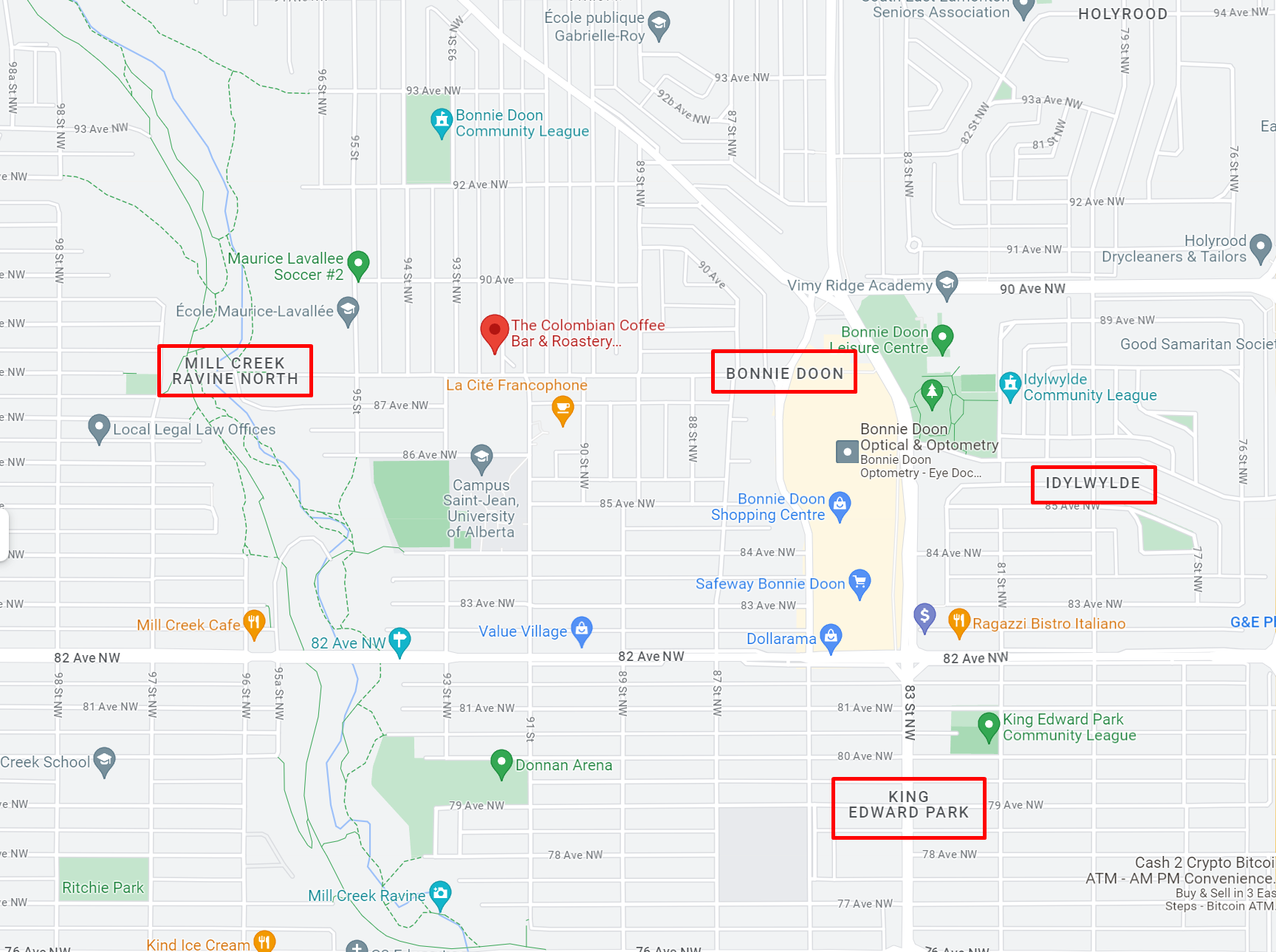
- Don’t worry about the length of your title tag! We recommend that you include your target keywords in the first 30-60 characters.
- While many tools will tell you to keep your title tags to 50-60 characters long, we don’t subscribe to the belief that this is the best course of action. Having more characters means that the content will get truncated by an ellipsis (…)
- Even though a title tag gets cut off for a searcher,Google’s crawlers can still read and process the information. Don’t stress about long title tags, if it makes sense for a page there are still benefits to using a long title tag.
- As a bonus, mobile search results on Google will often show more characters than they will for desktop results.
- Write interesting and descriptive title tags—you want to make your title tag catchy and enticing!
- Incorporating your business name isn’t critical – start with focusing your optimization efforts on including your target keywords, location, and making it descriptive and engaging rather than including your business name – unless you are a business that has keywords in your name and your brand is popular and well known then include it in your title tags.
💡 Bonus Tip: For the landing page that you link to from your Google Business Profile (home page or location pages/contact page), add your Primary Category as a target keyword to help further drive relevance.
Optimize your header tags (H1s, H2s, H3s)
Your words matter! Are you targeting your top keywords and any topically relevant keywords throughout all of your header tags? Ask yourself:
Do the H1 header tags include the primary keywords?
Your title tag should inform your H1 header tag on each landing page. Your H1 should include the most important, and relevant, keywords being targeted in your title tag.
Do not stuff your headers with all your keywords, it’s not helpful to your customers and website visitors. Your headers should be easy to read and compelling.
Do the H2 and H3 tags incorporate topically relevant keywords?
Don’t leave out adjunct and topically relevant keywords from your H2 and H3 header tags. There are easy ways to weave relevant keywords into your subheadings and within the content on the page so that it is not spammy and adds additional subject matter relevance to your landing pages. Here’s an example of a blog article that incorporates topically relevant keywords.
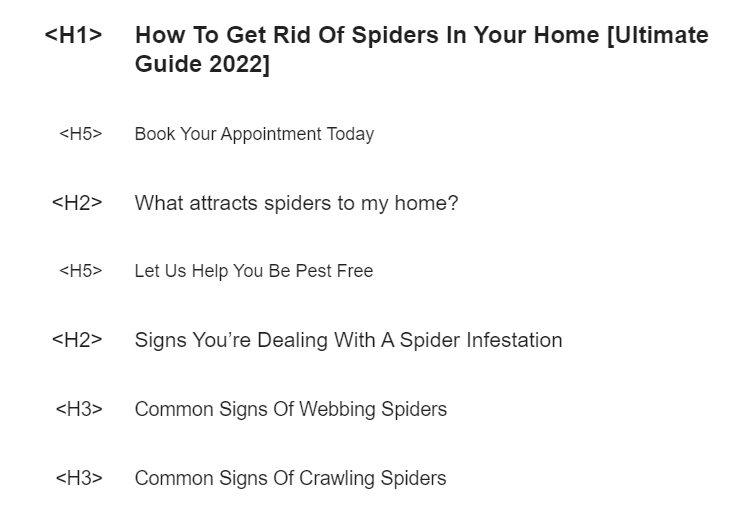
Want more local SEO, analytics, and digital marketing tips?
Enhance your contact & location pages with relevance signals
Contact pages often get missed when it comes to website optimization and content. For a local business a contact page, or location page (if you have more than one location), can be really powerful.
There are a lot of opportunities to enhance your contact pages, but here are a few quick and easy wins to improve your page.
Embed your Google Map
This is so simple and may seem obvious but some businesses don’t add this as they are worried about page speed or just aren’t thinking about it.
Why should you embed your Google map?
- When you embed your Google map it showcases your business name, address, and total reviews (the review count will update in real time!).
- Customers and prospective customers have the ability to request Directions.
- The map provides visitors with a better understanding of your location and surrounding areas.
Overall, embedding a Google map is yet another point of reference for Google to connect your GBP to your website.
Add more business information
Treat the contact page like a Google Business Profile for your website. Add more business information so that it’s engaging and your visitors don’t have to search for any additional details. Here are some important pieces of content to include:
- NAP – business name, address, and phone number
- A short business description
- A simple contact form and email address (if available)
- Hours of operation:
- Remember to update your hours if they are seasonal
- Remember to update your hours for holidays and any special hours
- All (or your most important) services and products and then link to those corresponding pages
- Accepted forms of payments (e.g. Visa, MasterCard, cash, etc)
- Nearby information:
- Are you located near any landmarks?
- Is your parking lot paid or free? Is it easy to find?
- What does your location look like? Share an image of your store front and inside.
- What amenities that are available (wheelchair accessible, washrooms, free Wi-Fi, etc.).
- Frequently asked questions with answers
Check out this example from a Einstein Moving Company who has optimized location pages that include all of the relevance signals suggested in this post.
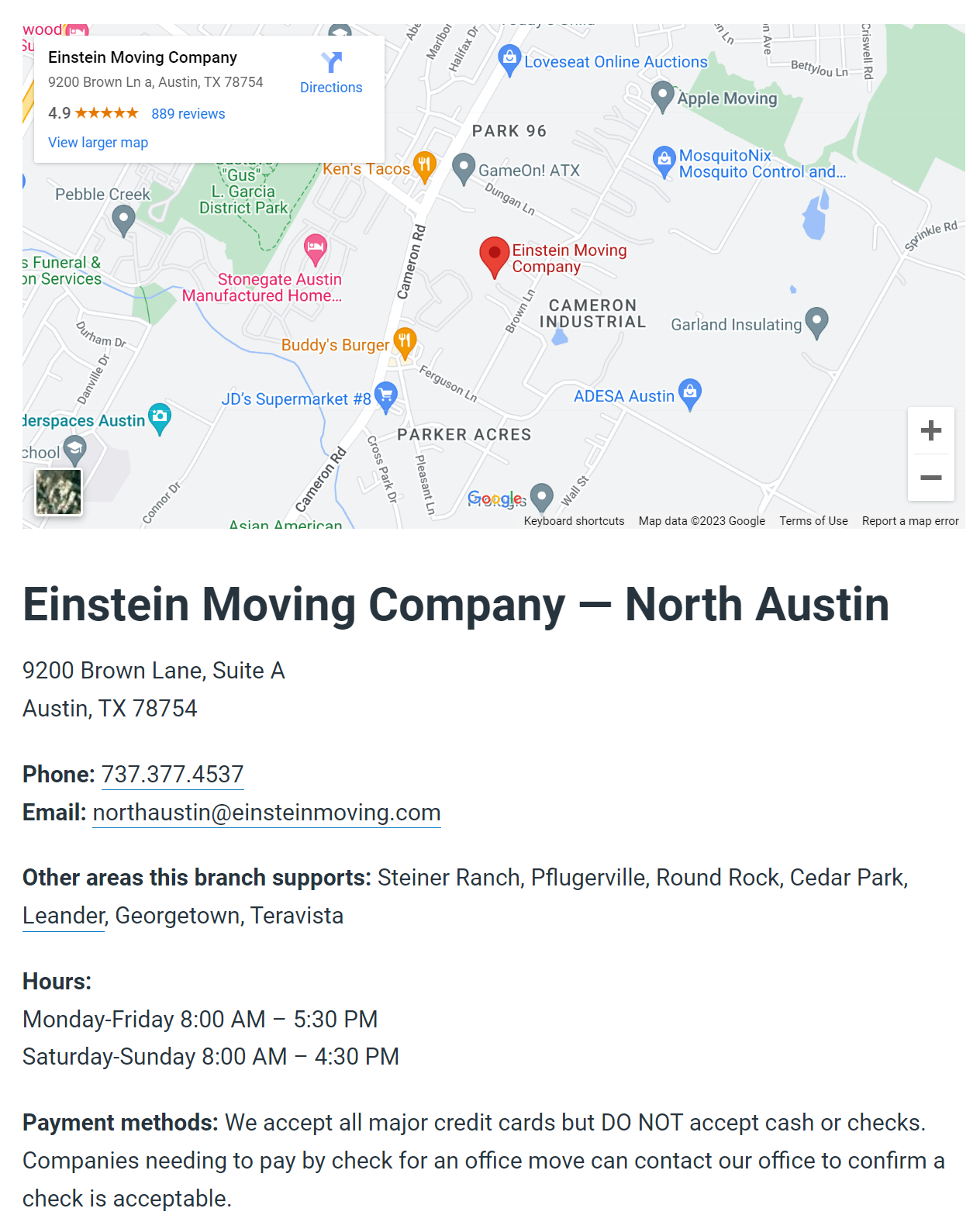
Incorporate social proof
Build trust by adding elements like industry organizations your business is part of (e.g. Law Society, local organizations, or chambers of commerce).
Don’t forget about awards you received either (e.g. Consumer Choice Awards, industry awards, or local awards). Awards are a great trust factor and it helps more when you link out to any referencing sites that highlight your awards (if available).
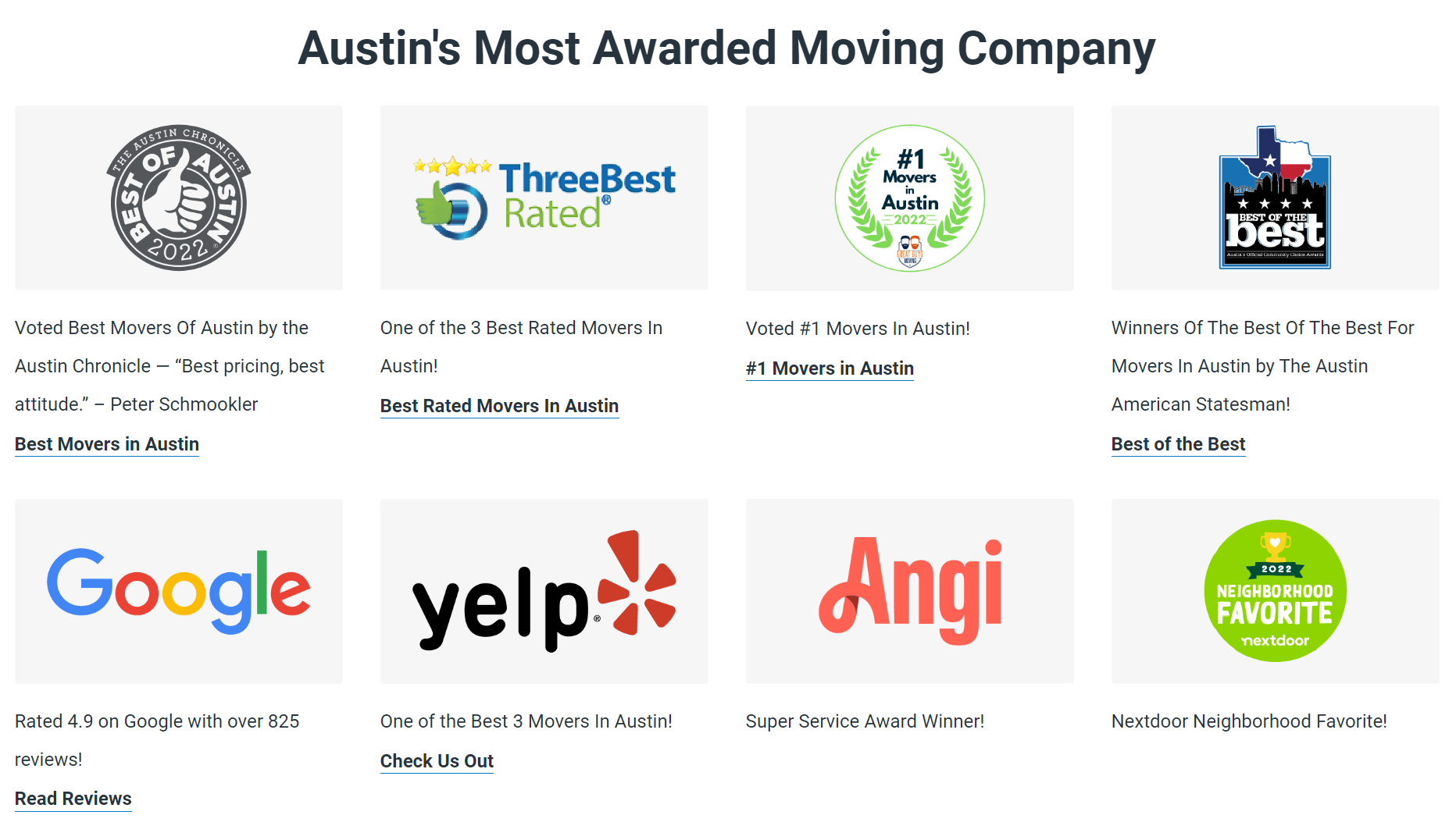
Showcase customer reviews and testimonials—don’t just save these for services and product pages—incorporate them throughout your site! Some review management software (like GatherUp) and WordPress Plugins (like WP Review) allow you to create review widgets that pull reviews for specific services or products to provide a tailored look into more relevant review content.
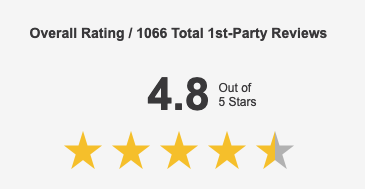
Create an internal linking strategy
Internal links help search engines find, index, and understand all of the pages on your site. It also helps to guide both Google and users through your site, making it easier to find relevant content.
Internal links are important and powerful because they:
- Help with indexation. When pages are not linked to from other site pages or navigational menus they can become “orphaned pages”. An orphan page is when search engine crawlers can only discover pages from the sitemap file or external backlinks, and users can only get to the page if they know the URL (or are able to scroll through all the content and find it).
- They provide context to Google and website visitors through the descriptive anchor text. This provides insights as to what you can expect when you visit the page before actually clicking the link.
- Encourage further exploration of the site and content while helping guide the visitor’s journey and making navigation easier.
John Mueller, Search Advocate at Google, touched on the importance of internal linking and how it is super critical for SEO during a live office hours session.
“I think it’s one of the biggest things that you can do on a website to kind of guide Google and guide visitors to the pages that you think are important.
And what you think is important is totally up to you.
You can decide to make things important where you earn the most money or you can make things important where you’re the strongest competitor or maybe you’re the weakest competitor.
With internal linking you can really kind of focus things on those directions and those parts of your site.”
Re-evaluate your internal linking strategy
When you add internal links, do so strategically and consider John Mueller’s advice: “what do you care about the most and how can you highlight that with your internal linking”
- Review your current internal links using Google Search Console links report and/or the SEO Pro Chrome Extension. Are there any major pages that you aren’t internally linking to from important content?
- Link to product or service pages, top resources, and related content that sets the business apart from competitors.
- Craft the anchor text so that it is relevant and succinct. Adding a bunch of keywords doesn’t make it optimized.
Get more reviews
Reviews directly impact rankings and consumer behaviour. According to recent research by Emplifi, “90% of consumers say customer ratings and reviews have the biggest impact on purchasing decisions.” When it comes to local businesses according to BrightLocal’s annual Local Consumer survey, “98% of people read online reviews for local businesses!”

How to implement an easy review strategy for local businesses
- Ask every single customer to leave you a review.
- Get whomever is interacting directly with customers to ask for a review and feedback at the end of the service or transaction.
- Include signs at your business to “Please review us on Google” where you can include a QR code. Take it a step further and print little cards (or stickers) that you can attach to receipts, bags, or leave in waiting rooms, etc. You can use this free Google Review Link Generator tool to create a QR code.
- Add a prompt to your receipts, invoices, and email signatures.
Some customers aren’t willing to post online but they are willing to share direct feedback – ask for their permission to share their testimonials on your website and social media channels.
- Follow up on your ask. People are busy and forgetful. Happy customers want to promote your business so don’t forget to reach back out and ask again.
- Respond to reviews. Take the time to check your GBP daily for incoming reviews and respond to them. This helps further build your relationship with your customer and it shows prospective customers that you’re listening and care.
- Diversify your reviews. Once you’ve built up your Google reviews, expand your review request to include other important third party review websites. Focus on prominent industry sites and sites that you’re already familiar with or that are organically getting reviews.
- See what third party review sites Google is pulling into your GBP “Reviews from the web” section and target more reviews to those sites.
- Go a step further and complete a search for “Your Business Name Reviews” and see what websites are coming up. Target your review request to these channels.
Build easy local links
Link building is hard, and getting your client on board with local link building can present even more challenges. That being said, there are some easy wins that you can take advantage of to get started and help create momentum.
Create posts on local job sites
Having a static job opportunities page on your website is a great way to leverage local links while simultaneously building your team. Even if you don’t have active job listings, but are open to inquiries you can often get listed on local sites.
Why start here? Because it can be an easy win and why not take advantage of it! You may even find top talent and grow your team.
📛 Focus your posting efforts on local job sites versus generic websites like Indeed, Monster, Workopolis, etc. Think community job boards, niche specific local sites, local newspapers, magazines, and so on.
Partner links
Think about the partnerships and existing relationships with clients, vendors, and other organizations that you can leverage. Ask yourself:
- Do you collaborate with any other businesses in the area and would they be willing to feature the collaboration on their website?
- Do you supply or offer services to a well known local business? Could you be added to their site as a trusted vendor?
- Does anyone your business works closely with have a resources page on their website or recommended vendors page that they would feature your business on?
🤝 Do some quick brainstorming and then reach out to the list of potential businesses you could partner with. There’s no harm in asking and perhaps it can lead to further collaboration and connection.
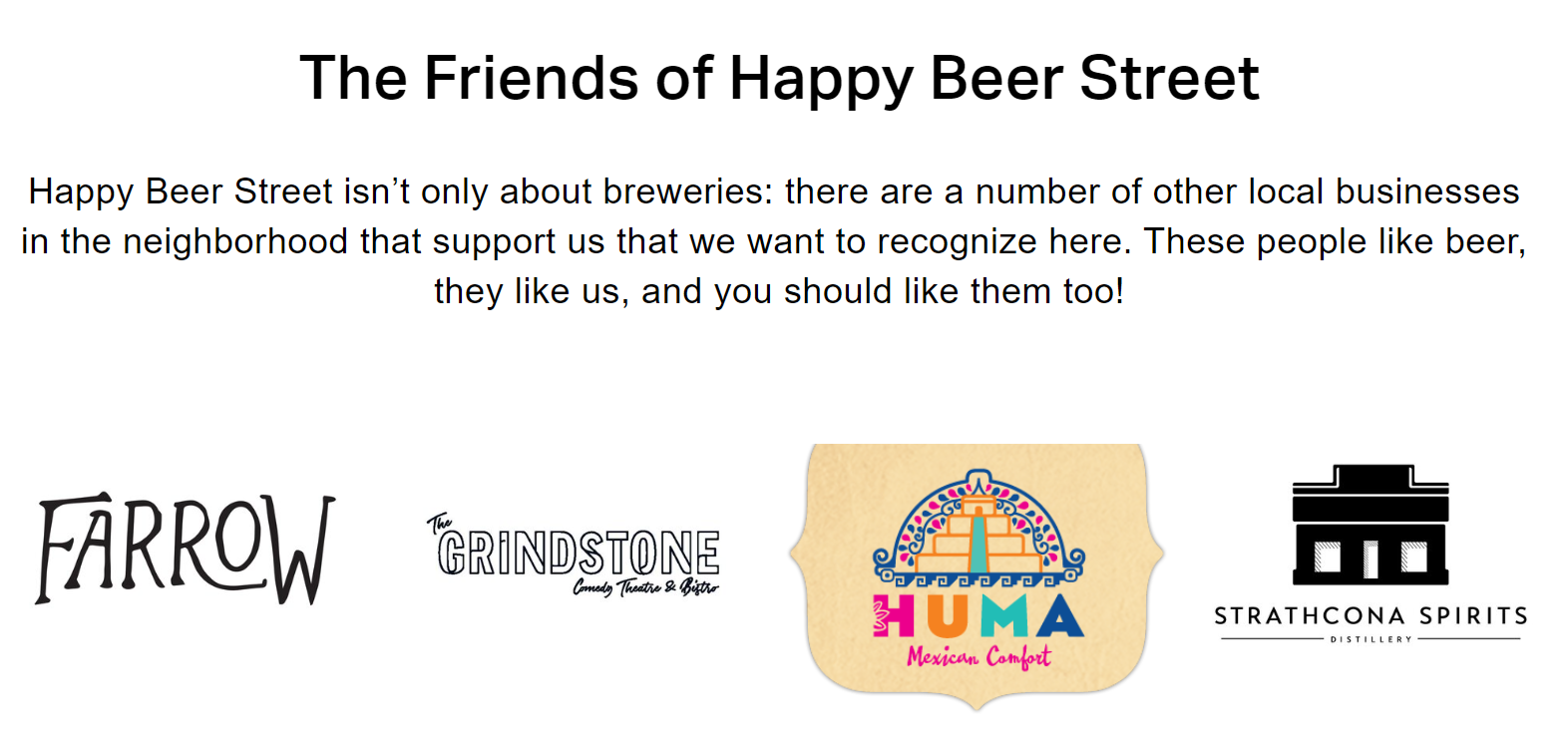
Local sponsorships & events
Are there regular events that your business attends or participates in? Are there local organizations that the business sponsors? Take a look at the original event website to see if there’s a sponsorship page to be listed or featured on, then reach out to your point of contact to ask about website placement.
📆 Here are some questions you can ask yourself to help come up with possible local sponsorships or events to take part in:
- Are you part of a weekly spring, summer, or fall farmers market?
- Are you part of a specific community group and can be featured?
- Could you give an interview as a business owner and speak to why you participate in the event and be part of their blog or some kind of long form content?
- Could you reach out and provide a testimonial about an event as a participant and get a link back to your website?
Ready to improve your local visibility with these quick wins?
Building a strong local SEO presence takes time, but if you continue to invest your efforts on many of the areas outlined above you will have a strong foundation for local visibility and long term success.