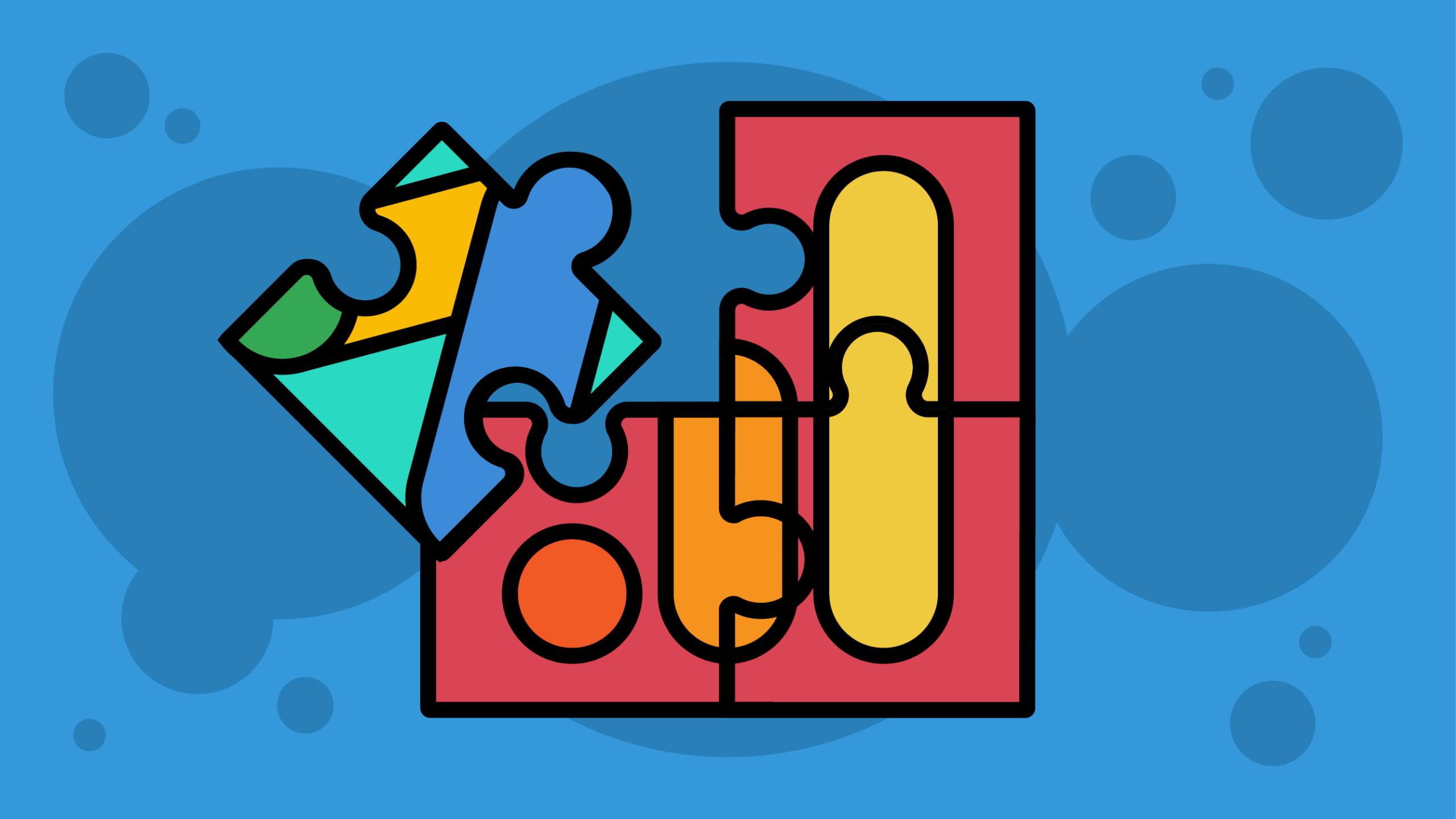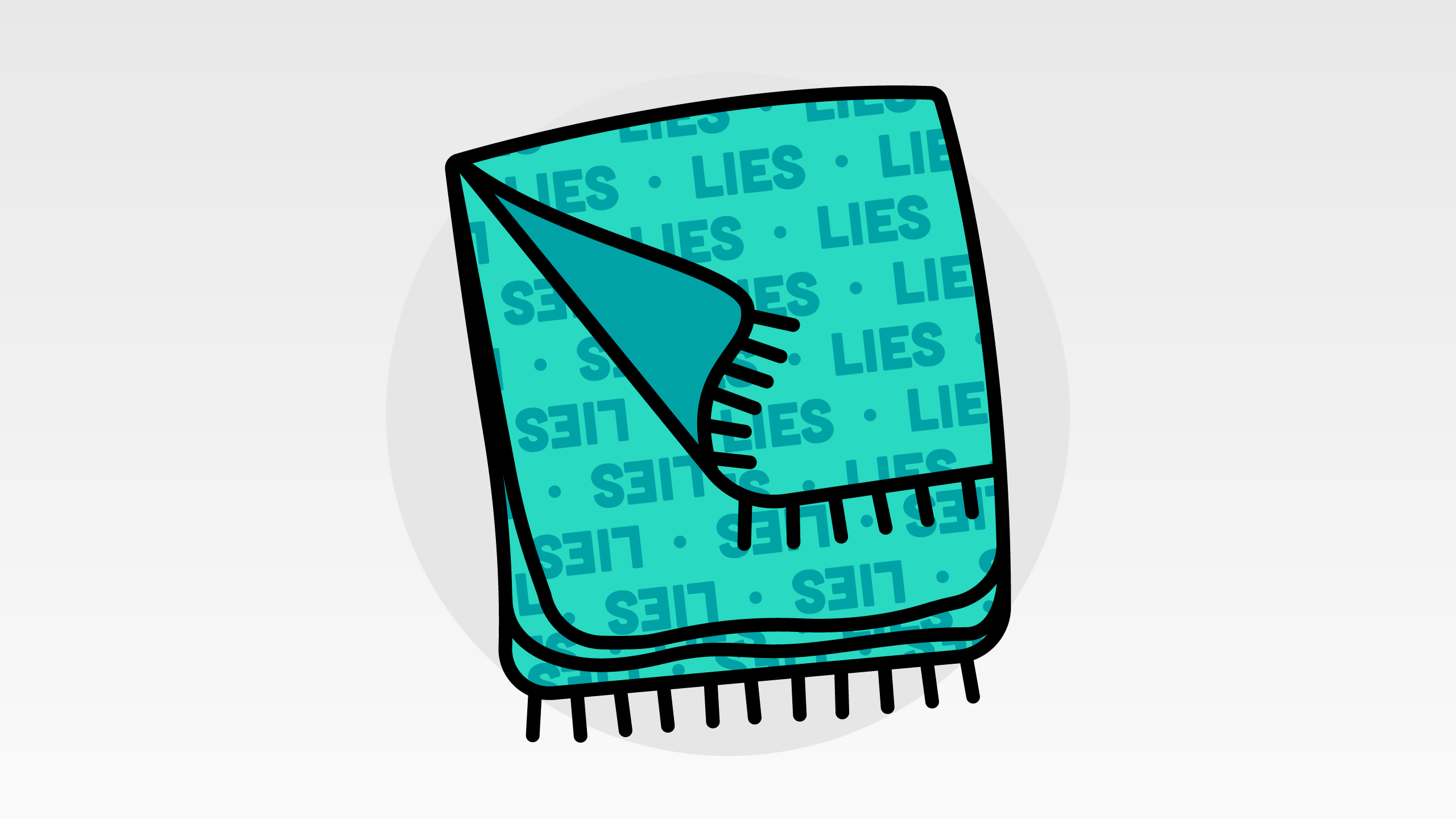If you’ve ever tried comparing Google Ads clicks to Google Analytics sessions, you’ve probably experienced that sinking feeling when the numbers don’t add up. Your client sees 500 clicks in Google Ads but only 450 sessions in Google Analytics, and suddenly you’re fielding questions about “missing traffic” or whether something is broken.
The truth? These discrepancies are completely normal, and understanding why they happen—plus knowing how to explain them confidently to clients—is a crucial skill for any agency professional.
This is a free lesson from our Analytics for Agencies course that walks you through all of the above!
Quick Answer
Why don’t Google Ads clicks match Analytics sessions? Discrepancies of 10-20% are completely normal due to back button clicks, multiple clicks within one session, ad blockers, and different tracking methods.
Understanding the fundamental difference between clicks and sessions
Before diving into the reasons behind discrepancies, it’s essential to understand what you’re actually comparing. Clicks in Google Ads represent every time someone clicks on your ad, regardless of what happens next. Sessions in Google Analytics represent completed visits where the analytics tracking code successfully loaded and recorded user activity.
Think of it this way: clicks are like counting how many people walked through your store’s front door, while sessions are like counting how many people actually made it past the entrance and spent time browsing. Some people might open the door, take one look, and immediately leave. That’s still a door opening (click) but not really a visit (session).
Want to understand GA4's tracking fundamentals inside and out?
Our Analytics for Agencies course starts with the basics and builds your confidence step-by-step, so you never have to guess what your data means.
Technical reasons clicks and sessions don't match
Quick exits and missing sessions
How many times have you clicked on an ad, immediately realized it wasn’t what you wanted, and hit the back button as fast as possible? When this happens, Google Ads still records a click because you did indeed click the ad. However, if the website doesn’t have enough time to load and execute the analytics tracking code, there isn’t a resulting session recorded in Google Analytics.
This is particularly common on mobile devices where users are quick to navigate away from pages that don’t immediately capture their interest, combined with websites that load more slowly on mobile devices.
Multiple clicks, single sessions
Multiple clicks from the same user within 30 minutes count as separate clicks in Google Ads but only one session in Analytics. For example: a user clicks your ad, browses your site for 10 minutes, does another search on a related topic, then clicks your ad again. Google Ads counts this as two separate clicks (because it was!). But, since it’s only been 10 minutes, that user’s original Google Analytics session is still active (the default is 30 minutes) and so a new session isn’t recorded from that second ad click.
Tab hoarding
We also see the opposite problem, where someone clicks your ad but leaves that tab open for days or weeks. When they return to that tab, Google Analytics might record a new session (depending on how much time has passed), but Google Ads won’t count this since there wasn’t another ad click.
Redirects causing attribution loss
If your ads point to pages that redirect visitors elsewhere, attribution can get lost in the shuffle. Your analytics tracking code might not fire properly as a result of the redirects, or the Google Ads parameters (the gclid that you see in the URL) might get stripped away, making it impossible for Google Analytics to know that the visitor came to your site via an ad click. In this case, that visit would likely be attributed to Direct traffic.
Ad blockers getting in the way
Not all ad blockers work the same way. Some might allow users to see and click ads while still blocking analytics tracking scripts. In these cases, you’ll see clicks in Google Ads but missing sessions in Google Analytics because the tracking code didn’t get past the ad blocker.
Browser privacy settings, disabled JavaScript, and various privacy tools can create similar scenarios where clicks are recorded but sessions aren’t tracked.
Key Takeaways: Technical Causes
- Back button clicks create missing sessions (especially on mobile)
- Multiple clicks within 30 minutes = multiple Google Ads clicks, one Google Analytics session
- Ad blockers can prevent session tracking while allowing ad clicks
- Redirects can strip tracking parameters and lose attribution
Conversion tracking: why those numbers don't align either
Why conversion numbers differ between platforms
If click-to-session discrepancies weren’t enough, conversion tracking (called “key events” in GA4) adds another layer of complexity. All the reasons we just covered for session discrepancies also apply to conversions, but there are additional factors at play.
Attribution model differences
Google Ads and Google Analytics could be using completely different attribution choices, which causes conversion numbers to vary even when tracking the same events. This is the big one that catches many marketers off guard. Depending on which report you’re looking at in Google Analytics, you could be looking at first-touch, last-touch, or data-driven session and key event attribution.
On the other hand, Google Ads uses different attribution models that tend to favor Google Ads. Most ad networks are like this, where they use attribution models that favor the ad network.
For example, Google Ads’ “last click” attribution isn’t truly last click—it’s specifically the last clicked ad. If someone clicked your Google Ad, then later returned via organic search and converted, Google Ads might still claim credit for that conversion, while GA4’s data-driven attribution might assign credit differently across the journey. Again, it all depends on what reports you’re looking at in GA4 and we cover that more in our post about key events in GA4.
The one place where Google Ads and Google Analytics does line up is when you’re viewing conversions in the Advertising section of GA4. However, that doesn’t help with other ad networks!
Ready to become the analytics expert your clients rely on?
Our Analytics for Agencies course gives you the framework to set up tracking properly and explain data insights clearly, transforming you from question-answerer to strategic advisor.
Lookback windows that don’t align
A lookback window (also called an attribution window) is the period of time a platform will “look back” to give credit for a conversion. For example, if someone clicks your ad on Monday but doesn’t convert until the following Friday, will that conversion be attributed to your ad? It depends on your lookback window settings.
Each platform could be using different default lookback windows: Google Ads could be using 30 days, Google Analytics’ default is 90 days, and Facebook’s default is 7 days for clicks. If your Google Ads lookback window is set to 30 days but Google Analytics is looking at 90 days, you’re bound to see differences in conversion attribution.
In this scenario, someone clicks your Google Ad, doesn’t convert, then returns 45 days later via direct traffic and makes a purchase. Google Analytics (with that 90-day window) would give some credit to that original Google Ad click, while Google Ads (with the 30-day window) wouldn’t count it as a paid conversion at all.
Other platforms like Facebook Ads have even shorter default windows, with just 7-day click and 1-day view lookbacks—completely different from what you might be tracking in Google Analytics. This means Facebook might not get credit for conversions that happen more than a week after someone clicked your ad, even if that click was instrumental in that customer’s journey.
Multiple platforms, multiple truths
Which one is correct? Realistically, they’re all correct—but it’s up to you to pick the one that is most correct for your (and your client’s) situation.
How to explain discrepancies to clients (and build trust)
When clients ask about these discrepancies, lead with empathy and education rather than diving straight into technical explanations. Here’s a framework that we use, and it works!
4-Step Framework for Client Conversations
- Start with empathy: “Think about your own browsing behavior. How many tabs do you have open right now? Have you ever clicked on an ad and immediately hit the back button? Have you bookmarked a page and returned to it days later? All of these normal behaviors create small differences in how different platforms count clicks and visits.”
- Set expectations: “It’s actually normal to see differences between platforms. Typically we see anywhere from 10-20% variances between Google Ads and Google Analytics. For example, if your Google Ads account shows 500 clicks and Google Analytics property shows 425 sessions, that 15% difference falls within the expected range. We start investigating when discrepancies exceed 20%, as that might indicate a tracking issue.”
- Explain value: “Clicks show brand engagement, even without site visits. That’s still valuable brand exposure, which is even more important as AI overviews take over search results. Sessions show actual website interaction and conversion potential. These visitors are more likely to convert and should be included in a retargeting audience if they don’t.”
- Focus on trends: “While the exact numbers might differ between platforms, the trends should align. If Google Ads shows your clicks increasing 25% month-over-month, we should see a similar upward trend in Google Analytics sessions from Google Ads.”
Key Takeaways: Client Communication
- 10-20% variance between platforms is normal
- Focus on trends, not absolute numbers
- Both metrics provide different but valuable insights
- Investigate only when discrepancies exceed 20%
When to investigate discrepancies
Not all discrepancies are things to worry about, but some are. Here’s when we get concerned:
- Variances exceeding 20%: This might indicate missing analytics code, broken redirects, or bot traffic polluting your data
- Sudden changes in variance: If your typical 10% discrepancy suddenly jumps to 30% overnight, something has changed
- Zero sessions from high-click campaigns: This suggests a tracking issue rather than normal variance
Red flags that indicate tracking problems
Keep an eye out for these warning signs:
- Analytics code missing from landing pages
- Broken redirects that strip tracking parameters
- Multiple analytics codes firing (creating duplicate sessions)
- Ad traffic showing as “direct” instead of paid in GA4
- Conversion tracking working in one platform but not another
Diagnostic Checklist for Tracking Issues
When variance exceeds 20%, check these items:
- ✓ Analytics code present on all landing pages
- ✓ Auto-tagging enabled in Google Ads
- ✓ No redirect chains stripping parameters
- ✓ Single analytics implementation (no duplicates)
- ✓ Conversion tracking configured in both platforms
- ✓ UTM parameters properly formatted
- ✓ gclid parameter from Google Ads not reformatted or stripped away on page load
Need help identifying these issues in your clients' accounts?
Our Google Analytics Audit course walks you through a systematic approach to spotting and fixing tracking problems before they impact your reporting.
Setting up clients for measurement success
Strategies to prevent measurement confusion
The best way to handle discrepancies is to prevent confusion right from the start. You might also need to do some work to help undo incorrect information told to your clients by previous agencies.
Use both metrics in reporting
Include both Google Ads clicks and Google Analytics sessions in your reports. Label them clearly and explain the difference upfront. This transparency builds trust and prevents future confusion.
Want to see exactly how we present this information to clients?
Our Analytics for Agencies course includes ready-to-use reporting templates that explain these discrepancies upfront, plus Looker Studio dashboards that make reporting easy.
Implement proper tracking
- Enable auto-tagging in Google Ads
- Use Google Tag Manager for consistent tracking implementation
- Import Google Analytics goals as secondary conversions in Google Ads to compare attribution models
- Set up proper UTM tracking for non-Google platforms
Building client confidence through education
The most successful agencies don’t just report numbers—they educate clients about what those numbers mean and why measurement is more complex than it might appear on the surface.
Consider creating a brief “measurement primer” document for new clients that covers:
- Why different platforms report different numbers
- Which metrics align with their specific business goals
- How you ensure tracking accuracy
- What constitutes normal variance versus concerning discrepancies
This proactive approach positions you as a trusted advisor rather than someone who’s scrambling to explain discrepancies after the fact.
We include this information on the first page of our dashboards that we share with clients so that this information is always front and center.
Want the exact templates and frameworks we use to educate clients?
Our Analytics for Agencies course includes our proven measurement plans and dashboard templates with built-in explanations that position you as the trusted analytics advisor from day one
Mastering analytics for agency success
Understanding these measurement nuances is just the beginning. Ready to stop scrambling to explain discrepancies every time a client asks? Get the frameworks, templates, and training that make these conversations easy. Our Analytics for Agencies course provides in-depth training on Google Analytics, Google Tag Manager, Looker Studio, and advanced reporting strategies—giving you the confidence to handle any client analytics question that comes your way.
Analytics for Agencies covers everything from basic setup to advanced troubleshooting, including client-ready templates and frameworks you can use immediately. Plus, you’ll get access to live office hours where you can ask Dana specific questions about challenging client situations.
The bottom line: Data discrepancies between advertising platforms and analytics tools are normal, expected, and explainable. By understanding the technical reasons behind these differences and developing clear frameworks for discussing them with clients, you can transform a source of confusion into an opportunity to demonstrate your analytics expertise and build stronger client relationships.
Focus on trends rather than absolute numbers, use both metrics to tell a complete story, and always lead with education. Your clients will appreciate the transparency, and you’ll spend less time explaining discrepancies and more time optimizing campaigns for better results.