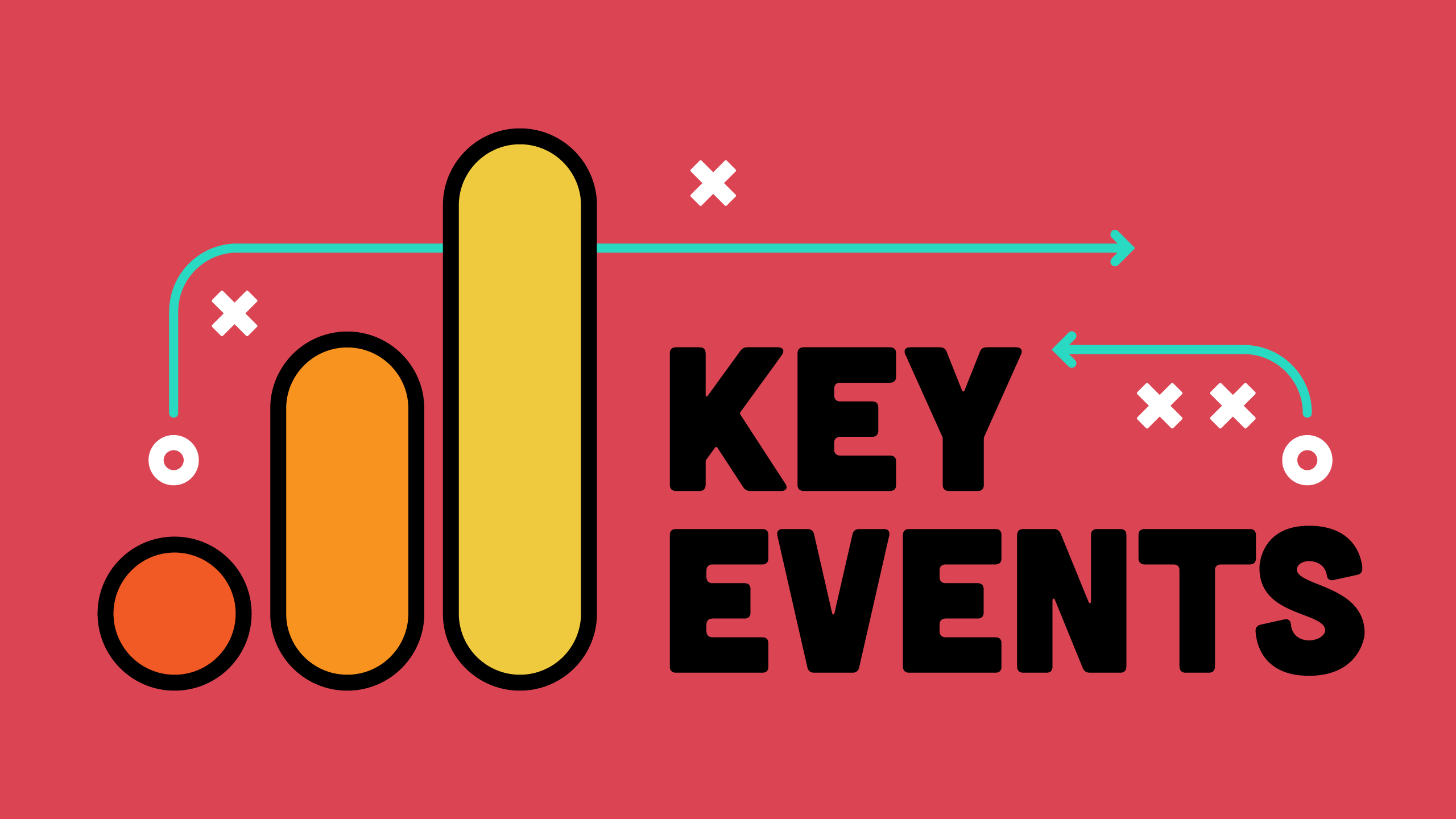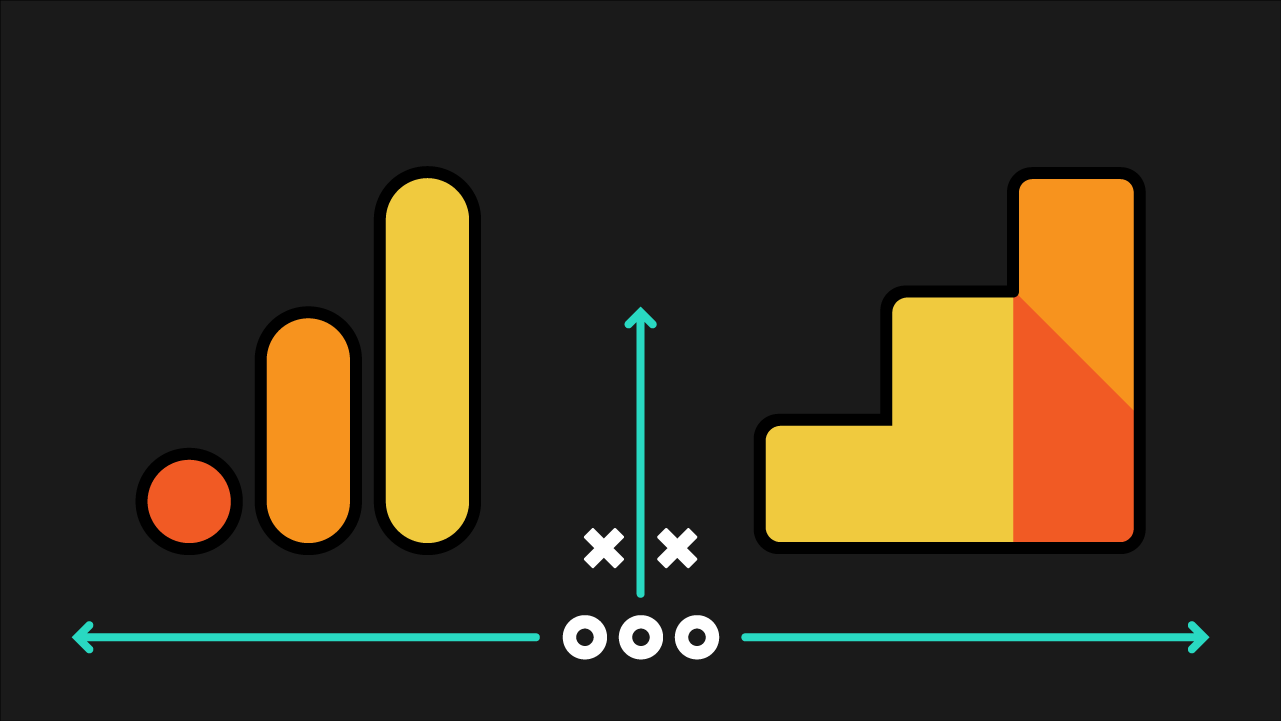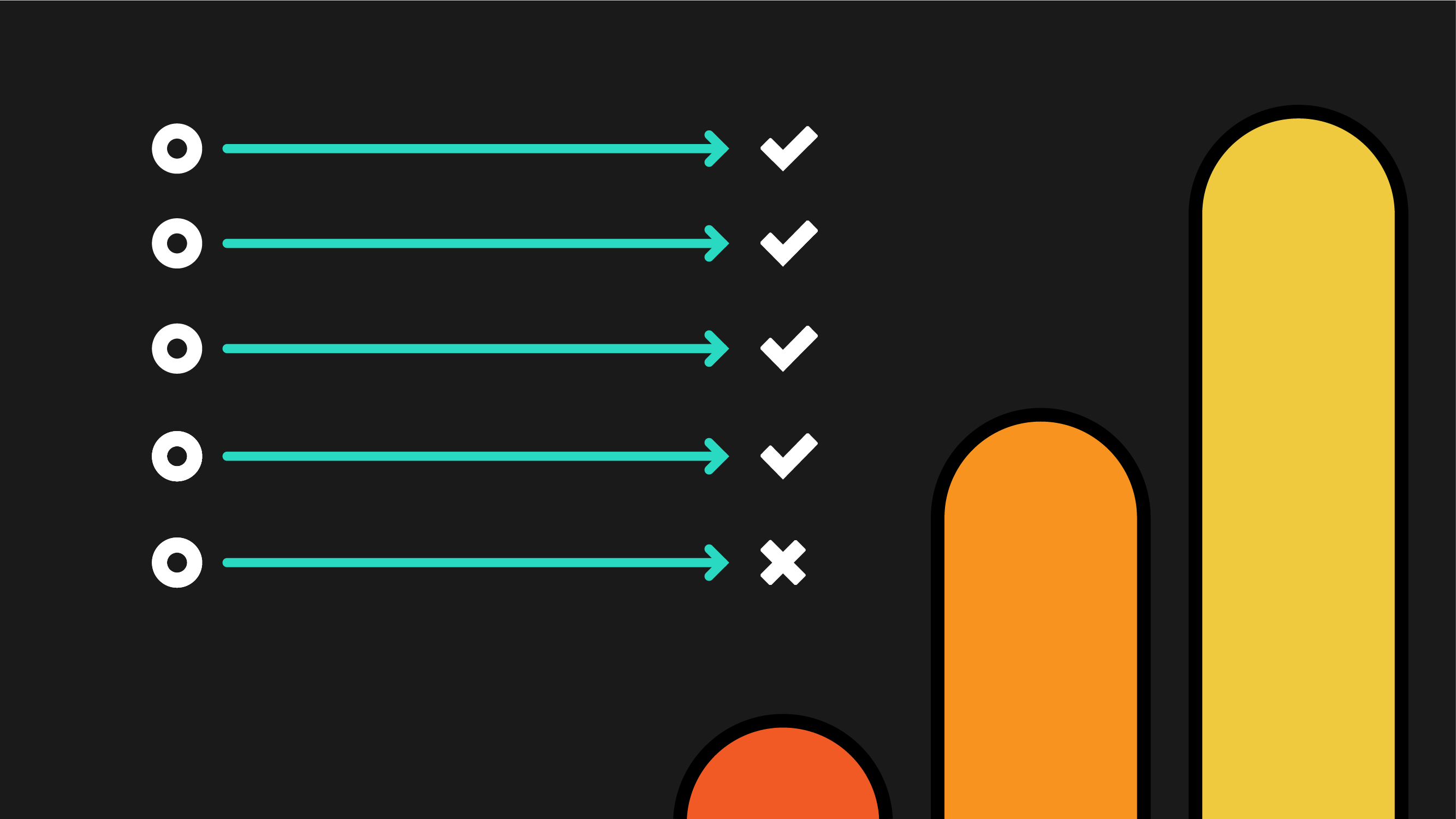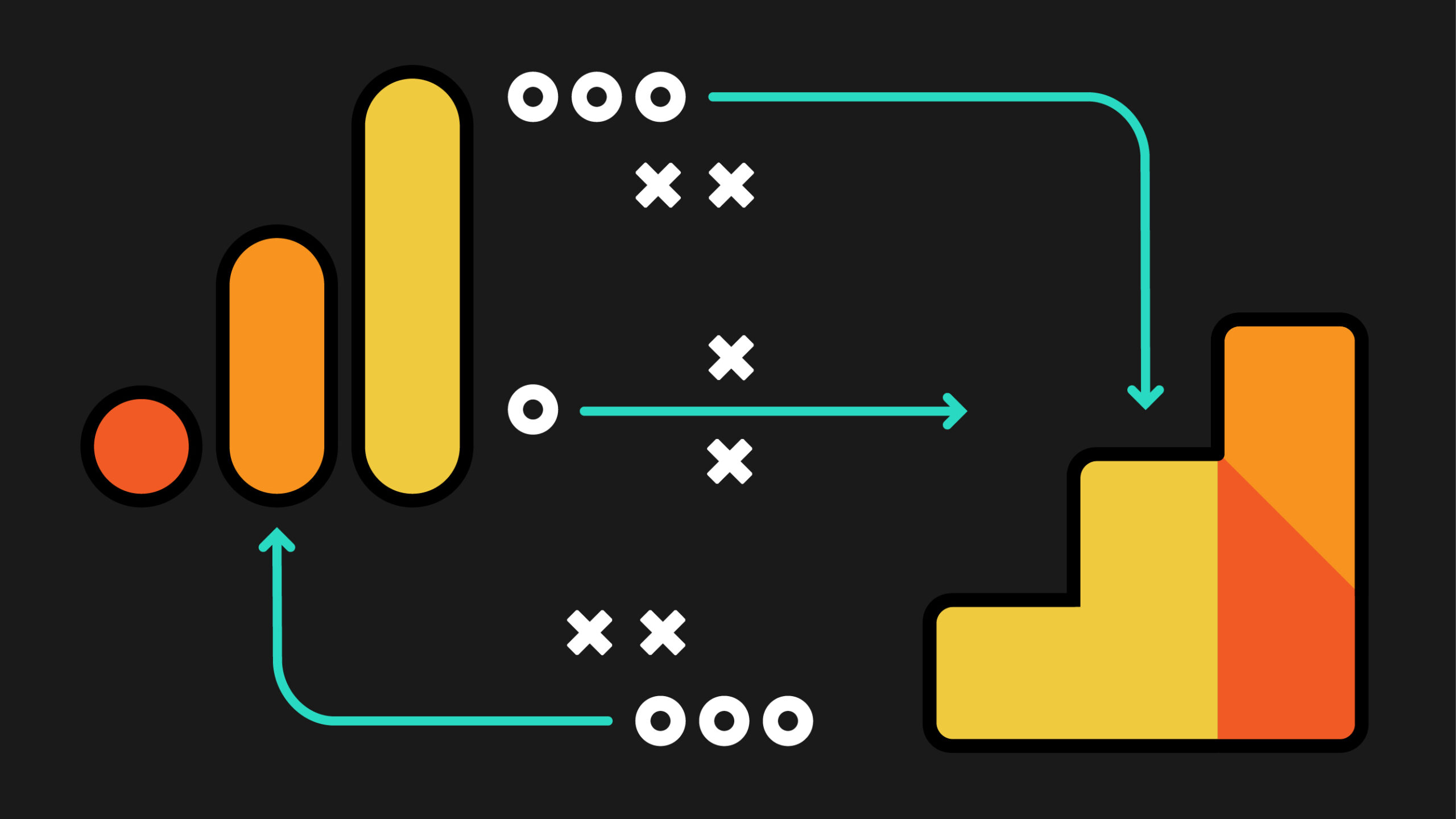On March 21, 2024 Google made a major change to the nomenclature of conversions in GA4, introducing a new name for conversions that aren’t specifically tied to Google Ads. The new name is “Key Events”. Conversions are still around, but now they’re only attached to Google Ads traffic sources.
Let’s be frank — key events is a weird term to say. People are still going to call them conversions, no matter what they’re called in GA4. Imagine saying “I really want my website to key event better”? (nty.)
Since key events are here to stay, what do you need to know about this major change to conversions and the introduction of key events in GA4? We’ve covered that here in our video and guide to key events and conversions.
What are Key Events in GA4?
Key Events in GA4 are what we used to call Conversions, which are what we used to call Goals in Universal Analytics. All Key Events are based on Events that you record in GA4.
What are Conversions in GA4?
Conversions in GA4 are now Key Events that have been designated as a Conversion in Google Ads. Conversions are only recorded when the attribution is from a Google Ads source, such as Paid Search or Display.
What is the difference between Conversions and Key Events in GA4?
Key Events in GA4 are what we used to call Conversions, which are what we used to call Goals in Universal Analytics. All Key Events are based on Events that you record in GA4. Conversions in GA4 are now Key Events that have been designated as a Conversion in Google Ads. Conversions are only recorded when the attribution is from a Google Ads source, such as Paid Search or Display.
Why did Google introduce Key Events in GA4?
The separation of Key Events and Conversions appears to have come about from concerns from advertisers that the conversion numbers they were seeing in GA4 weren’t lining up with the conversion numbers they were seeing in Google Ads. Google hopes that by separating out conversions into their own Google Ads-specific metric, that this will clear up the confusion.
Unfortunately the only place where conversions will actually match between GA4 and Google Ads will be in the Advertising section of GA4 — you’ll still be able to pull reports from the Reports section of GA4, GA4 Explorations, or Looker Studio, and get numbers that don’t match because different areas of GA4 use different methods of attributing Key Events and Conversions.
What are the different attribution settings in GA4?
If you look at Attribution Settings in GA4, you’ll see three possible options:
- Paid & Organic: Data-Driven
- Paid & Organic: Last Click
- Paid: Data-Driven
The Paid & Organic Data-Driven model is the default, and you’ll see data driven attribution whenever you have a “fractional” conversion in your reports. For example, here is a report that is using the data-driven attribution model, found in the Advertising section of GA4:
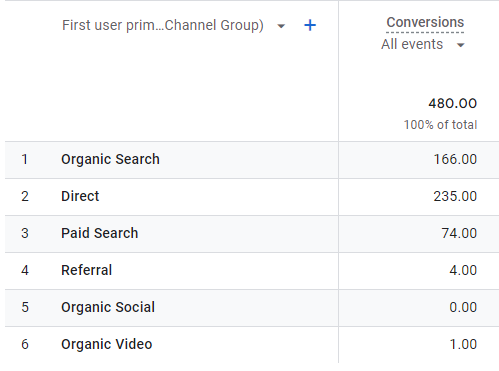
If we now look at the User or Traffic Acquisition reports in GA4, we see a slightly different story:
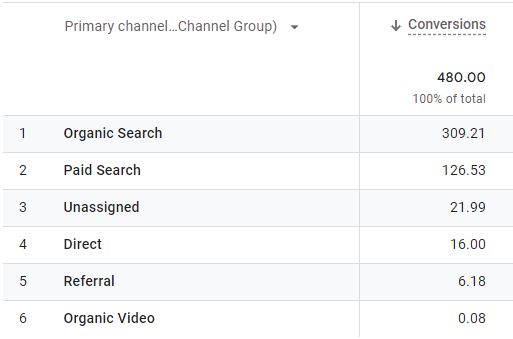
These conversions are not data-driven as the numbers aren’t fractional. In that case, what attribution model are the Acquisition reports using in GA4?
The User Acquisition report shows you the very first traffic source for that user, whereas the Traffic Acquisition report shows you the first traffic source of that user’s session — this could be their first visit or their fiftieth. The Traffic Acquisition report also doesn’t show you if a user comes back to your site via another traffic source while their session is still active.
Confidently Navigate Key Events, Conversions & Attribution
Let’s walk through an attribution example
Day 1: I do a Google search for a product, I see your Google Ad, I click that to be taken to your website. I browse the site but do not purchase.
Day 2: I see a remarketing ad (via Google Display Network), I click that to be taken to your website. I add an item to my cart but don’t purchase it.
Day 3: I decide to purchase and do a Google search for your brand name. I click on an organic (non-Google Ads) result. While on your site, I open another tab and search for coupons for your site. I find a site that has coupons, click on the link to apply the coupon and am taken back to your site. I completed the purchase. You have marked purchases as a Key Event in GA4, and designated that Key Event as a Conversion in Google Ads.
How is this attributed?
The User Acquisition report would credit Paid Search — that is the first way I got to your website, and my purchase happened within the 90 day (default) attribution window.
The Traffic Acquisition report would credit Organic Search — as that is the session where I actually completed the purchase. The coupon site doesn’t show up at all as my Organic Search session was still active. (In Universal Analytics, the coupon site would have gotten the credit.)
In the Advertising reports in GA4, the attribution of the Conversion depends on the attribution model you selected when you created the Conversion in Google Ads. Meanwhile, the attribution of the Key Event depends on what you have selected for the reporting attribution model in GA4. On top of this, what you actually see in this Advertising section of GA4 will depend on which report you’re looking at.
If you’re viewing a report that has Key Events and you picked Paid & Organic and Data-Driven for your attribution model, the Key Event would be attributed to Organic Search, with a fractional value. Otherwise, if you picked Paid & Organic and Last-Click, the Key Event would be attributed to Organic Search, with a full value.
If you’re viewing a report that has Key Events and you picked Paid and Data-Driven for your attribution model, the Key Event would be attributed to Display, with a fractional value. If you picked Last-Click, the Key Event would still be attributed to Display, but with a full value. This is because Display was the last Paid channel I engaged with before purchasing.
What if you’re looking at the Conversion Performance report in the Advertising section? If you picked Paid & Organic and Data-Driven, Organic Search would be attributed, with a fractional value. If you picked Paid & Organic and Last-Click, the conversion would be attributed to Organic Search, with a full value.
However, if you picked Paid and Data-Driven, you wouldn’t even see a row for Organic Search in the Conversion Performance reports — you would only see Paid rows in this report (Paid Search, Display, etc). The conversion would be attributed to Display, with a fractional value. If you picked Paid and Last-Click, the Conversion would still be attributed to Display, but with a full value.
To sum up, depending on which report and attribution model you picked, my purchase could be attributed to either Paid Search, Organic Search, or Display.
It’s still deeply confusing and difficult to know exactly which version of events is the right one to choose. So while I understand Google’s goal (no pun intended) with introducing Key Events and redefining Conversions — there is still going to be quite a lot of confusion in GA4 as to which report “counts”. Your boss or client doesn’t want to hear a long-winded explanation about attribution models and sessions, they just want to know a number. And what number you pick will really depend on your specific situation, your sales cycle, and how customers typically engage with your website. There isn’t one answer for everyone.
Can an Event Be a Key Event and Conversion at the Same Time?
Yes, an event can be a Key Event and a Conversion at the same time. In GA4, you’ll designate specific events as Key Events, and Conversions are created in Google Ads from a GA4 Key Event.
The workflow would be:
- You designate an event as a Key Event in GA4,
- Then you create a Conversion in Google Ads, selecting that GA4 Key Event.
Do You Need to Make Any Changes to GA4 or Google Ads for Key Events or Conversions?
Thankfully, you don’t need to change anything in GA4 or Google Ads. Google is taking care of the changes. If you work with an ads team or a client who manages their own Google Ads account, make sure to let them know so they aren’t wondering what’s up the next time they take a look in GA4 or create a conversion in Google Ads.
Going forward, it’s even more important to be sure that you’re picking the right attribution model and using the reports that make the most sense for how your visitors engage with your website.