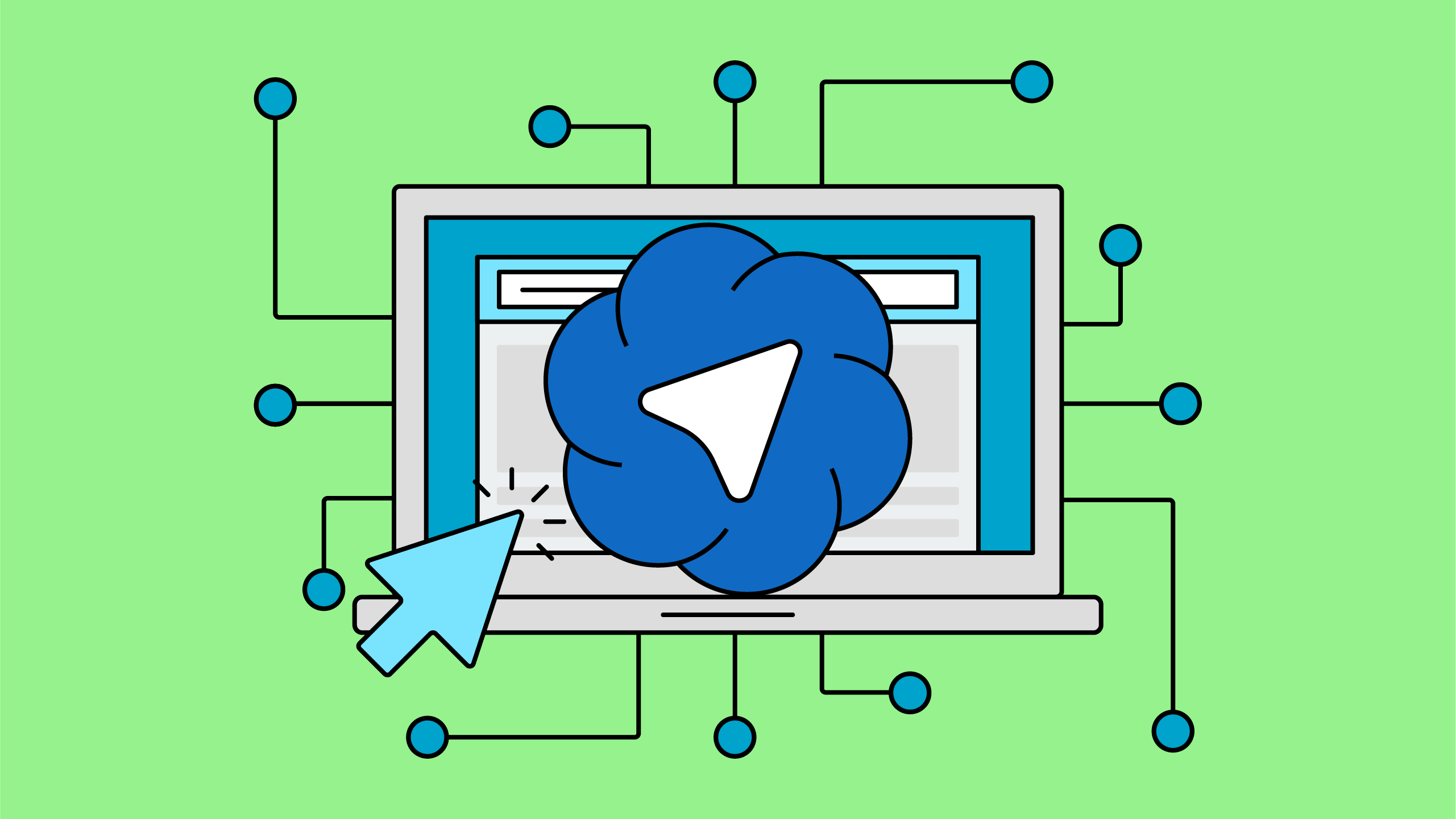The volume of data available to marketers is on the decline due to privacy shifts, browser updates, and regulatory changes. This has led to significant changes in Google’s measurement products and new capabilities like enhanced conversions to help marketers maintain ad measurement.
Ginny Marvin, Google’s Ads Product Liaison, recently joined Dana DiTomaso to discuss the new measurement landscape, the importance of first-party data, and how to use enhanced conversions to bring in offline conversion data for better measurement and advertising performance.
The new world of measurement
We are now facing new considerations on the privacy front, from what’s happening with local and regional regulations, to browsers and the way that signals are treated.
When we are thinking broadly about what a measurement plan for 2024 and beyond looks like, the focus is shifting to first-party data that is absolutely critical for measurement foundation. And it can then feed into helping your bid strategies for your ads campaigns.
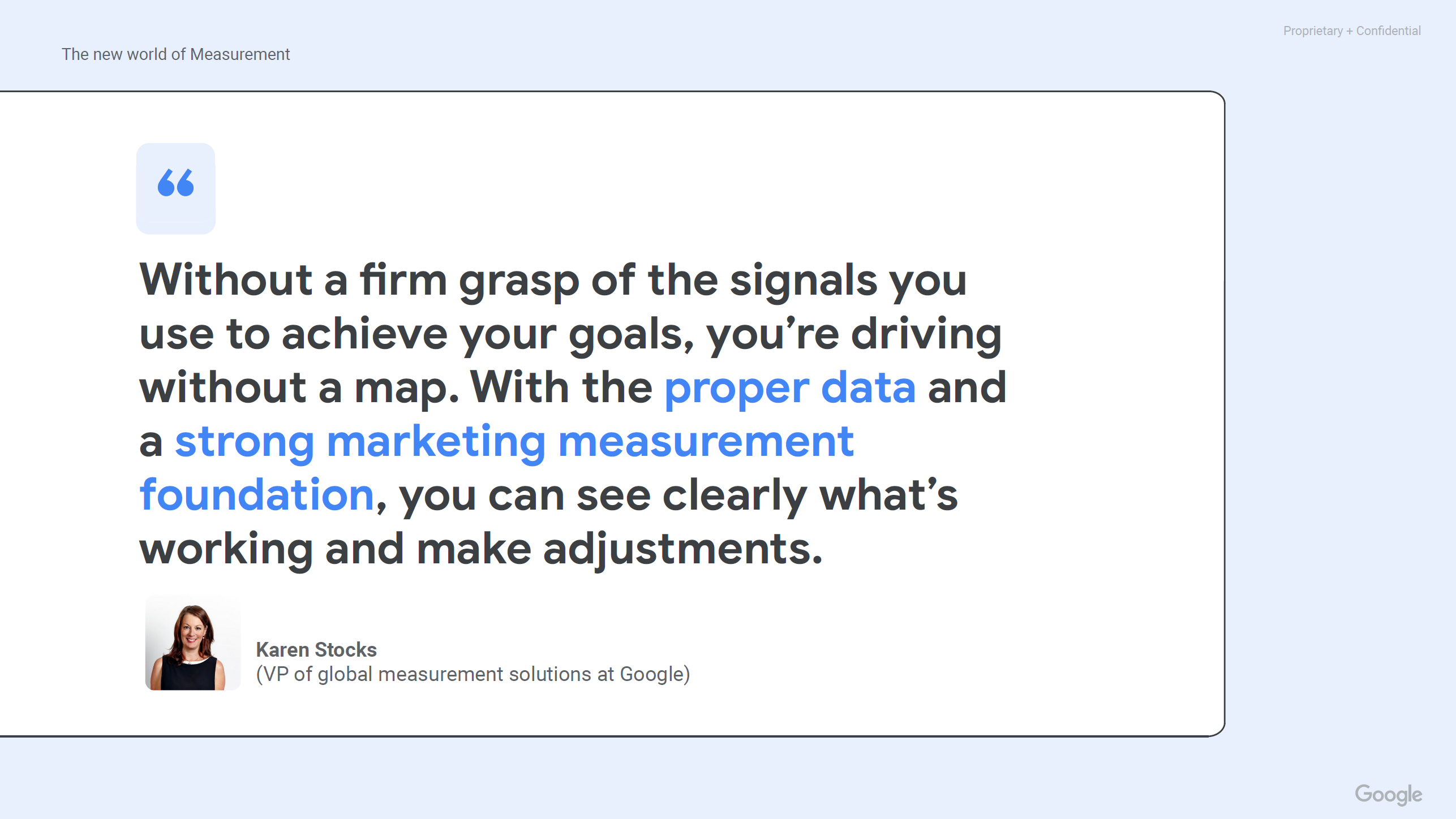
When it comes to the measurement ecosystem, change is the new norm.
- User expectations on control over their data and privacy are rising.
- Regulatory changes that include restrictions on data and consent requirements are increasing.
- Technology consumption is shifting which has an impact on traditional data collection.
This is why it is critical to think about your data foundation and how it needs to evolve. First-party data needs to be an integral piece of your measurement plan.
“I do want to mention thinking about third party cookies, obviously Chrome’s approach is changing and it’s going to be now focused around your user choice and opting in. But again, your strategies really shouldn’t change based on that shift. Observable conversions will continue to decrease, and that in turn is really going to require investing in first-party data to increase reliance on both conversion modeling and comprehensive measurement reporting. So again, I just really want to stress that we’re essentially in the same world we were in a month ago before Chrome announced this shift and that that first-party data is still really critical whether it’s user choice or the way that browsers are going to be handling these signals.” – Ginny Marvin
Future proof your measurement with first-party data
First party data measurement provides businesses with higher quality data which directly impacts conversion modeling and automation:
- Durability: Durable measurement means your data is future proof and can evolve with shifts in privacy expectations, browser changes, regulatory shifts.
- Comprehensiveness: The higher quality of the data that you can collect and provide Google with, the more robust your conversion modeling and automation will be and your measurement will be more comprehensive.
Steps you need to take to build a durable measurement solution and strong foundation
- Establish robust sitewide tagging via the Google Tag
- Implement Consent Mode to enable more comprehensive measurement
- Improve accuracy of conversion data with enhanced conversions
- GA4 privacy-safe optimization
Don't just watch from the sidelines; come join our Huddle!
Enhanced conversions provide more accurate measurement
Enhanced conversions supplement your existing conversion tags by matching hashed, privacy-safe first-party data against Google’s signed-in database to fill measurement gaps.
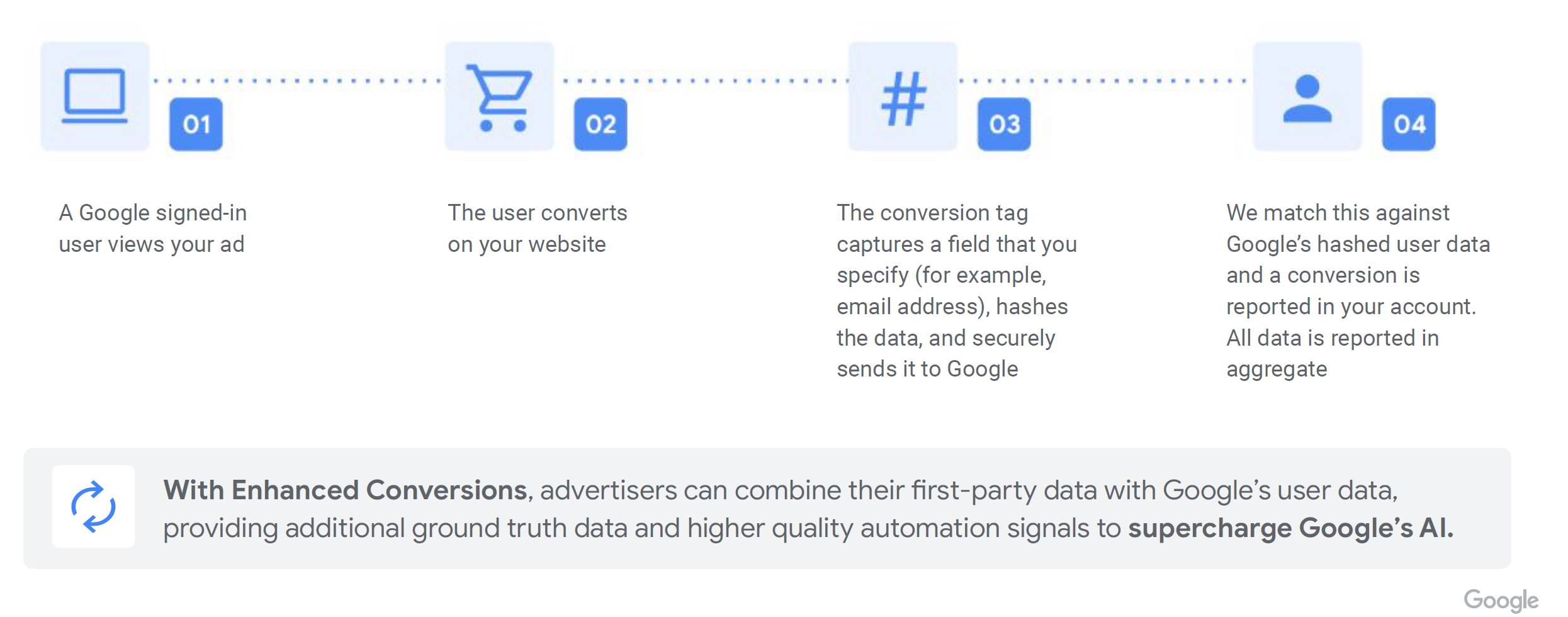
“First we’ll talk a little bit about the very basics of how enhanced conversions work. So at its core, it’s a conversion tracking feature that enables more accurate measurement. And so, enhanced conversions for Web is what we’re going to be talking about first. We’ll get to a little bit about enhanced conversions for Leads later on, but enhanced conversions for Web, it sends hashed first party data, user provided data from your website when a user converts on your website. That data is then used to match your customers to Google accounts when your users are signed in and when they engage with one of your ads.” – Ginny Marvin
❓ If someone isn’t signed into Google and a business still providers hashed PII (personal identifiable information), does that data get discarded or what happens in this case?
Yes, generally Google will not use that data and it will get deleted, however, sometimes it can still be used for invalid traffic detection and improved modeling. The data gets matched against Google’s hash user data and if it’s applicable it is used for additional conversion reporting.
How enhanced conversion data can be used
Once the data is matched with Google’s signed-in database the enhanced conversion data can be used across multiple platforms for bidding and performance.
- Conversion measurement: enhanced conversions enable cross-device and engaged view conversion while also filling gaps left by privacy and browser changes to improve conversion observability.
- Modeling & bidding performance: First-party data is used for conversion modeling which provides better performance and efficient campaign bidding optimization (ie. tCPA and tROAS).
- Conversion lift & incrementality: If enabled, enhanced conversions are compatible with Conversion Lift studies so you can measure the incremental impact of your ad campaigns.
Example of how enhanced conversion data flows from advertiser servers to Google’s servers
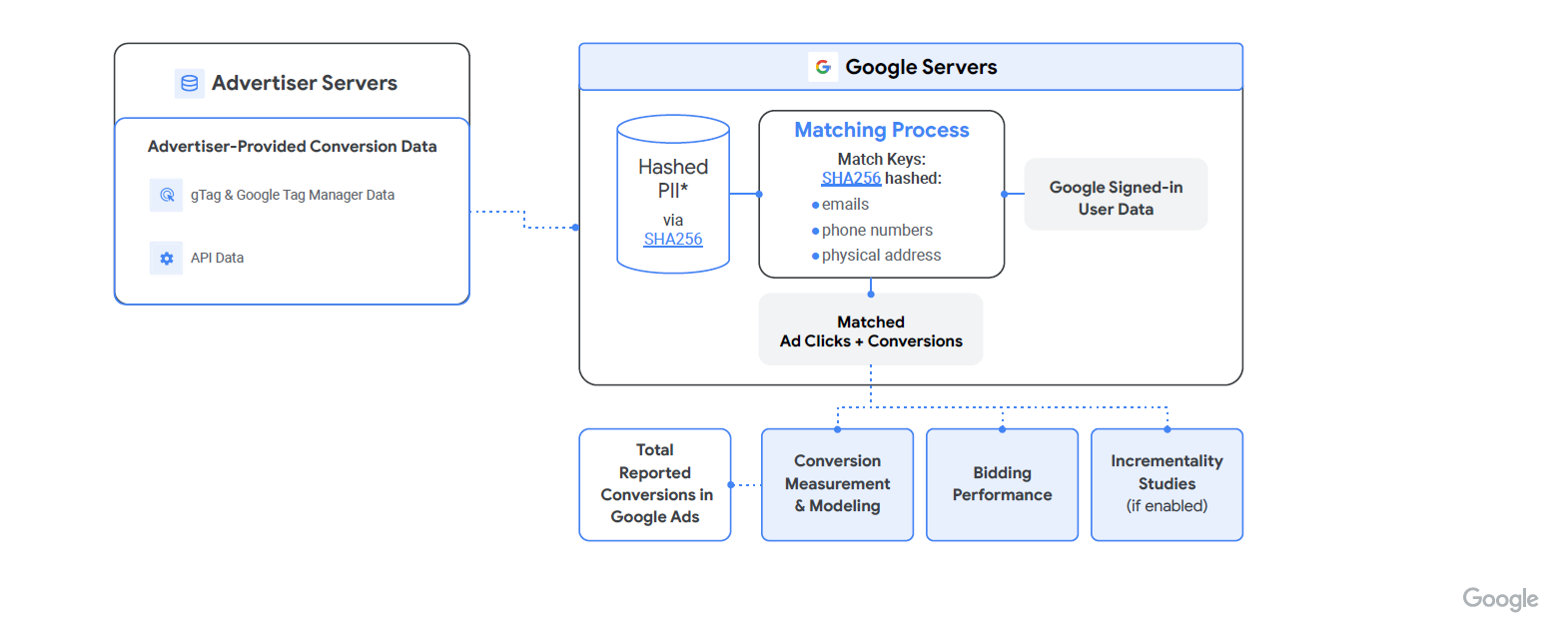
The hashed first-party data is sent from advertiser servers via gTag, Google Tag Manager, or API, to Google’s Servers where it undergoes a matching process. Information such as emails, phone numbers, physical addresses, and so on, combined with supplemental data from user signed-in data, gets matched with the Ad Clicks and Conversions. From here the data can be used for:
- Total Conversions,
- Conversion Measurement and Modelling,
- Bidding Performance, and
- Incrementality Studies.
❓ What if someone refuses ads tracking, but is okay with analytics tracking? Or if someone is not okay with analytics tracking, but is okay with ads tracking?
If there is no signal to pass then there’s no matching that will happen. But that’s where conversion modeling comes in. When it’s available after you’ve met the thresholds (You have to have a daily ad click threshold of 700 ad clicks over a 7 day period, per country and domain grouping) it is then able to be used for matching, otherwise no signals are passed.
The performance impact of enhanced conversions:
According to data from Google, customers that used enhanced conversions from March 2021 to September 2021 saw the following impact on their performance:
- Alpha clients who spend on Search experienced a +5% Median increase in their reported conversion rates.
- Clients who used tCPA with enhanced conversions experienced a +3.5% Incremental conversions over those who used tCPA without enhanced conversions.
- Clients who spend on YouTube for Action experienced a +17% Average increase in their reported conversion rates.
How the data is processed and protected
“You have full control over [what] data you share with Google for matching. Any data that’s collected for enhanced conversions is hashed on the client side, before it’s shared with Google, and then the hashed data is securely sent to Google servers and encrypted via HTTPS.
Google never has any access to the specific first party customer data in its raw format. Any hashed data that was shared cannot be accessed via Google Ads by Googlers, by customers. Any hashed data that doesn’t match Google’s data will be deleted.” – Ginny Marvin
Google uses a one-way hashing algorithm called SHA-256. Enhance conversions is subject to the Google Ads Data Processing Terms that protect customers with privacy commitments. If you choose to use enhanced conversions, you must comply with Google’s Customer Data policy.
Enhanced Conversions for Leads
Enhanced conversions for leads is different than for web; it’s essentially a hybrid approach.
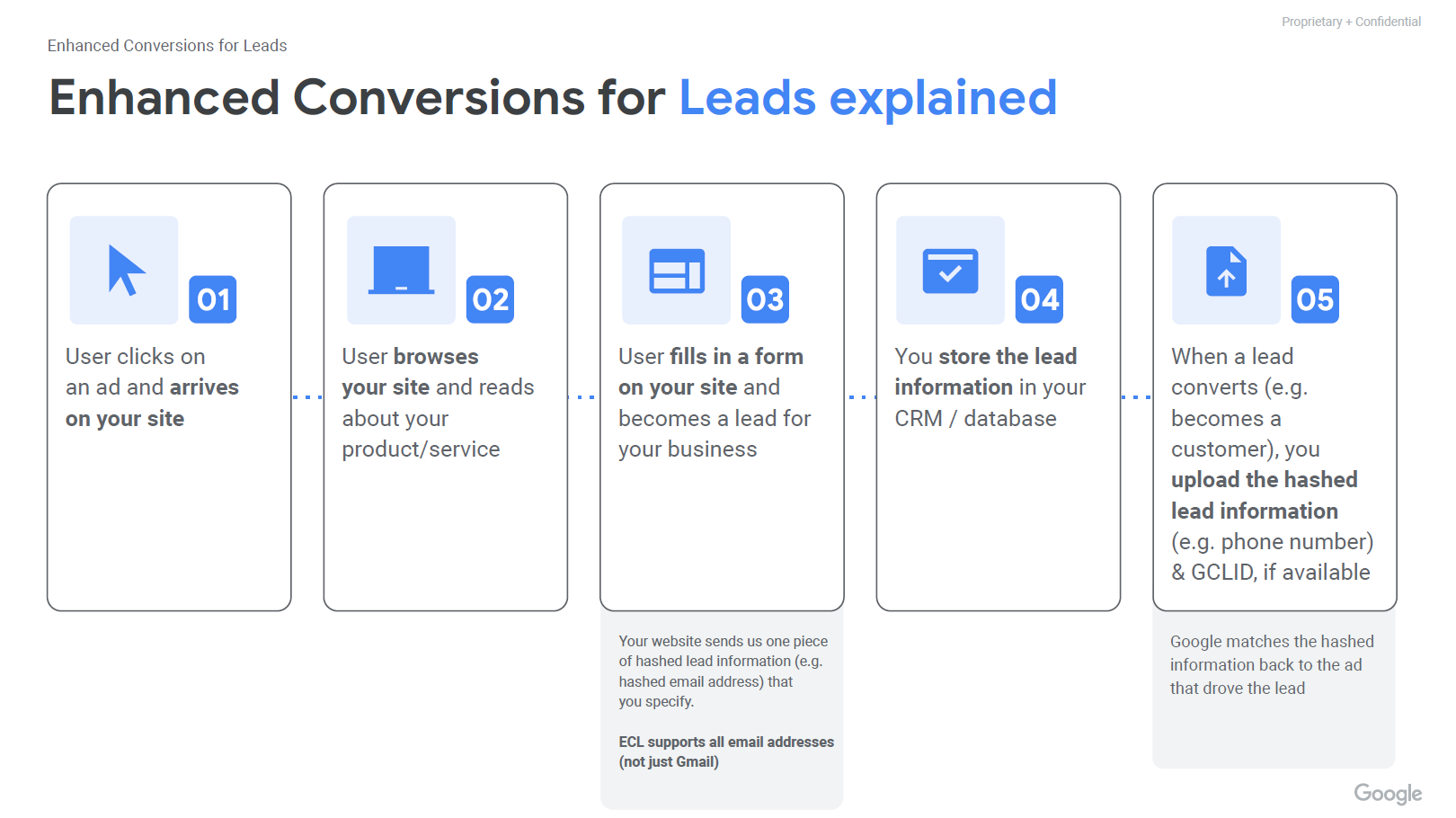
“The basic format or methodologies, a user will click on your ad and arrive at your site. When they fill out a form on your site, that becomes a lead for your business and your site will then send Google hash lead information, whatever you’re collecting.
Typically, that’s going to be the email address that you specify. You’ll store that lead information in your CRM [or database], and then when that lead comes back [and becomes a customer] through a conversion, you then send that [data and it] gets matched back to the event and record it as a conversion in Google Ads.” – Ginny Marvin
“I find that clients miss out on the end part of this, so we can set up the first part, we’re like, okay, so we’re sending the data off to Google when someone fills out the form, but then the CRM getting back into ads, I feel like that’s the part where people really stumble.” – Dana DiTomaso
❓ If people are only capturing the form lead data but not uploading the hashed lead information to Google from their CRM or database, Google only has some data to work with, does it still work?
You need to close the loop. It’s critical to identify the stage that best represents the result your business wants to achieve so that you are able to measure, report that information back to Google, and close the loop.
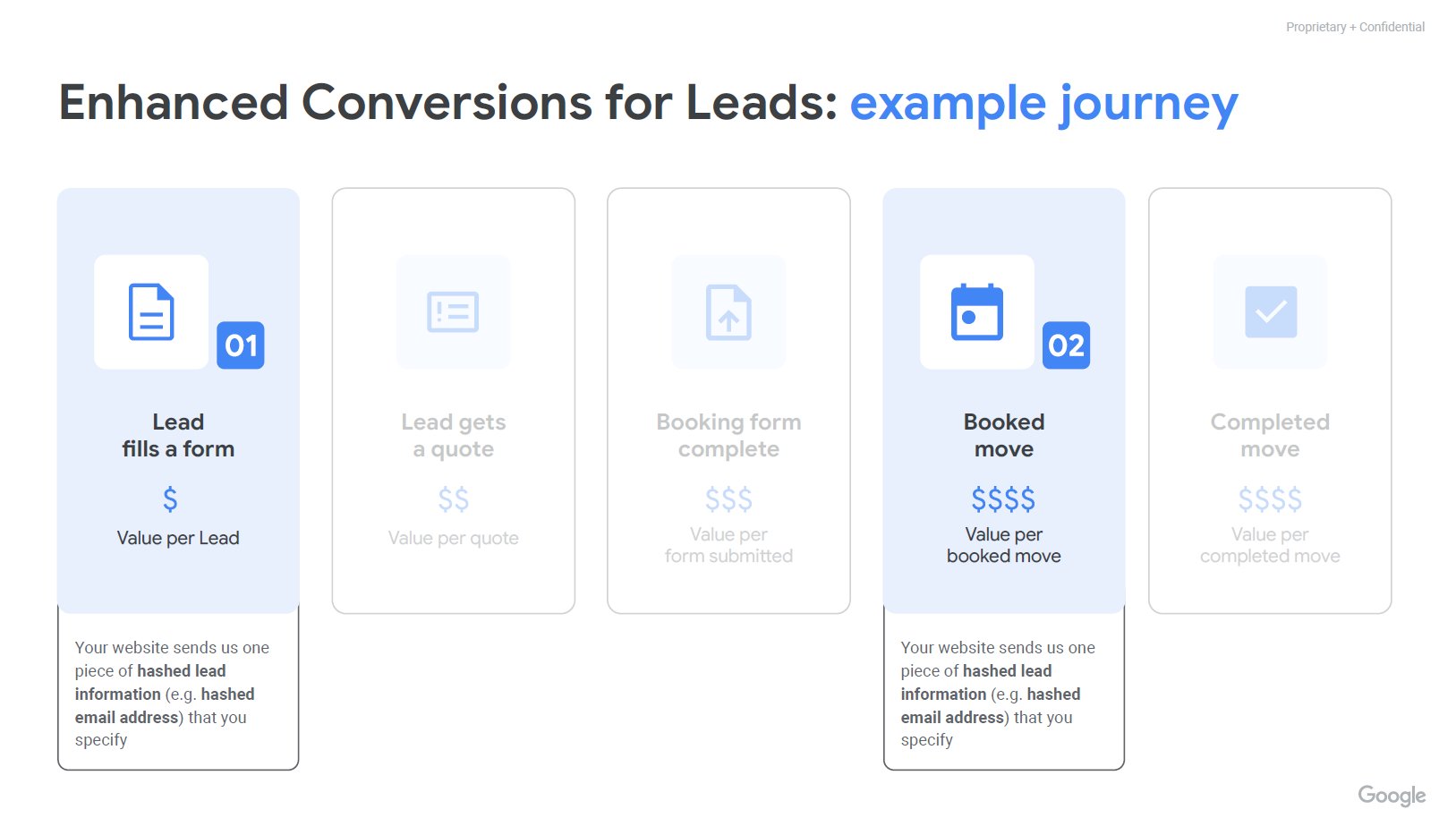
You need to think about your timeline when looking at the lead to sale journey and the optimal point for when you send the hashed data to Google. If your lead generates a sale within 1 to 14 days, Google recommends that you import the data directly, assuming it meets the best practices.
So, in the example above for a moving company, if you work backwards you want to identify the best stage that represents the conversion (the lead became a customer) so in this case the lead booked a move – this makes the most sense for the moving company to measure this and capture the data by sending it back to Google and closing the loop.
Implementation and diagnostics for enhanced conversions for the web
There are three prerequisites for successful implementation of enhanced conversions for web:
- Sitewide tagging the conversion source – You must use Google tag or Google Tag Manager to ensure that conversions are being captured.
- Google Ads, GA4, or SA360 as the conversion source – You must use Google Ads conversion tracking tag, SA360, or Google Analytics 4 as your conversion source.
- Customer data submitted on a page – Customer data must be available on the page. This works best for deep conversion types. Like a sign up or purchase, where customer data is required.
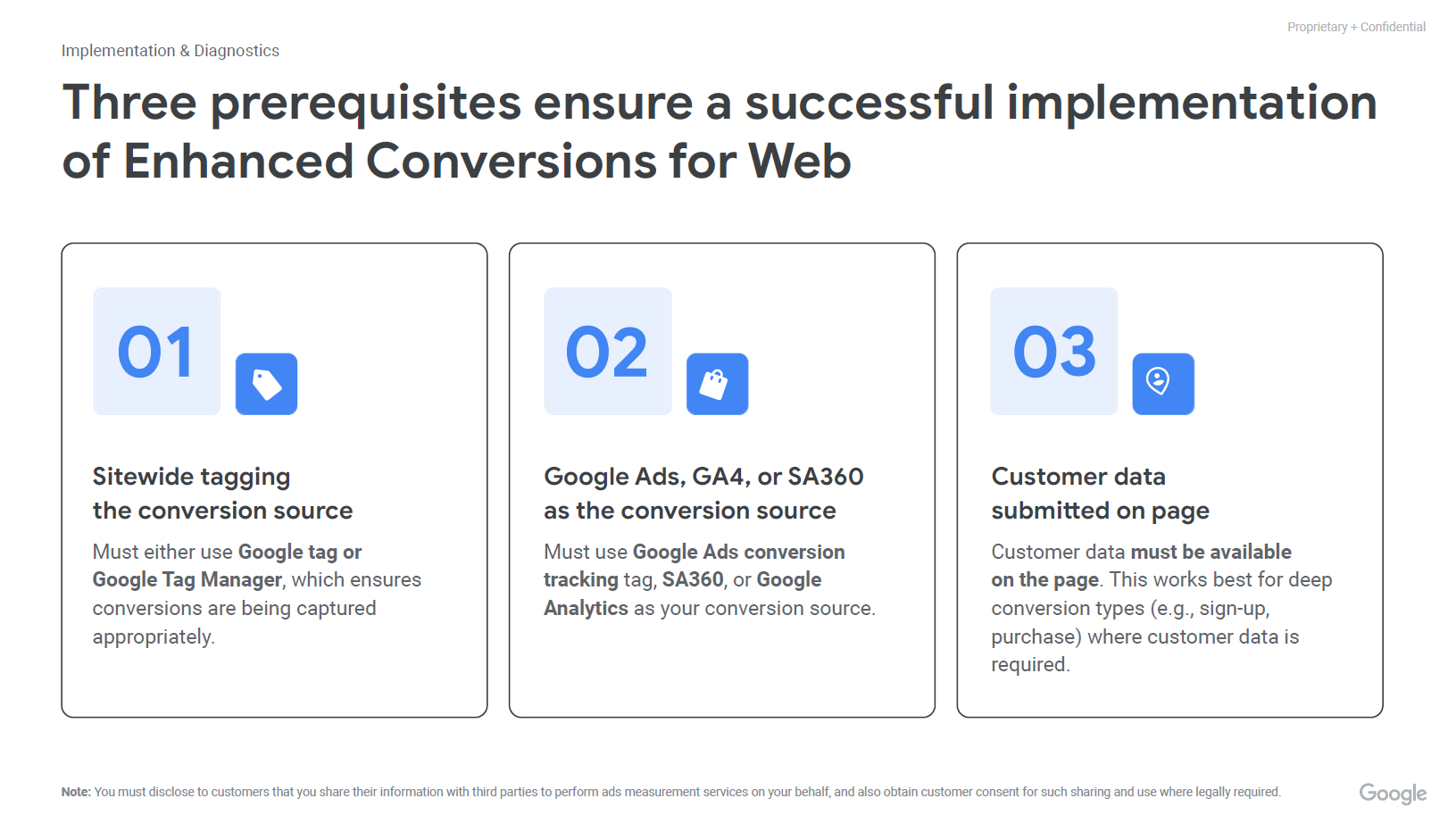
Google Tag versus Google Tag Manager
Google Tag Manager (GTM) is an external product that contains all sorts of tags. That’s why Google Tag Manager has containers. So you can send Facebook pixels, Google Ads pixels, and everything else to your website. Think of GTM like a house that holds all of your tags you’re using.
Google Tag is something that lives directly in Google and it’s where you can use one tag to send data off to GA4 and Google Ads at the same time. You can use your Google tag in Google Tag Manager, but you don’t have to. Think of the Google tag as a specific piece of code that goes on your website.
This terminology gets super confusing and Dana voiced her frustration about how it trips a lot of people up, so fingers crossed that when Ginny passes this feedback to the team at Google it’s well received. 🤞
When to use the Google Tag
If you’re already using Google Tag Manager, Dana recommends that you don’t use the Google Tag and instead set up your own tags separately. GTM provides more flexibility and control over how data is collected and sent, without the redundancy of using both the Google Tag and GTM. Learn how to set up enhanced conversions for web using Google Tag Manager.
The Google Tag is designed for people who aren’t familiar with the ins and outs of GTM but still need to send data to GA4 and Google Ads. The Google Tag is a single tag that you add directly to your website. Learn how to set up enhanced conversions for web with Google Tag.
Sitewide tagging and scanning issues
If you have been using GTM or GA4 recently, you might have noticed these sitewide tagging scanners checking to see if your tags are on all pages of your site. They are supposed to ensure your pages are tagged correctly, but that scanner has gone a little haywire. They sometimes flag non-essential pages, like WordPress admin pages, as missing tags, causing unnecessary and alarming warnings.
From a client perspective, seeing alerts like “Not all your pages are tagged” can be scary especially when you’re not familiar with all the details of your tagging setup.
Ginny and her team are aware of this issue, and are working on finding the right balance between providing helpful alerts and avoiding unnecessary panic.
Enhanced conversions in Google Ads and GA4
Initially, enhanced conversions launched in Google Ads, but is now fully available in GA4 for web properties. One of the advantages of setting up enhanced conversions in GA4 instead of just Google Ads is that you can use the user-provided data for additional insights–things like demographics, interests, and measuring both paid and organic performance. If you’re on the fence about whether to implement enhanced conversions in Google Ads, GA4, or both, Ginny has some guidance:
- Google Ads: If you’re primarily tracking Google Ads conversion actions, stick with using enhanced conversions in Google Ads.
- GA4: If you’re using GA4 for cross-channel conversion management, you’ll want to set up enhanced conversions there as well. This helps you get a complete view of your conversions across all channels, not just Google Ads.
- Both: If you’re doing both – using Google Ads and also doing cross-channel conversion measurement in GA4 – you can set up enhanced conversions in both places. BUT, be careful about which conversions you’re bidding on and including in your conversion counts in Google Ads – you don’t want to end up double-counting conversions. You don’t want to include the same action for both Ads and GA4 in Ads.
How to send CRM data back to Google Ads
One crucial part of enhanced conversions is the integration of CRM data back into Google Ads. This step is often overlooked but is vital for accurate conversion tracking.
Here are your options:
- Use a CRM: If you have a CRM, set up a connection to send this data back to Google Ads. This might involve APIs or integration tools.
- Use a tool like Zapier: If you don’t have a CRM, you can use Zapier. For example:
- Create a spreadsheet to log lead details, including the GCLID (Google Click ID)
- Use a column to mark whether a lead converted to a sale
- Set up a Zapier workflow to trigger when this column is updated, sending the conversion data back to Google Ads.
Understanding your tagging infrastructure
It is key to have a solid tagging infrastructure for accurate data collection and analysis. There are three main options to consider:
- Google Tag Manager (GTM): Offers a lot of flexibility and is great for more complex setups.
- Google Tag: A simpler option if you’re looking for straightforward data tracking.
- API: Ideal for custom solutions that require a more tailored approach.
The key here is to understand where enhanced conversions fit into your chosen setup. Each option offers different levels of control and customization, so pick the one that aligns best with your goals.
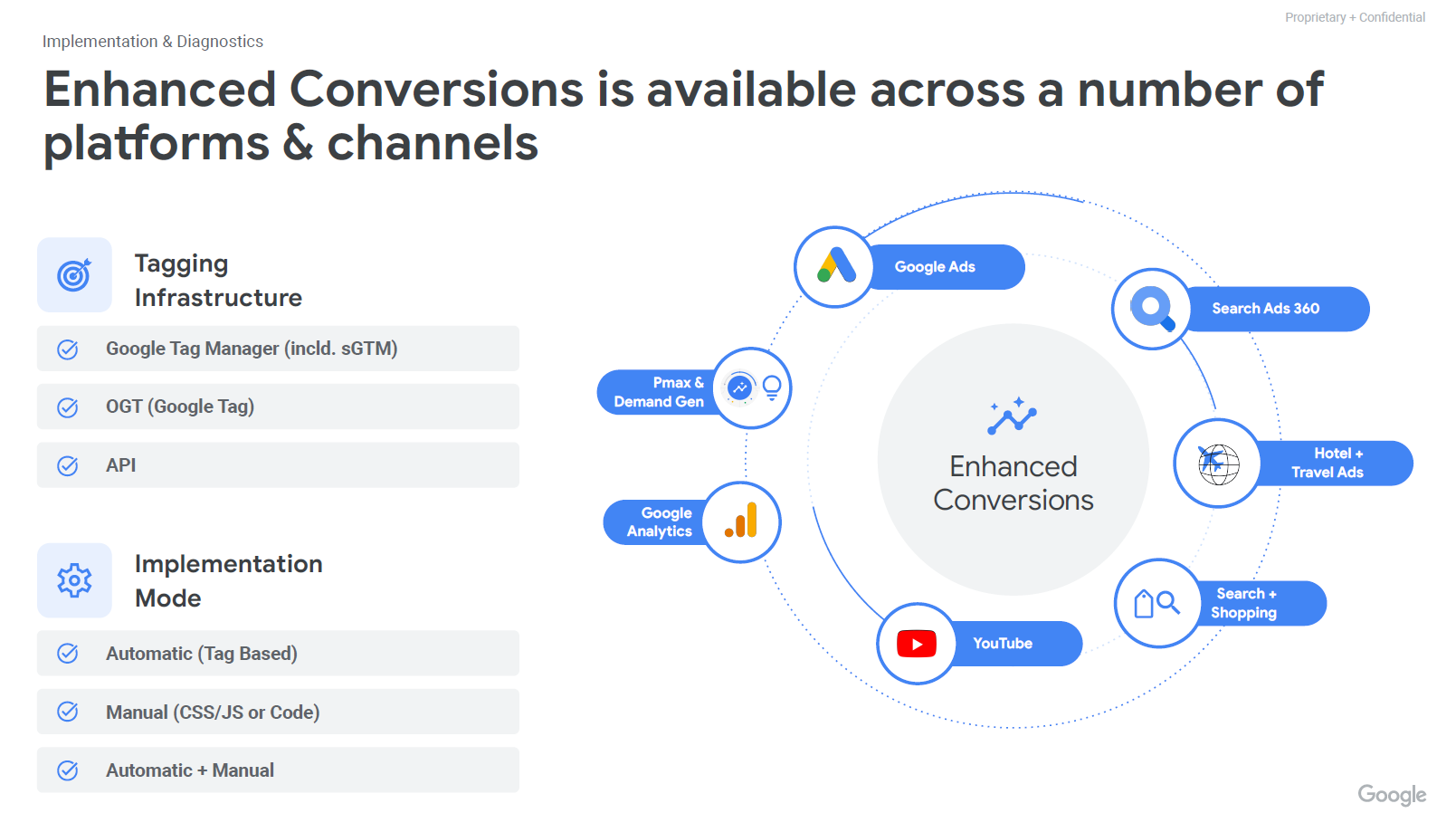
Looking to advance your analytics and reporting skills?
Navigating the new Google Ads diagnostics
The new Google Ads interface has a super helpful Diagnostics tool. To access this tool:
- Navigate to the “Goals” section in the Google Ads interface.
- Head over to the “Conversion Summary” tab.
- Find the Diagnostics tab, which will give you a rundown of any problems or opportunities for improvement.
You can even get specific recommendations for enhanced conversions or alerts that help you avoid performance hiccups.
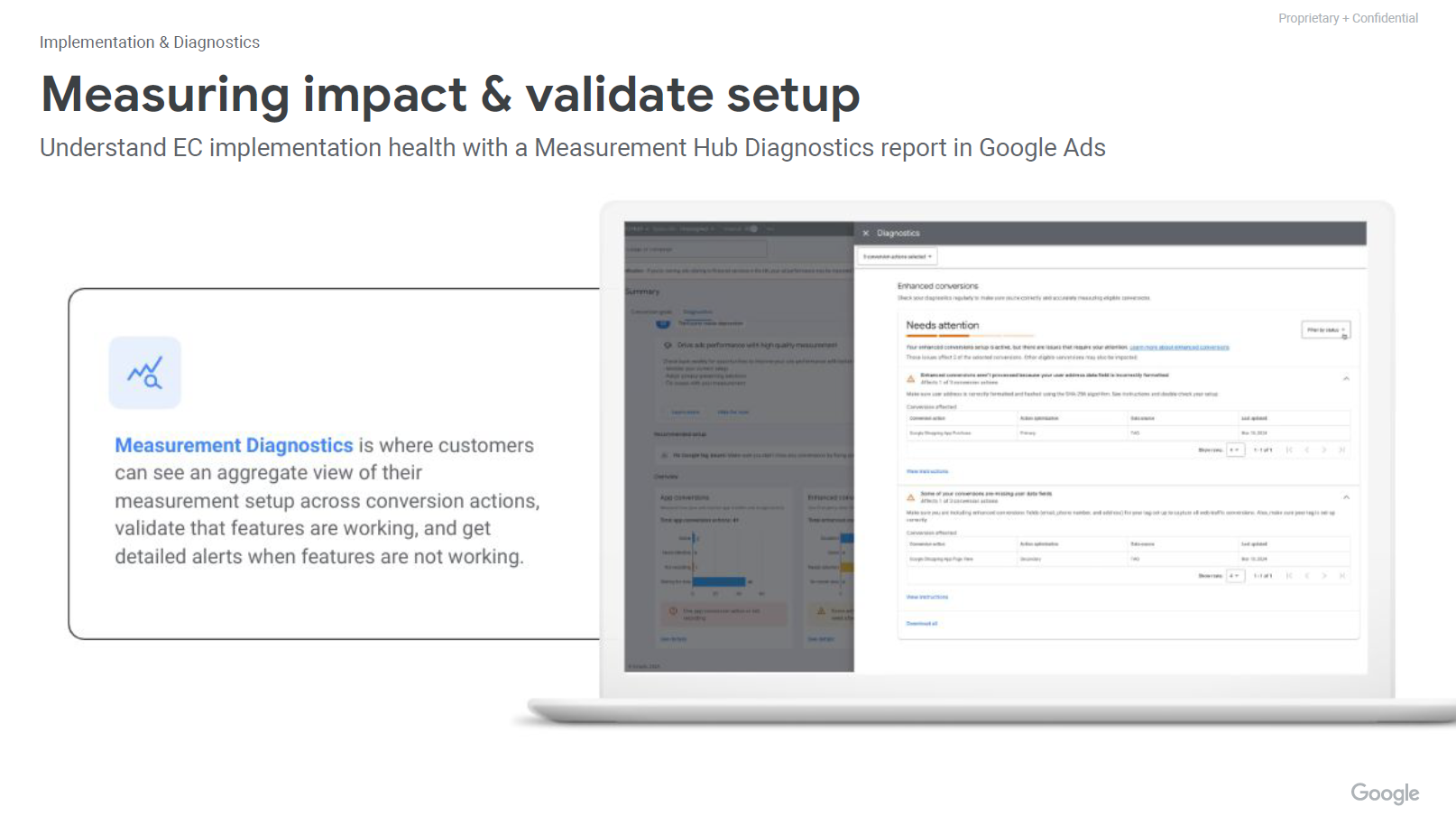
Update: BigQuery exports and user-provided data
Ginny mentioned that there was a big fix recently for BigQuery exports. If you’ve been using GA4 to send data over to BigQuery, you might have noticed that user IDs were disappearing from your exports. Not ideal, right? Ginny confirmed that the issue has been fixed. User IDs for both user and event-scoped dimensions are now correctly included in exports.
When the user-provided data beta feature first launched, there were issues with user IDs not being transferred correctly to BigQuery. This was a known issue among the community, but it might not have been widely communicated. Now that it’s fixed, your data should flow smoothly without losing critical identifiers.
Utilize multiple GA4 properties when testing new features
If you’re trying out user-provided data, set up a second GA4 property to test things out.
- Primary property: This is your main hub for all critical data collection. Think of it as your “golden” source.
- Sandbox property: This is your playground for testing new features and setups. You can experiment without fear of messing up your main data.
- Staging property: Use this for staging environments. It helps keep test data separate from live data, which is especially handy if you’re frequently testing updates.
Then you can see if the data you’re getting, say, for BigQuery or wherever else you’re taking a look at, does this data look correct? Is it still matching up with what you see in GA4? This way, you can make sure everything is working smoothly before making changes to your main setup.
Making use of conversion-based customer lists
After setting up enhanced conversions, you can enable conversion-based customer lists. This feature automatically creates audience segments using the same hashed user-provided data from enhanced conversions for each conversion goal.
To set this up:
- Sign in to your Google Ads account and click “Settings”.
- Click on “Account Settings” from the dropdown menu.
- In the “Customer match” section, select “Conversion-based customer lists”.
- Click the checkbox to “Turn on conversion-based customer lists”.
- Click “Save”.
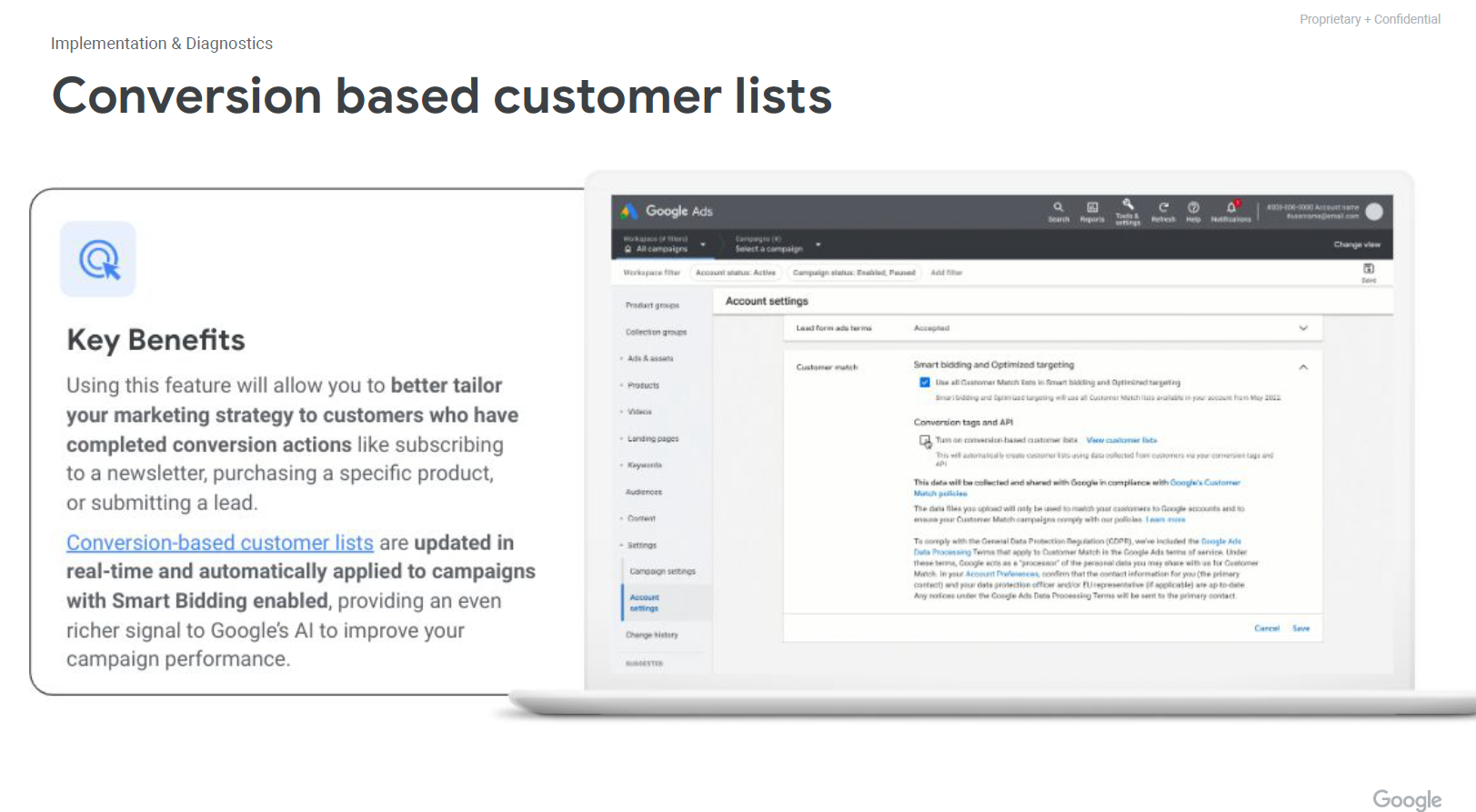
The 3 pillars of enhanced conversions
With the recent updates to enhanced conversions, Ginny explains that there are three key pillars they have really focused on with these new features, which are:
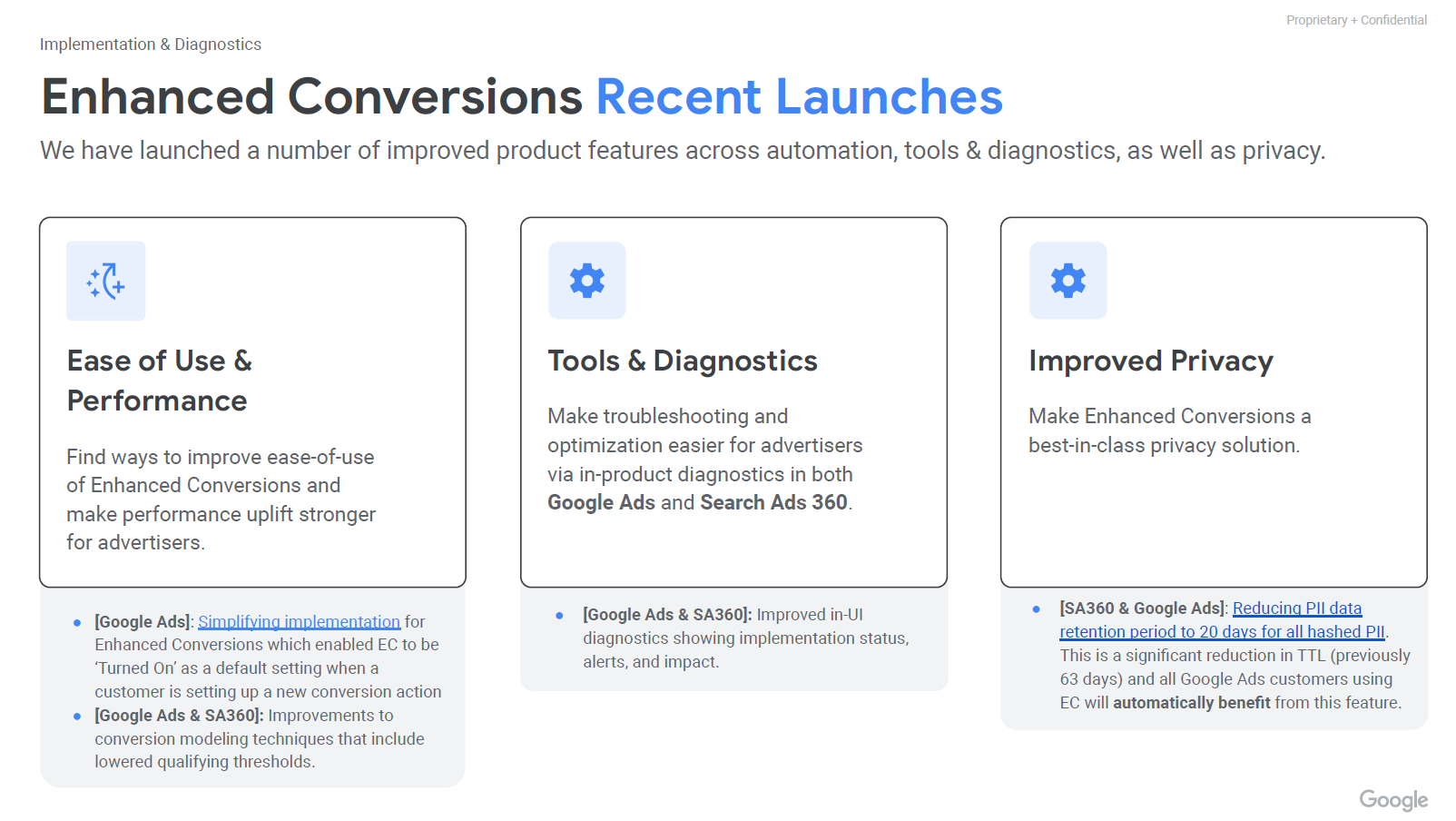
1. Usability
Enhanced conversions are now more accessible and easier to adopt, thanks to simplified implementation steps and setups.
“Again, feedback like we get today is super helpful to be able to bring back to the teams. If there are places where there are gaps in our documentation or in any sort of implementation, you can please send that feedback.” – Ginny Marvin
2. Tools and diagnostics
Utilizing the self-help diagnostic tools in Google Ads is crucial for maintaining optimal performance. These tools provide alerts and recommendations that can help you identify and resolve issues before they impact your campaigns. Make it a habit to check the diagnostics tab under Goals > Conversion Summary regularly.
3. Privacy
If you’re using features like enhanced conversions that involve user-provided data, you need to make sure your privacy policies are up-to-date and compliant. It’s always a good idea to consult with your legal team to ensure you’re covered. And for those of you who are running smaller businesses, having some clear documentation on what needs to be included in your privacy policy can be a lifesaver.
Tips on how to navigate privacy policies
As many of you might understand, creating a comprehensive privacy policy can be an overwhelming task. Businesses, agencies, and in-house teams struggle to determine exactly what should be included in their privacy policies.
Ginny’s Recommendations:
- Refer to the Google Help Center documentation to know what your policy must cover when collecting and processing user data.
- Clearly explain your data collection, usage, storage, and protection methods.
- Consult with legal professionals to ensure compliance with relevant laws.
- Remember that regulations may vary by region.
- Use templates and guides as starting points.
Conversion modeling in Google Ads
If you’re using Consent Mode V2, you need a daily ad click threshold of 700 clicks over a 7-day period per country and domain grouping to activate conversion modeling. Once you meet this requirement, the models will start training, and you’ll gradually see modeling conversions appear in your conversion reporting.
How to monitor:
Check the “Model Uplift” by domain and country level in the “Conversion Diagnostics” tab to see the impact of modeled conversions.
Unlike Google Ads, GA4 modeling requires 1,00 users to consent and 1,000 to decline cookies over a 7-day period within a 28-day window.
First, second, and third-party Data: where to focus
While Google Ads can work with third-party data (like those on the Display Network), the focus should be on building a strong first-party data strategy. First-party data is the most reliable because it’s collected directly from your audience. It’s less prone to the limitations that come with second and third-party data.
Building a strong first-party data strategy:
- When asking users for their data, make sure there’s a clear benefit to them. Offer valuable content, exclusive offers, or other incentives to encourage data sharing.
- Create engaging content or programs that encourage users to share their information with you.
Google Ad conversions versus GA4 key events
There’s been some confusion around what counts as a conversion in Google Ads versus GA4. Here’s a helpful breakdown:
- Key events in GA4 are actions you want to track on your site or app.
- Conversion in Google Ads are specific actions you optimize your campaigns towards, such as purchases or sign-ups.
Conversions in Google Ads might not always match the numbers in GA4 due to different attribution models (like data-driven attribution vs last-click). Make sure to keep that in mind when analyzing your data.
“So, the Key Events and Conversions update was made to eliminate that challenge of the discrepancy between what a conversion is in GA4 versus what a conversion is in Google Ads.
Now that back end is the same on both fronts when we’re talking about conversions. So yes, your Google Ads conversions are reported as conversions in the advertising reporting section in GA4—and those are also key events” – Ginny Marvin
Want to master key events and conversions?
Embracing the future of Google Ads measurement
As the digital marketing landscape evolves, the importance of first-party data and durable measurement strategies cannot be overstated. Enhanced conversions offer a powerful tool for marketers to balance user privacy with effective campaign optimization.
Moving forward, the focus should be on building value-driven relationships with customers, implementing robust testing practices, and staying adaptable to emerging technologies and regulations. By embracing these principles, marketers can turn measurement challenges into opportunities for growth and innovation in the digital space.