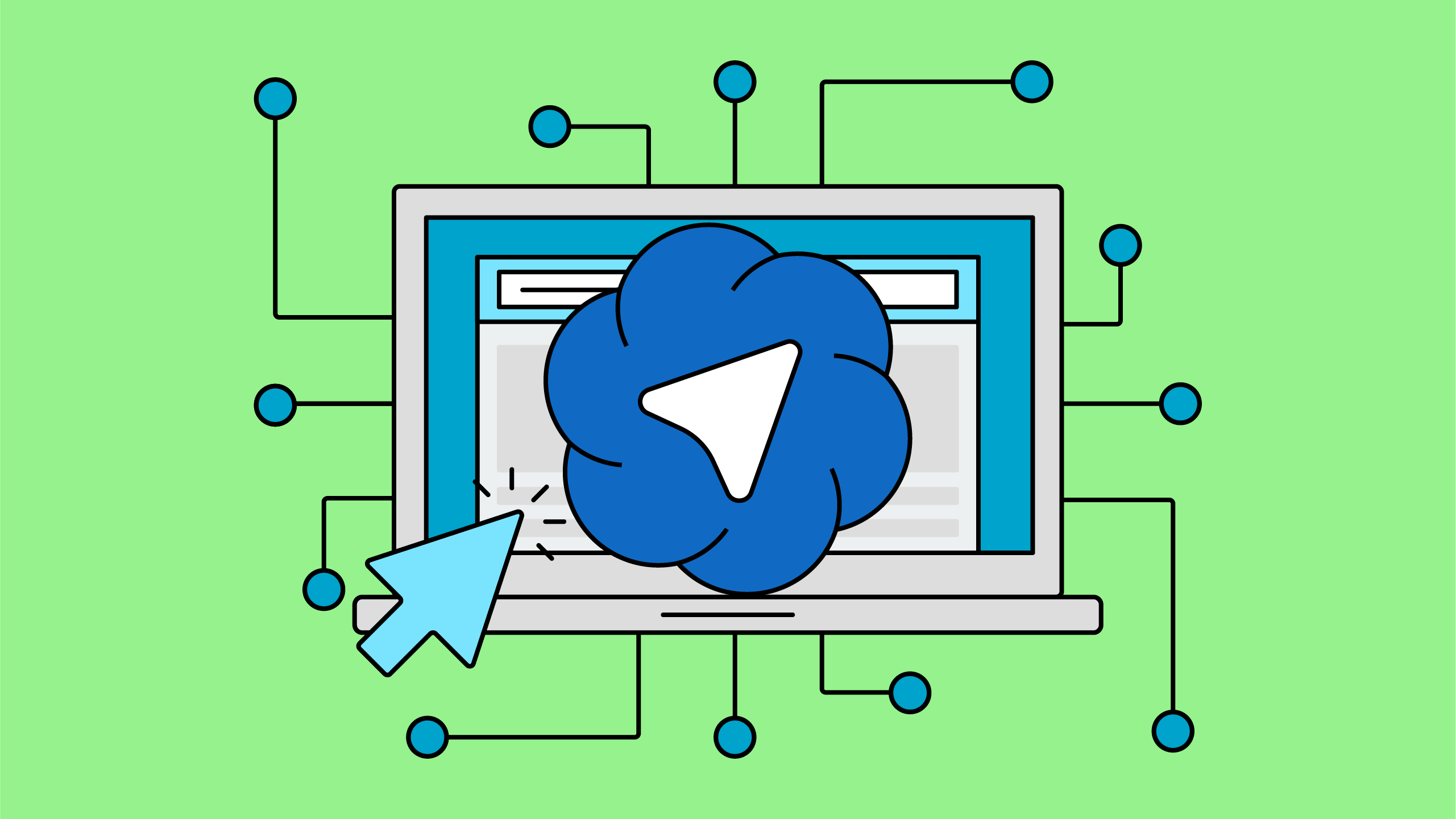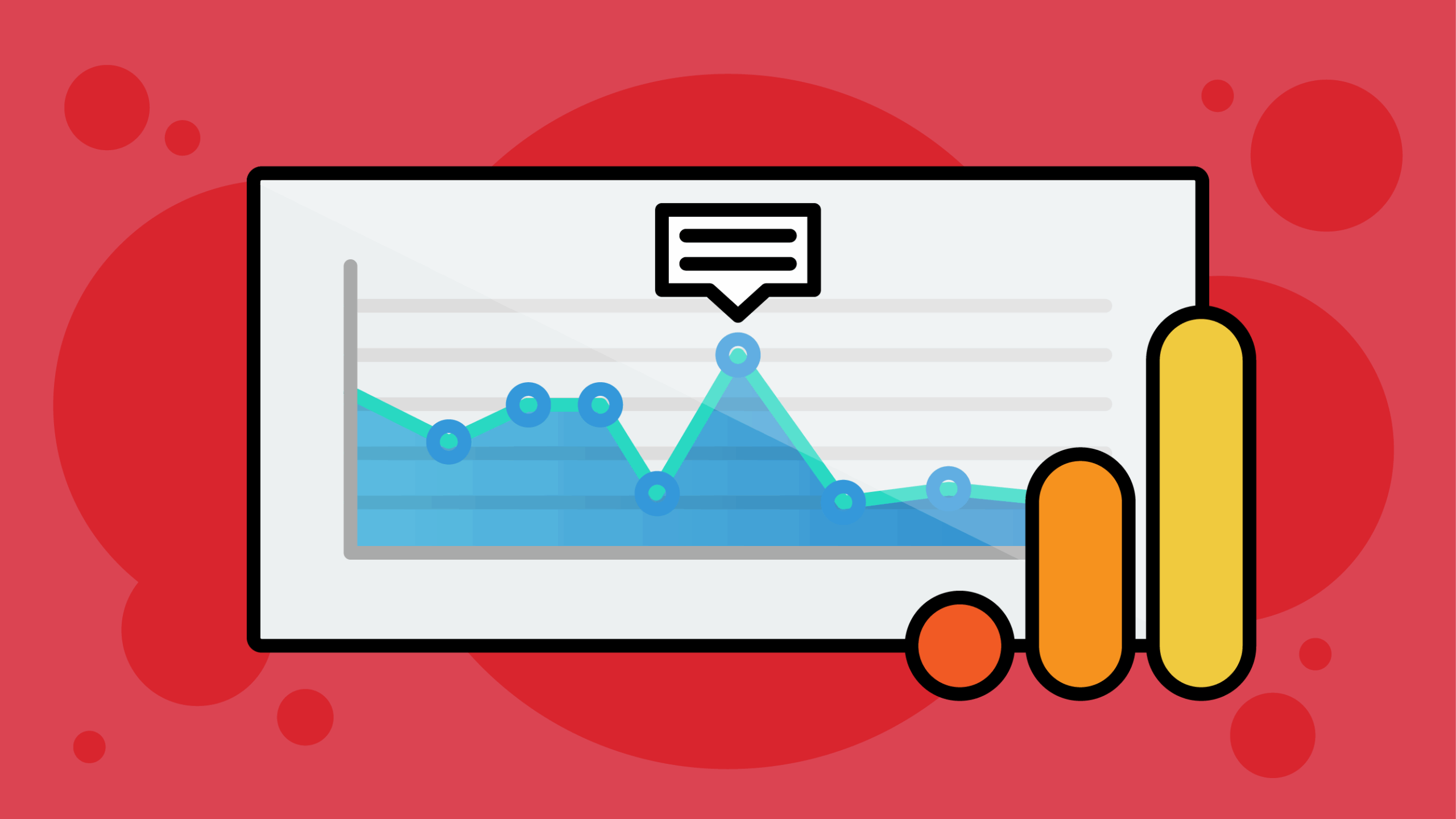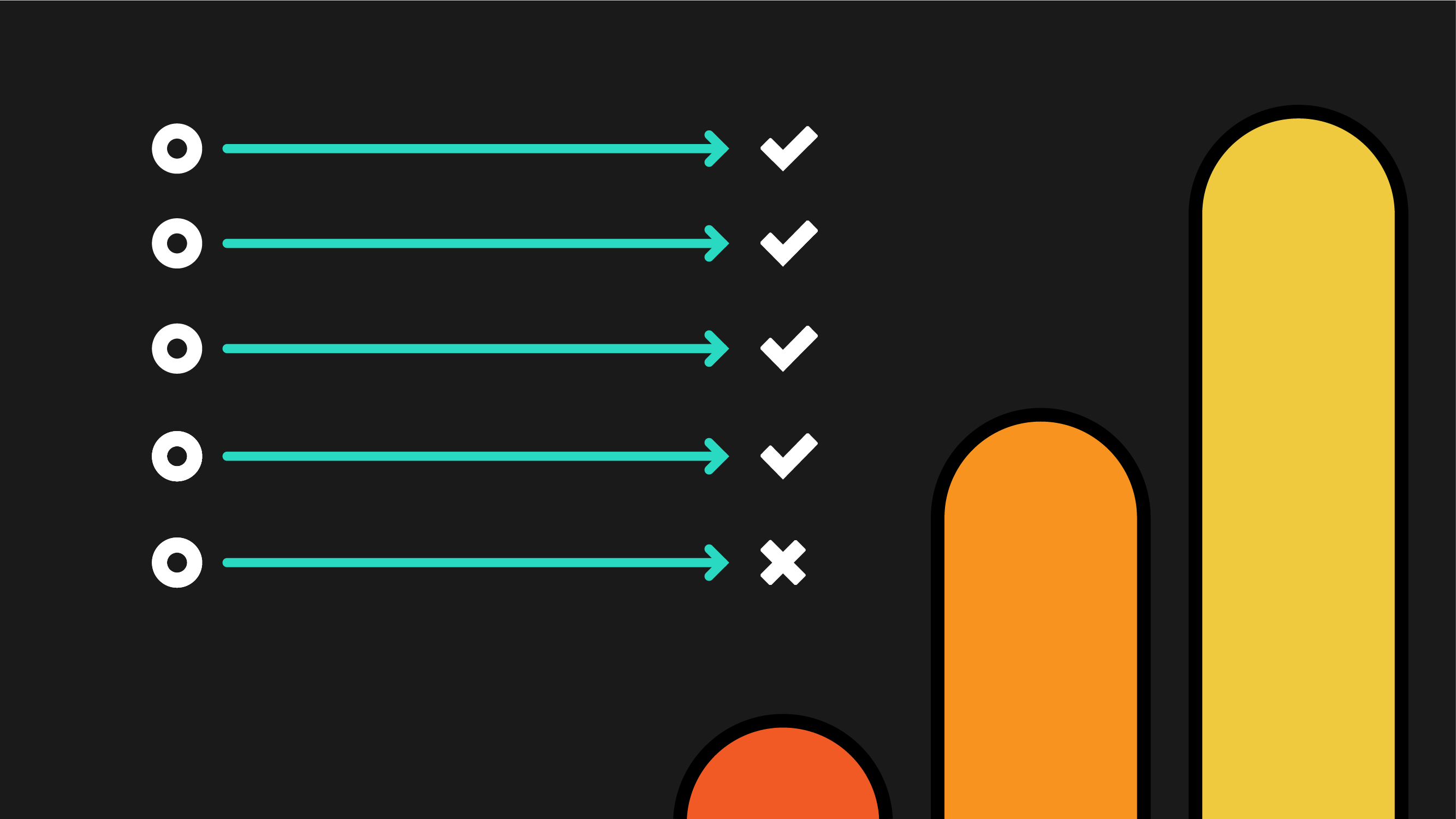(Updated October 24 2025 with details on how Atlas search traffic is attributed – jump to that update here.)
Whenever a new browser is launched, I always want to see how this will impact analytics. When ChatGPT released Atlas, we immediately started testing what a visitor using Atlas would look like in Google Analytics.
Here’s what I’m finding, and why you might see some interesting patterns in your GA4 data over the next few weeks.
How New Browsers Affect Google Analytics Tracking
Some folks on the Kick Point team installed Atlas on October 22nd to test its tracking behavior. Since I am a committed Windows user, I can’t use Atlas just yet but I’ll install it as soon as it’s available for Windows.
The first thing I checked was the user agent string—that’s the technical code that tells websites what browser you’re using. Here’s what I found: Atlas shows up as Chrome. Not “kind of like Chrome”—exactly like Chrome. The user agent string is identical to what you’d see from someone browsing on a Mac using Chrome.
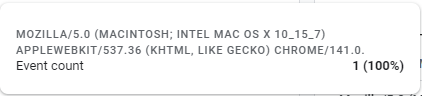
This makes sense because Atlas is built on Chromium, which is the same rendering engine Chrome uses. But here’s where it gets interesting for your Google Analytics tracking.
Why Google Analytics Shows New Users When People Switch Browsers
Let’s walk through what happens when someone imports their Chrome data into Atlas. You’d expect cookies to come along with bookmarks and history, right? Some of them might, but Google Analytics cookies definitely did not.
When we tested importing Chrome data into Atlas, we found that GA4 cookies—the ones that tell Google Analytics “this person has been here before”—didn’t transfer. There isn’t specific documentation about this from ChatGPT, but it’s likely related to security and privacy reasons, and ChatGPT doesn’t promise to transfer over cookies, just bookmarks, saved passwords, and browsing history.
Here’s why this matters for your Google Analytics data: without those cookies, Google Analytics will treat you as a brand new visitor when you use Atlas for the first time even if you’ve been coming to a site for years in Chrome.
This isn’t a bug in Atlas or a limitation of GA4. This is privacy-preserving behavior working exactly as designed. But it creates an interesting measurement challenge.
Think of how you use the internet. Do you only use one device and one browser? Probably not. When your audience tries Atlas (or any new browser), they’ll show up as “new users” in your Google Analytics reports, even though they’re actually returning visitors who just switched browsers.
The only way around this would be if someone logs into your website and you’re reporting that to GA4, but not every site has logins and even if they do, they may not be reporting that information to Google Analytics.
What This Means for Your Metrics
In my experience, this affects specific metrics in GA4:
- New Users will increase (people trying Atlas for the first time)
- Returning Users may decrease temporarily (as they switch browsers)
- User Lifetime calculations might shift (since GA4 sees browser switches as new users)
Your circumstances might be different. At Analytics Playbook, I target marketers and marketers love trying shiny new things, so I expect to see Atlas adoption show up in our data. If you serve tech early adopters—developers, marketers, AI enthusiasts—you might see this pattern too.
If you serve general consumers or traditional B2B audiences, Atlas impact will be minimal for now. We’ll have to see if Atlas catches on or not to see if it’s something we’ll need to keep an eye on in the future.
What to Watch in Your Google Analytics Data
If you want to understand whether your audience is adopting Atlas, here’s what I’m monitoring in my own and client GA4 data.
The Browser Dimension (Where Atlas Might—or Might Not—Show Up)
Let’s look at where you’d find browser information in GA4. Navigate to Reports > Tech > Tech Details > Browser.
As of the last time I updated this post: Atlas will appear as “Chrome” in this dimension, not as a separate browser. The browser version for Atlas is 141.0.7390.108, but again this can change regularly. I would rather see Atlas appear as a separate browser, and perhaps that will happen in time.
I’ll be sure to update this post if Atlas appears as anything other than Chrome in the future.
Tracking New User Spikes
I’m watching my New User metrics to see if a pattern emerges. Here’s where you can find this: Reports > Acquisition > User Acquisition or Reports > Acquisition > Traffic Acquisition.
If you see an unexpected bump in new users over the next few weeks without a corresponding increase in total traffic, Atlas adoption might be the explanation—especially if your audience includes tech early adopters or marketers.
How Atlas Search Traffic is Attributed
In our tests, I found that Atlas search traffic is attributed with a source / medium of chatgpt.com / referral, which is the same attribution as if someone came to your site from a link provided on the ChatGPT website itself. Sometimes it may also just have a source of chatgpt.com without a medium, which results in the source / medium of chatgpt.com / (not set). I’ve covered how to create a channel in GA4 specifically for AI tools such as ChatGPT here. Use that method to separate out ChatGPT traffic but at this point there isn’t a way to separate Atlas traffic from ChatGPT website traffic. I’ll make sure to update this post if that changes.
Documenting What You Find (For Your Future Self)
Something I often do when major browser launches happen is add an annotation in GA4. It takes 30 seconds and saves me from confused looks when someone asks “why did new users spike in Q4 2025?” next year.
If you haven’t used annotations yet in GA4, please review my complete guide to annotations in Google Analytics.
Building a culture of documentation like this is more valuable than any single annotation. It helps your team understand data patterns instead of panicking about anomalies.
How to Handle Any New Browser Launch
Let’s step back and think about the bigger pattern here. This isn’t the last new browser we’ll see.
At some point you’ll have a situation where your boss asks “why are we suddenly getting so many new visitors?” and you’ll need to explain it’s not growth, it’s Atlas (or whatever the next browser is).
Here’s an approach that’s worked well for me: proactive communication beats reactive explanation. If you know your audience skews toward early adopters, consider briefing stakeholders before they ask questions. You can say that you don’t know if it’ll have any impact at all, but then they know that you’re on it and paying attention. This is a great way to build trust with clients or stakeholders.
Frequently Asked Questions
Google Analytics shows increased new users when your existing audience switches browsers because cookies don’t transfer between browsers. This is expected behavior, not a tracking error. When browsers like ChatGPT’s Atlas launch, tech-savvy audiences try them out, appearing as “new” visitors even though they’re returning customers. If your audience includes early adopters, you’ll see this pattern more frequently during browser launches.
The Browser dimension in Google Analytics shows which web browsers your visitors use to access your site. In GA4, you can find this by navigating to Reports > Tech > Tech Details > and select the Browser dimension (if it isn’t already selected).
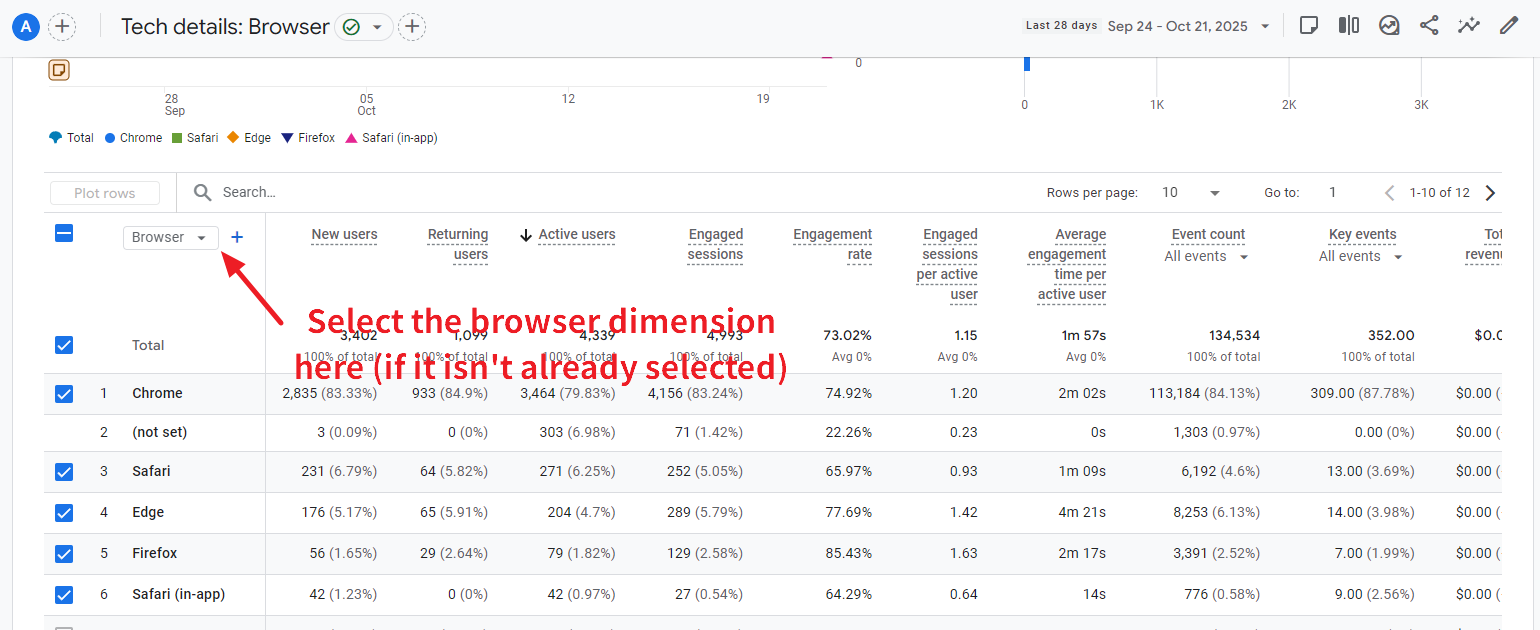
This dimension helps you understand your audience’s technical preferences and can explain changes in user metrics when new browsers launch or existing ones gain adoption.
What's Next
You now know what to watch for if Atlas adoption grows in your audience. Keep an eye on those New User metrics over the next few weeks if you’re curious, but remember, a small bump doesn’t mean something’s wrong with your Google Analytics data quality. It just means your users are trying something new.
You might not see anything at first. Browser adoption patterns can take weeks to months to fully materialize. Don’t feel like you have to monitor this daily—checking in weekly or monthly is perfectly reasonable for most organizations.
And remember: This exact pattern will repeat with the next browser launch, and the one after that. Understanding how browser switching affects your GA4 tracking and reporting helps you interpret data changes confidently rather than scrambling to explain what happened.