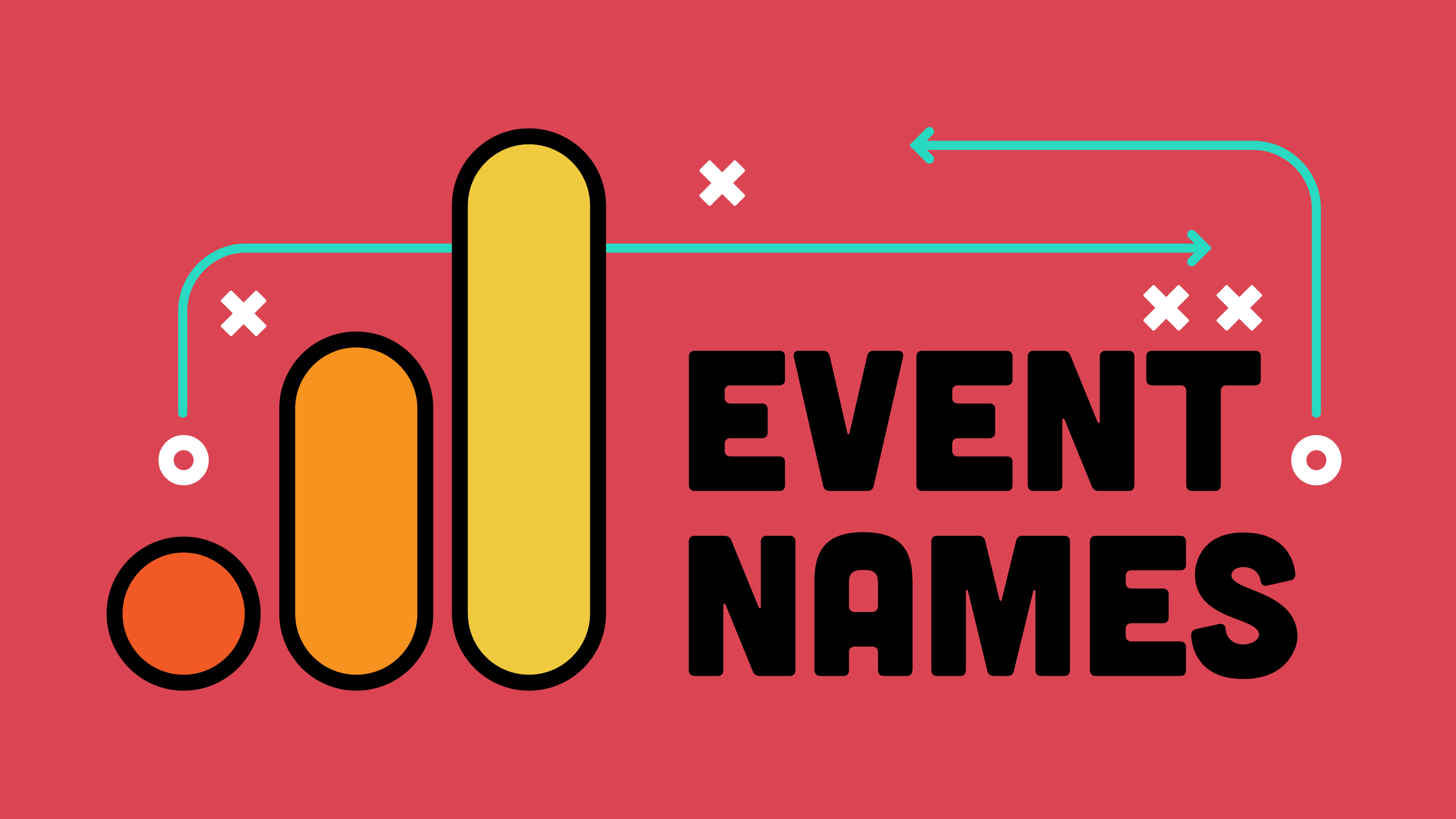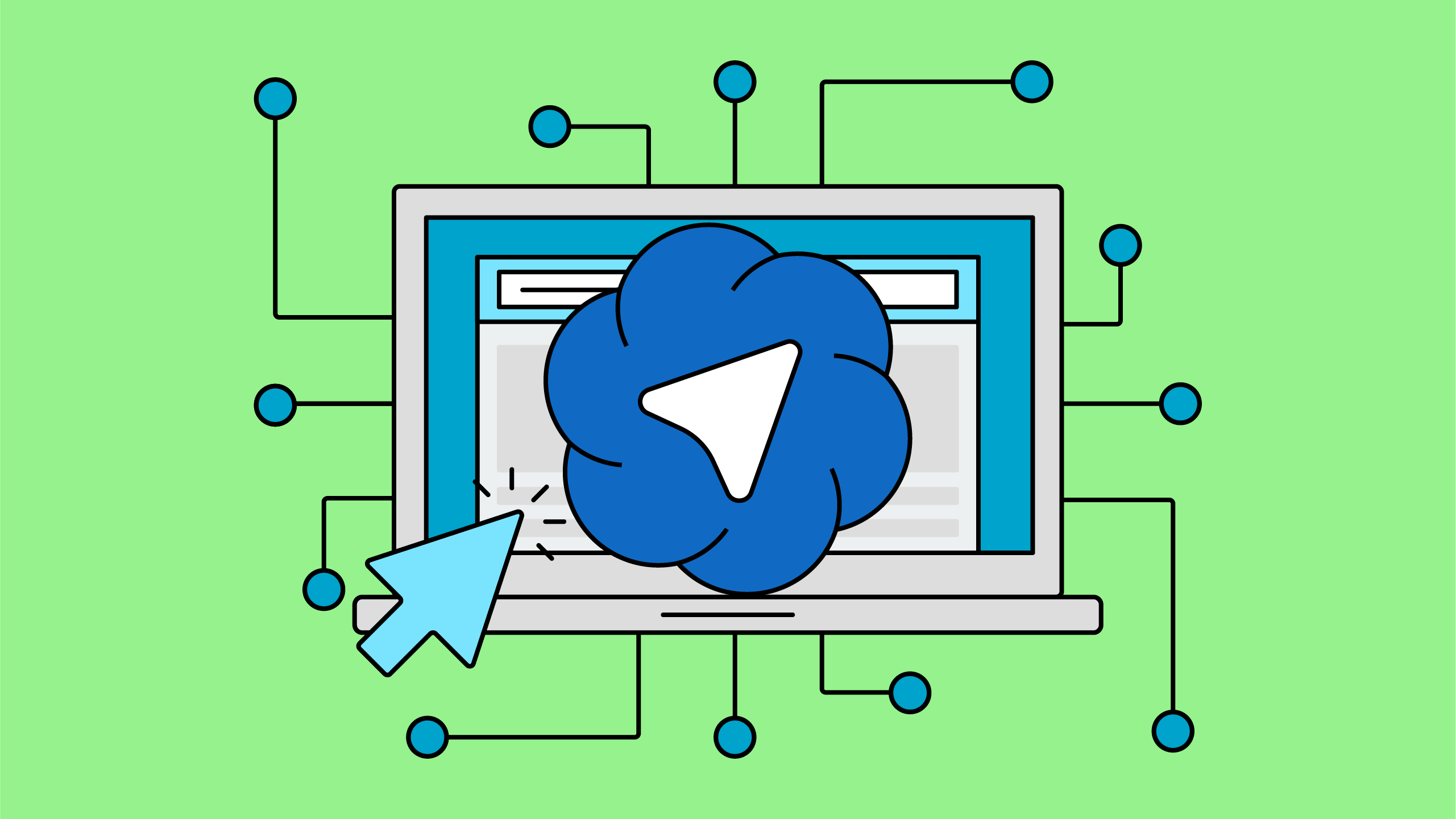If you’re making your own events in GA4, there are some guidelines and by not following them, you can cause yourself problems later on. In this post, we cover the rules for event naming in GA4.
Use lowercase letters when naming your events
Event names are case sensitive, which means that these three ways of naming an event would result in the event counted separately by GA4:
- page_view
- Page_View
- PAGE_VIEW
GA4 is case-sensitive and not just when it comes to event names—it can also cause problems in your UTM tagging. A good rule of thumb for GA4 is always use all lowercase, at all times.
🔖 Are you using UTM parameters correctly? Don’t miss out on properly tracking your website traffic in GA4. Improve your attribution and reporting with help from our guide!
Don’t use reserved event names, parameters, or prefixes
This sounds easy to follow, but the list on Google’s website is confusing. For example, for event names, it lists form_submit a reserved event name but then it has a note that you can use any automatically collected event names in the list. So why include them?
One part you should pay attention to is the reserved event parameter names, such as engagement_time_msec or gclid. If you use those parameters in your own events, you may run into issues.
There is also a list of items that event parameter names can’t begin with, such as ga_ or just _ (underscore). Make sure not to do that as it could cause issues with your GA4 data.
Event names must start with a letter and event names should only contain letters, numbers and underscores
While you can technically create an event name with a space in it in Google Tag Manager and then send that off to GA4, you’ll have problems when you actually try to use that event in (for example) an audience. You also can’t create an event directly in GA4 that has a space in it. Just avoid using spaces, and use underscores where you would use a space.
Learn the ins and outs of GA4 with expert help!
Event names can include English and non-English words and letters
🍕 We’ve tried creating events with emojis in the names, and while it technically does work if you send that event off to GA4 using Google Tag Manager, you run into the same problems that you would if you used a space in your event name. Don’t use emojis (even though they’re fun to see in your GA4 property).
Already broken one of these rules?
If you’ve already broken some of these event naming rules in GA4, what should you do? You can’t change your past data, but you could use the modify event function (in Admin > Events > Modify Event) to change future events. The best option is to change the event name in whatever product you’re using (e.g. Google Tag Manager) to send those events off to GA4 in the first place.
What custom events have you created in GA4?
Leave a comment on YouTube letting us know what events you’ve set up in GA4 beyond the default options. Have you run into problems with your event names?