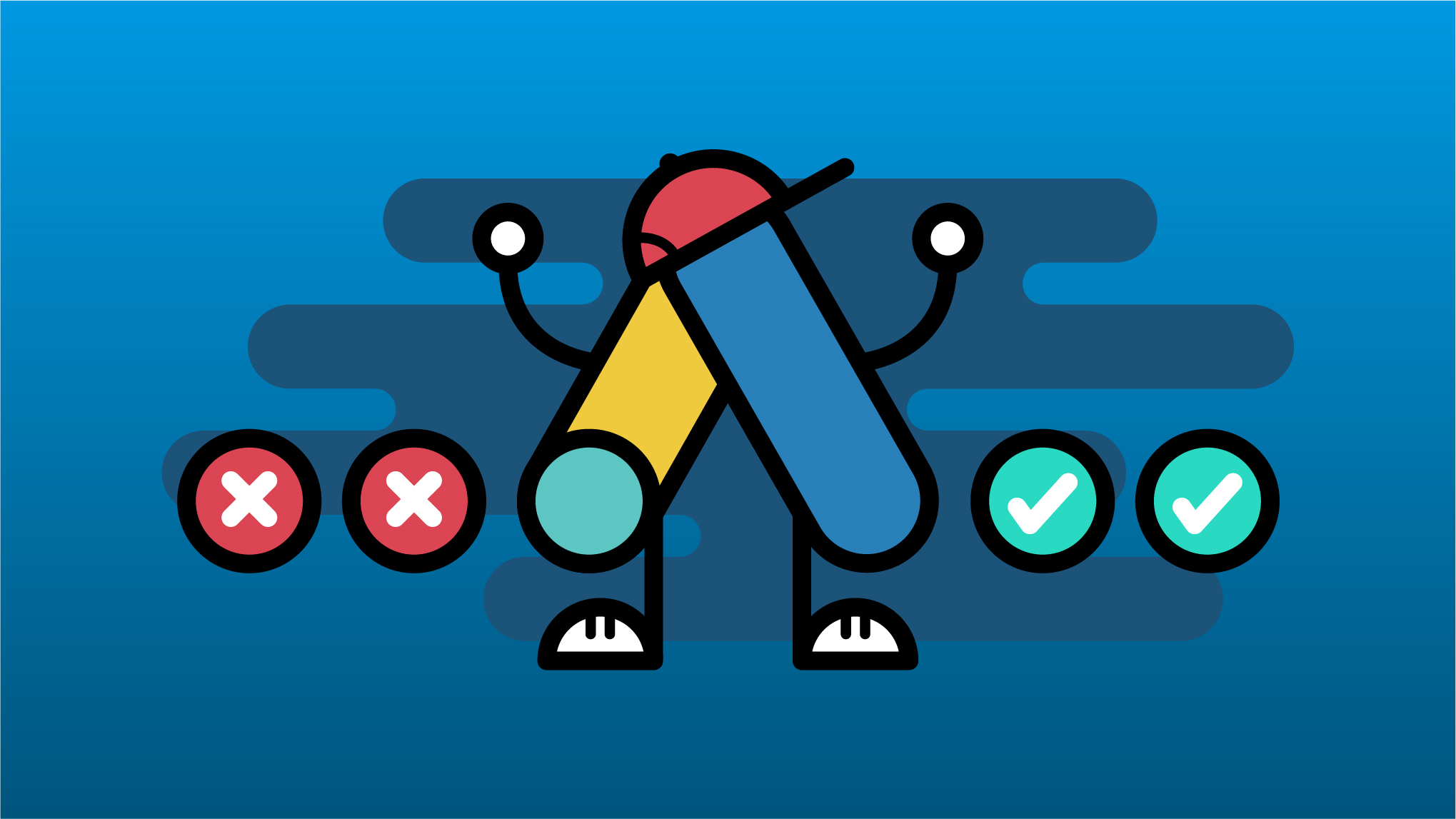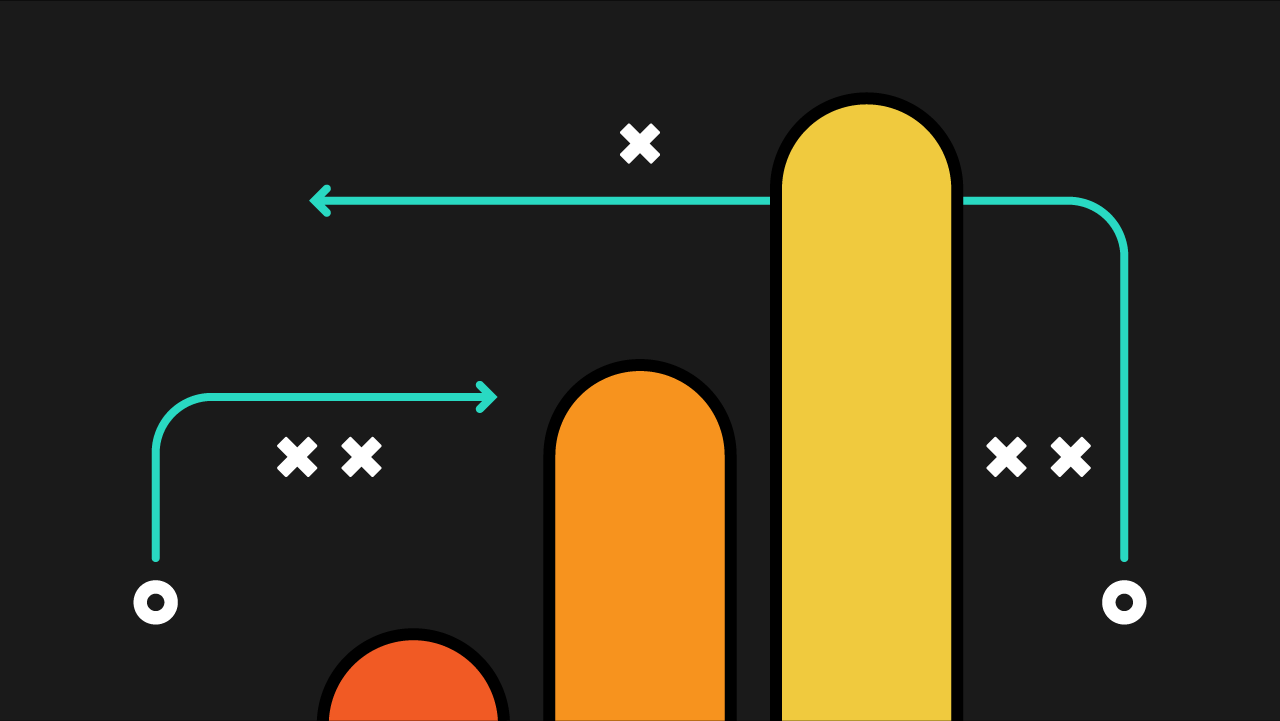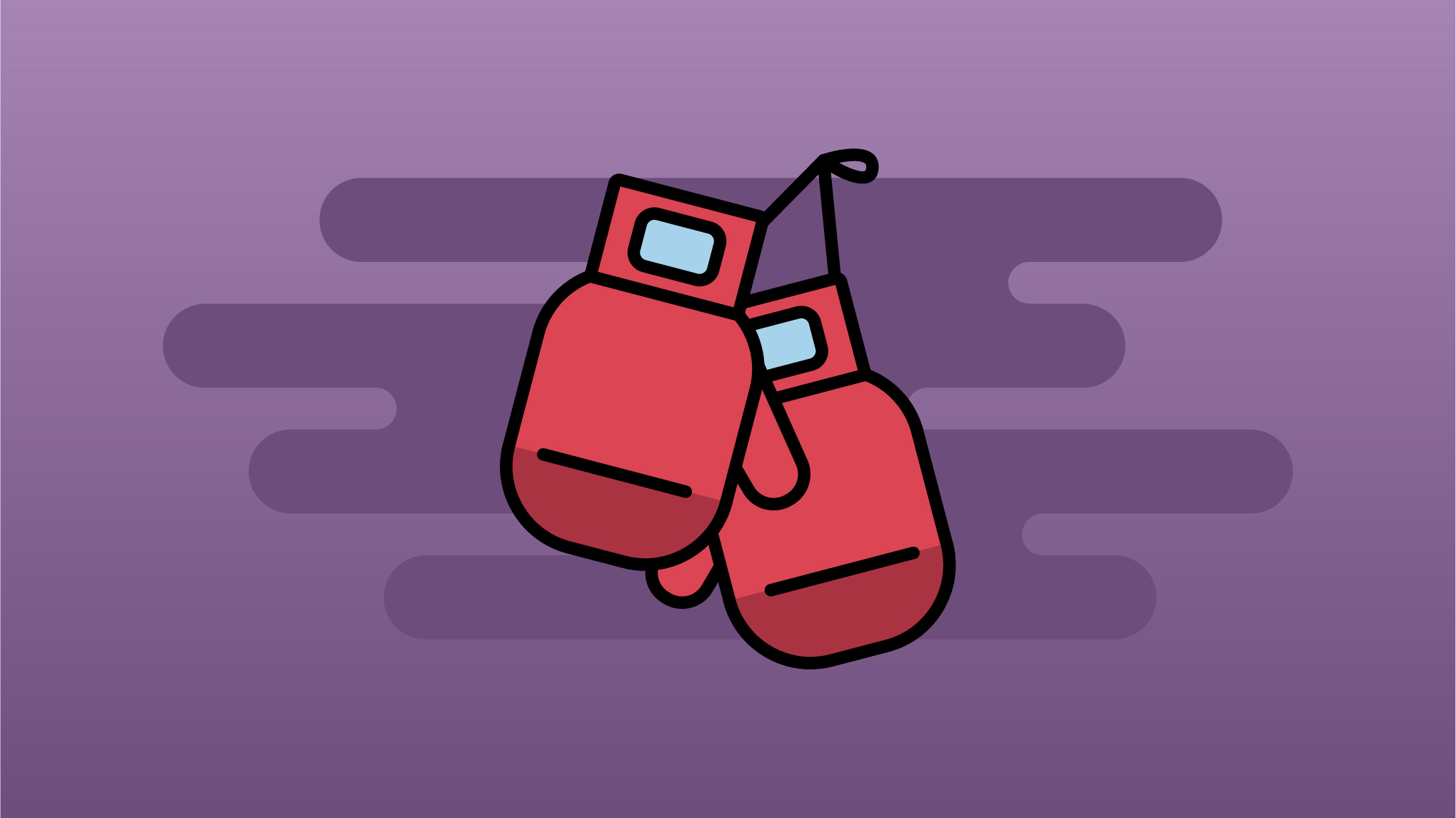This post was originally published on November 30, 2018. It has been updated for 2023!
If your company’s website isn’t ranking for the keywords you want it to yet, you probably set up a Google Ads search campaign (or two), so your business appears at the top of the search results while you work on SEO. (SEO is a long game, after all.) You read a few Google Ads help articles, watched a few of their video guides, and felt empowered to set up your own campaigns. (Or maybe you just went in and figured it all out on your own.)
Marketing your business is a step in the right direction, and Google Ads is a great tool that can help you grow your business by capturing demand. However, you can end up wasting hundreds (or thousands) of dollars a month if your campaigns are poorly configured.
Here are nine common mistakes businesses (and agencies too) make when setting up search campaigns and how to avoid them:
1. You Have Unorganized Ad Groups With a Ton of Keywords
Have an ad group labelled “generic keywords”? Uh oh. Or maybe you had an ad group that did have a strong theme, but over time you kept adding new keywords, and now it houses, well, almost everything.
Take a hard look at your ad groups and ask yourself: does it make sense if people search for any of the keywords in my ad group for them to see the same ad? If the answer is no, then you need to split out your keywords into more ad groups.
Scenario: you’re a lawyer with multiple practice areas. Instead of creating one ad group to capture all of these searches, you’d want to create specific ad groups for each type of practice area.
Generic Ad Group ✖️
“family lawyer”
“business lawyer”
“divorce attorney”
“employment lawyer”
“estate planning lawyer”
“lawyer in edmonton”
Themed Ad Group ✔️
“family lawyer”
“family law attorney”
“family lawyer near me”
“family lawyer edmonton”
Organizing your ad groups into themes also ensures that your ad copy and landing page align with what the user is searching for. In the above example, you wouldn’t want people searching for “family lawyer” to see a generic ad or an ad unrelated to family law — instead, create ads that highlight your experience with family cases that use a landing page focused on family law. Set yourself up for success — create well-themed ad groups!
In the future, you might do more keyword research and discover themes such as “divorce lawyer” and “child custody lawyer.” It will be tempting to add these keywords to your Family Law ad group, but you shouldn’t! Create new ad groups to test these different themes and customize your ad copy.
2. You Chose the Wrong Keyword Match Type
Broad match, phrase match, exact match… so many match types!
Let’s be clear: Google wants you to use broad match because they’ll make more money.
Broad match has a bad reputation, and for a good reason — it has a long history of being 💩. This match type works differently than it used to. It’s a little bit smarter now — Google makes it try to sound like the best choice by calling it comprehensive matching.
If you want to test broad match keywords, pair it with Smart Bidding to compete in the most relevant auctions. I also recommend using broad match within ad groups that already have phase and exact match keywords — by having other keywords in your ad groups, broad match can better understand the intent.
Phrase match (moderate matching) comes in handy when you want a wider reach than exact match but don’t want to open it up as much as broad match. In the past, phrase match was used when the order of the keywords mattered. Now, Google doesn’t care so much about the order as long as it doesn’t change the meaning of the keyword. Google is now smart enough (or thinks it is) to match up the meaning of your keyword with a searcher’s intent.
Exact match (tight matching) is another great match type to choose, although exact match is not true to its name anymore — your ads can also appear for close variations or searches that match the meaning of your keyword (e.g. lawyer and attorney).
I recommend starting with exact match and phrase match keywords, observing performance, and then in the future test how broad match keywords impact performance.
To see what search terms you’re appearing for, select the keyword a to view the search terms report for that specific keyword. (You can also look at this at the ad group level if you want to see search terms for all keywords in an ad group.
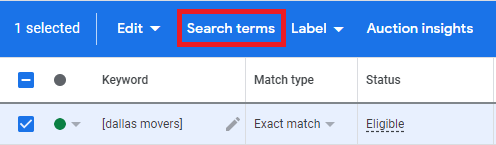
When reviewing search terms, if you find yourself constantly having to add a ton of negative keywords, it’s time to reconsider (narrowing) your match type!
Don't fall behind in the fast-paced world of marketing!
3. You’re Not Using Negative Keywords Enough (Or Properly)
Negative keywords are keywords you don’t want your ads to appear for, and you can add them at the campaign level or at the ad group level. Negative keywords save you money! Use them.
If you’re running multiple campaigns and want them to use the same negative keywords, you’ll want to create a negative keyword list so you can apply that list to all campaigns — this way, you’re only maintaining one list, which makes it easier to keep track of and manage your negative keywords (versus adding them individually at the campaign level).
Ideally, before you start running your campaigns, you would have proactively added negative keywords that you don’t want to appear for, such as “free,” “pictures,” and “cheap.” Check out this list of negative keywords and add negative keywords to your campaigns to prevent wasted ad spend.
Scenario: Let’s just say you’re a plumber and you have “plumbers edmonton” as a keyword. It looks like it’s performing well when you look at the keyword report — you’re getting a ton of clicks. But then you look at the search terms report and find out that you’ve actually been appearing for keywords like “plumber jobs in edmonton” and “plumber salary edmonton”. Oh no! You forgot to add jobs and salary as negative keywords, so you add them immediately.
But that’s not all you should do! You’d also want to add job and salaries as negatives (the singular and plural counterparts) as well as other keywords related to jobs such as career, careers, hire, and hiring. You could even go one step further and add negative keywords such as resume(s) and interview(s) — you might not think that someone would search for plumber resume examples, but someone will.
Negative keywords work a bit differently compared to the keywords you target. You also need to ask yourself, “Are there any other synonyms, misspellings, or other close variations? Do I have both the singular and the plural version of the keyword?”
Of course, match types of negative keywords behave differently than match types of regular keywords. Google has some nifty charts to help you decide what match types you should use for your negative keywords.
Save yourself from spending money on irrelevant clicks. Use negative keywords!
4. You Only Have One Ad Per Ad Group (And The Copy Could Use Some Work)
Or even worse — maybe you’re only running old Text Ads or Expanded Text Ads (both ad types have been retired, and you can’t create new ones anymore). If you set and forget your Google Ads account, you might not know about the new ad type in town: Responsive Search Ads (RSAs).
RSAs are great because you can test multiple headlines and descriptions in a single ad. That being said, you might be thinking that you can get away with just having one RSA in an ad group. Just because you can, doesn’t mean you should. You should still test different ad templates — Paid Media Pros has a great video that talks about the different ways you can test RSAs in your ad account. Give it a watch!
Even if you have multiple ads for each ad group, you still might not be seeing great results. What’s wrong? Take a hard look at your ad copy. Is it compelling? Is it clear? Is there a CTA? Remember to write for your audience, use emotional triggers to your advantage, and emphasize why people should choose your business.

Also, do a few quick Google searches to see how your competitor’s ads look compared to yours. Is their offer better? Is their copy more enticing? Learn from your competitors and adjust your ad copy.
5. You’re Not Taking Advantage of Ad Assets
So you’ve created ads; that’s great! But Google Ads offers many more opportunities to make your ad stand out with assets. If you add assets, it doesn’t guarantee that they will appear (they may appear in different combinations or not at all if your quality score is low), but when they do show, your ads will yield higher CTRs! Assets used to be called extensions — as the old name suggests, they are an extension of your ads.
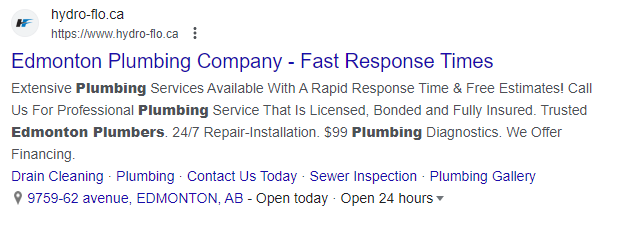
Types of Assets:
- Callouts: Use callouts to highlight important information, such as features or benefits. What makes your business unique? Do you offer free shipping? Do you answer the phone 24/7? Do you offer same-day repairs? Include it as a callout!
- Sitelinks: Add links to related pages on your site, such as pricing, how to contact you, related services/products, etc. You might be thinking, “But why would I want people to go anywhere but my landing page?” Don’t worry — people are still going to mostly click on your ad headline. Sitelinks give searchers an idea of what other relevant information they can find on your site.
- Tip: to check how your sitelinks are performing, segment by This asset vs Other.
- Call: Want people to call your business? Add a phone number! You can schedule it to appear only during business hours, so you don’t get calls when you’re not there to answer the phone. This asset is clickable on mobile but just appears as text on desktop.
- Structured Snippets: This asset is great, but there are some limitations with it because it has a limited selection of choices for the header. If you don’t see something on the list that works for you, try using “Types” and include a list that relates to your ad. You also need a list (at least 3 items) to use this asset.
- Location: If you’re a local business, the location asset is a must. All you have to do is connect Google Ads with your Google Business Profile. The asset will show searchers your address, phone number, and when you’re open. People can click on your location to open up your listing on Google Maps. By adding this asset, your location can also appear as an ad on Google Maps.
- Price: Price is a sticky subject for some companies, but if price is your competitive advantage, consider using the price asset to highlight the price of your product or service.
- Promotion: Have a sale? Highlight it with the promotion asset! You can use this asset to let searchers know that you have a 20% off sale for a limited time, and you can add a promo code.
- Message: If you have the capability, and if it makes sense for your business, this asset enables people to text you straight from your ad.
- App: If you have an app, you can have it appear underneath your ad with a call-to-action to download it.
- Lead Form: This asset allows people to fill out a form directly from your ad without having to click-through to your website. The downside: there are a very limited number of fields that you can include!
- Image: This asset allows images to appear alongside your ad. You can include photos of your office, employees, or images that represent your services or products to see what performs best!
Make your ad stand out with ad assets. Which ad would you click on?
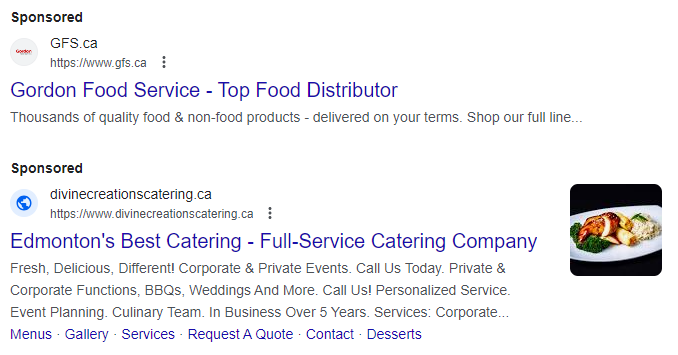
Ad assets have a huge impact on CTR! Remember to set up your ad assets, but don’t set and forget. Review, test, and see what performs best.
Check-in on your assets often to ensure that they’re approved and running! Sometimes Google’s system will erroneously flag an asset as limited due to their policy. It often makes mistakes — you can appeal their decision if the option is available. If not, contact Google support to get your assets up and running again.
6. You Kept "Include Google Display Network" Checked
By default, Google will keep “Include Google Display Network” checked when you go to set up a search campaign. This is good for Google but bad for you.
Always keep search campaigns separate from display. By including display with search, you’re sacrificing control — and if there is one thing you want to be extra careful with, it’s giving Google too much control.
You’ll want to have separate strategies for search and display campaigns, and be able to control how much budget you’re allocating towards the two different networks. You can’t do that with display select enabled.
Keep search and display separate. Enough said.
7. You Skipped Over The Advanced Location Settings
So, you set your campaign to target the city your business is located in. Don’t stop there! Click “Location options” to expand a very important targeting feature.
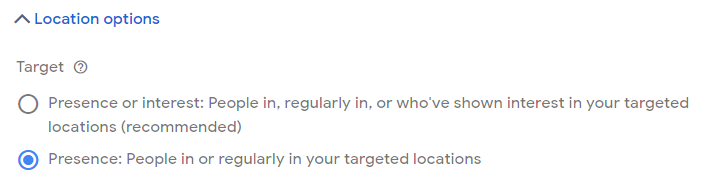
Ask yourself: do I want people from other states, provinces, or countries to see my ads? The answer is likely no, so select “people in your or regularly in your targeted location” instead.
You can try the recommended setting, but in our humble opinion, this setting is recommended for Google because they get more of your money. If you choose “People in, or who show interest in, your targeted location,” keep a close eye on the user location report to see if people from outside of your targeted location are converting, or if they’re just costing you money.
Be the first to know!
Sign up for our newsletter and stay up-to-date on the latest news and trends.
8. Your Landing Page Is Bad
Getting lots of traffic from Google Ads to your site, but no one is converting? It could be that the search terms you’re appearing for don’t have the right intent. But if your keywords are solid, and you’re appearing for relevant searches, it’s time to review your landing page.
Ask yourself:
- Is the page designed in a way that makes the content easy to read?
- Are you speaking to your audience (focusing on their wants and needs), or are you talking to yourself (focused on how awesome you are)? Is the content compelling?
- Does your landing page load fast? (If it’s slow, people will bail.)
- Is your site mobile-friendly? (Google primarily crawls and indexes the mobile version of sites!)
- Does your landing page match your ad copy, or is there a message mismatch? (This is so, so, so important!)
- Do you have a clear CTA?
You can have the best Google Ads campaign set up of all time, but a bad landing page will spoil the results. Use a session recording tool to see how people are interacting with your page and identify where they are getting hung up, and use an A/B testing tool to test landing page changes and see what performs best.
9. You’re Tracking Conversions That Aren’t Real Conversions (Or Aren't Tracking Conversions at All)
Any of these conversions sound familiar?
- Visited two pages on your site
- Scrolled 80% down the page
- Viewed a specific page
Are any of these things making you money? No. So why are you tracking them as conversions? A conversion should be someone filling out a form, calling you, purchasing a product, or booking an appointment. These things lead to more business, whereas someone visiting two pages on your site doesn’t make you money.
If you aren’t tracking conversions at all, it can be hard to see how Google Ads is impacting your business. Sure, you turn Google Ads on, and you see more leads or sales, but which keywords are performing the best? Which keywords are you spending a lot of money on that just aren’t working? Without conversion tracking, you won’t be able to optimize your campaigns. Set up GA4 and start tracking conversions!
Help Google Make Smart Choices
Optimizing your campaigns takes time and effort, but in the long run, it’s worth it. Google Ads can be the difference between your phone ringing off the hook and your phone never ringing. Ads can bring you more business than you ever thought you’d get, or it can drain your marketing budget in a hurry. You get out of it what you put in — don’t set and forget your campaigns, and don’t blindly trust all of Google’s recommendations (they really, really want your money).