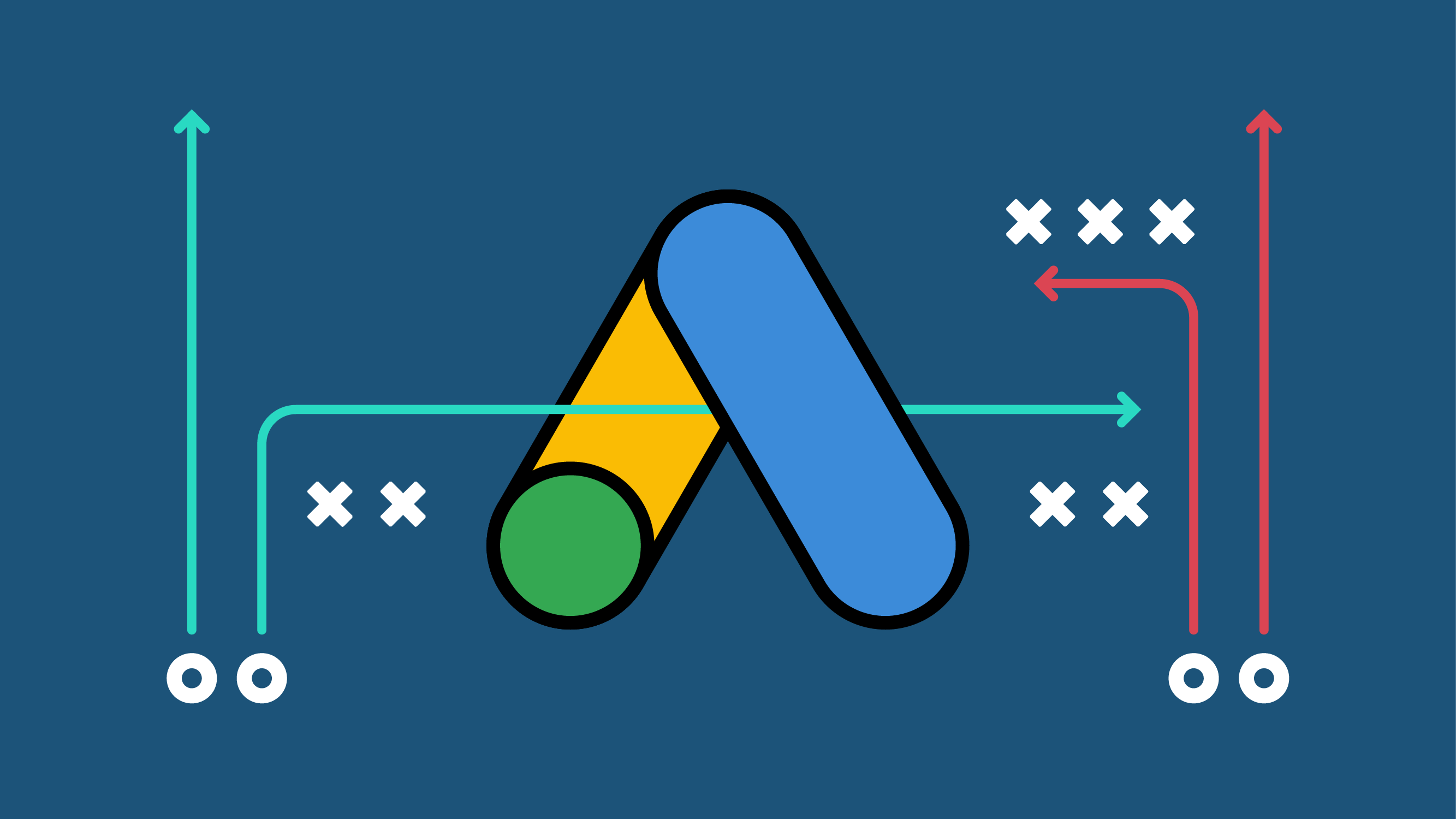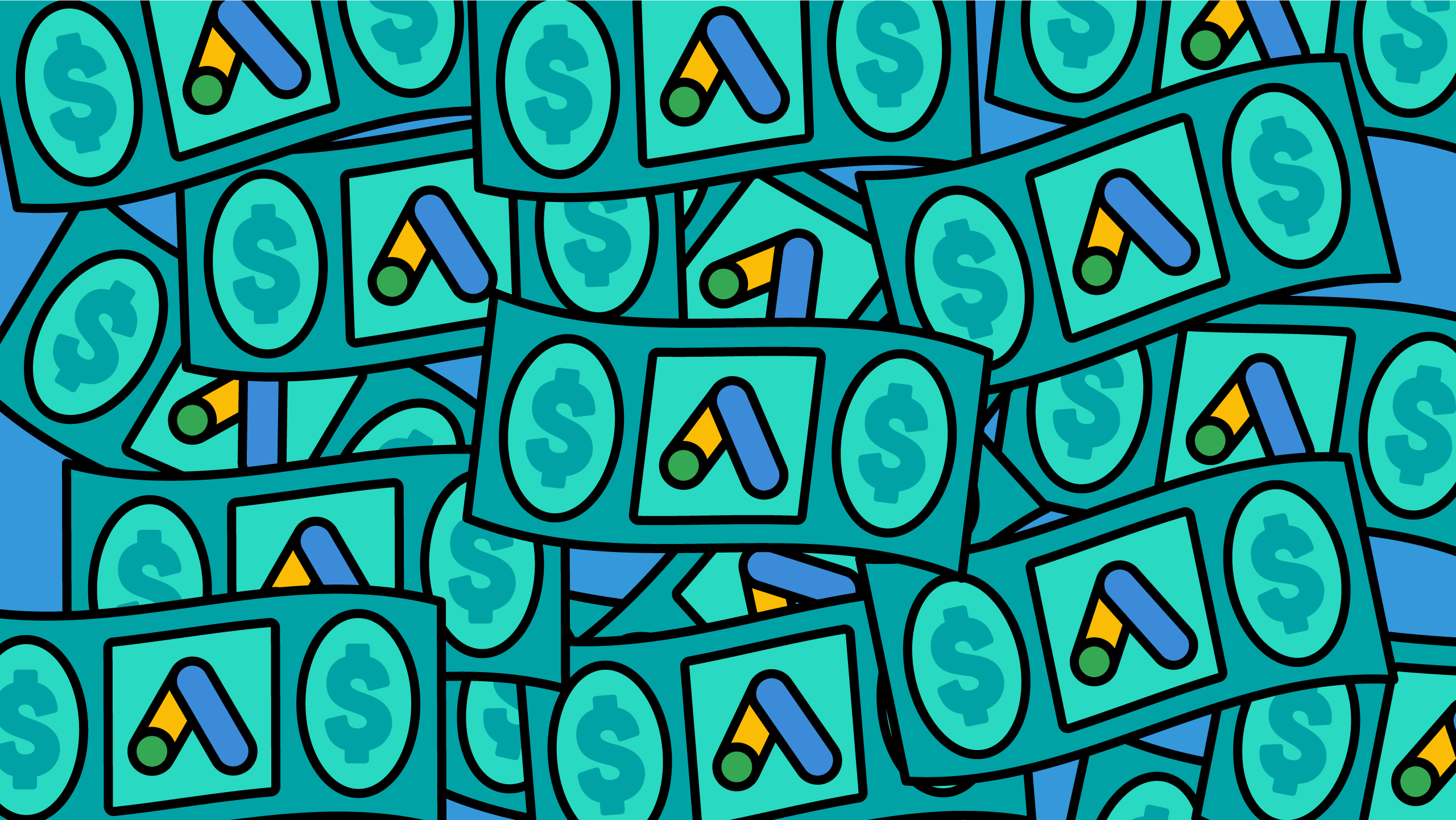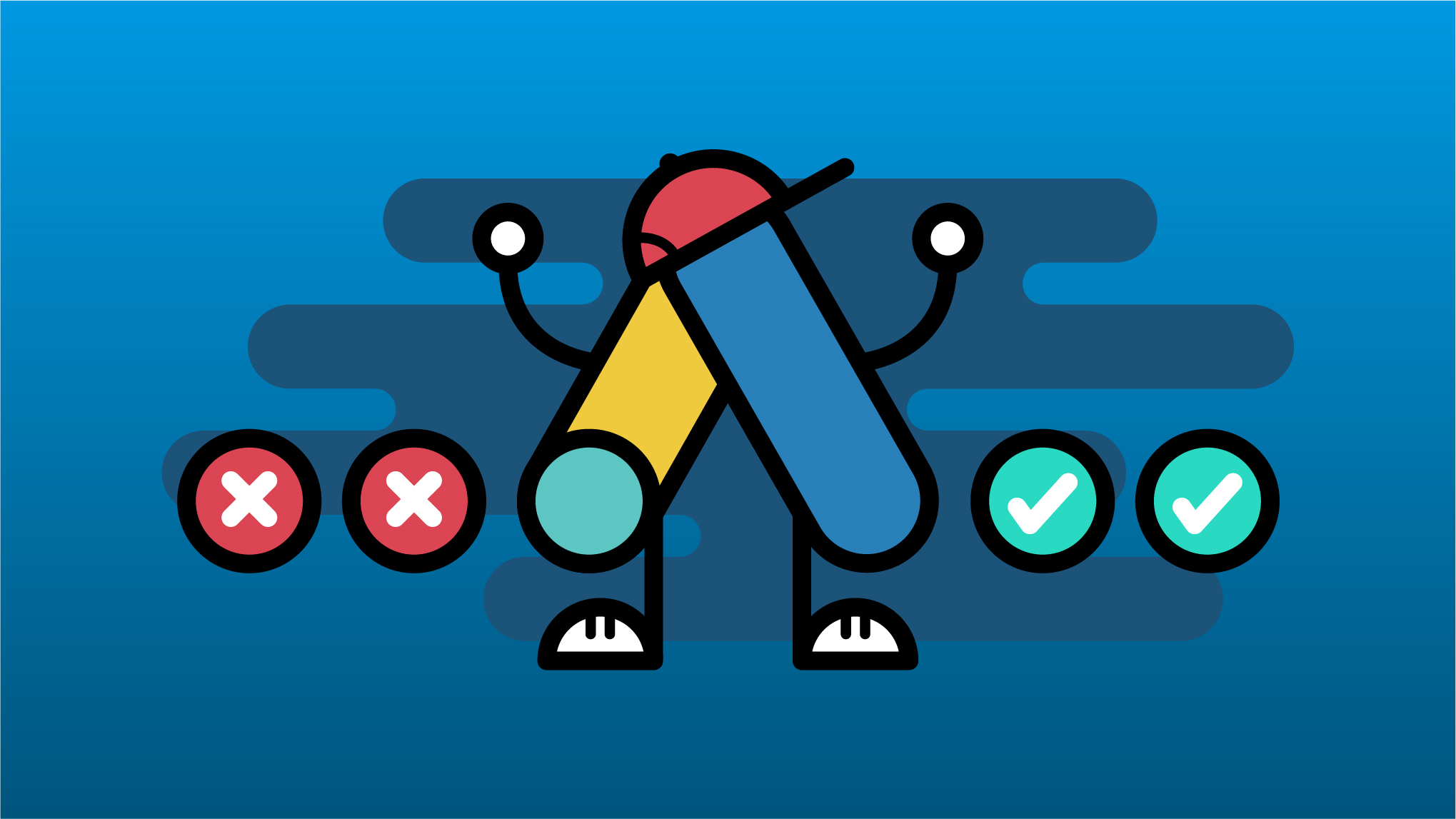While the idea of showing up in your competitors’ search results is appealing, there are several factors to consider before jumping in. From Google’s policies to the potential for legal issues, knowing when and how to bid on another company’s name is crucial for success.
In this post, we’ll provide our recommendations on how to safely and effectively incorporate competitors into your Google Ads account, and outline what steps you can take if your competitors are bidding on your brand name.
Can I bid on competitors’ brand keywords in Google Ads?
Yes! You are allowed to use competitors’ names as keywords in your Google Ads campaigns. This means you would be eligible to show up in the SERPs when people are searching for your competitors; however, it also means that your competitors can do the same.
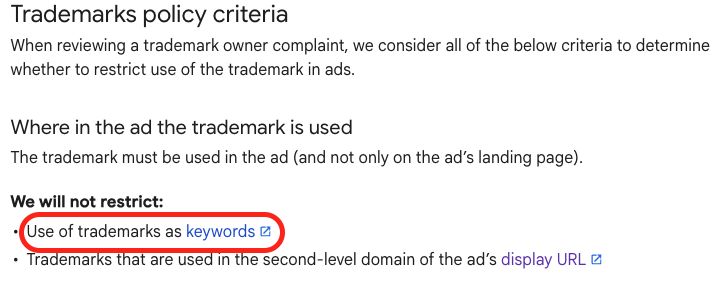
When to target your competitors’ names in Google Ads
Including competitors as part of your Google Ads strategy won’t be right for everyone. If your industry doesn’t have a ton of competition or is newer to the market, the search volume might not be there to make it a worthy addition to your strategy. Competitor keywords will almost always have a higher cost per click due to their decreased relevancy and therefore lower quality score. Google knows you are not your competitor, so you’re going to pay more to show up in the SERPs.
The benefit to bidding on competitor keywords is that it gives you the opportunity to connect with an audience that is actively searching for products or services similar to yours. It can also be a good way to build some brand awareness if you’re new to your industry by positioning yourself beside your competitors.
Best practices for using competitors’ brand names in your ads strategy
Bidding on competitors’ names can be a great way to grab some extra visibility with people who are already looking for or using similar products or services. If you’re interested in testing, or you’re in an industry where bidding on competitor names is common (we see this often in personal injury law, SAAS, and HVAC industries), here are a few tips:
- Create a separate campaign for the competitors you’d like to target. This helps you maintain control over your total ad spend and properly measure performance.
- Build a landing page that compares your offerings or products with your competitors. This will increase keyword relevancy and help your audience make informed choices. This also helps differentiate your brand from your competitors and benefits your overall content strategy and SEO for brand visibility.
- Use your ad copy to highlight unique selling points that differentiate you from your competitors.
- Bid on the competitors most like you in terms of size, offerings, etc. Bidding on a big-name brand with way more budget and offerings is unlikely to see results.
Get Google Ads tips that work.
Can I use competitors’ names in my Google Ads copy?
It depends! You are allowed to use a competitor’s name in the second-level domain of your ad’s display URL, even if it’s trademarked.
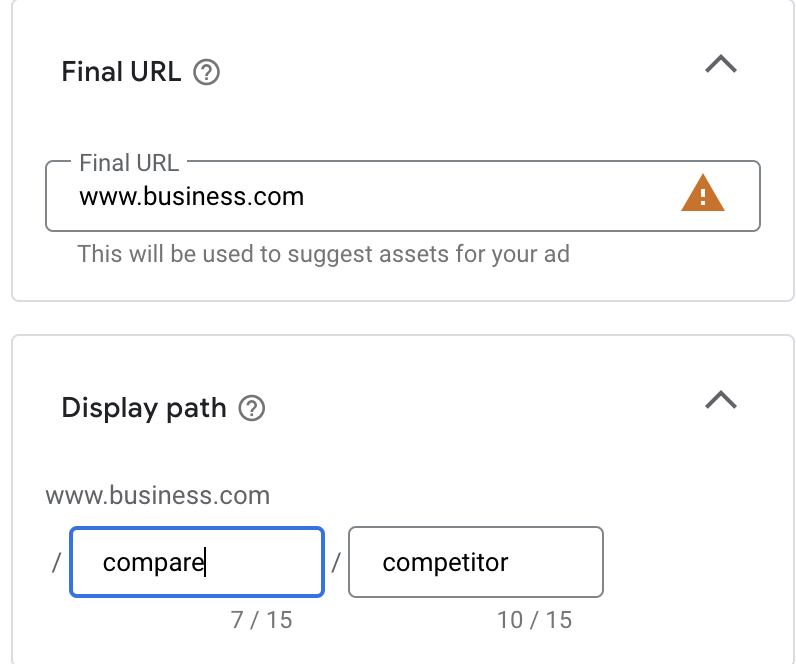
Additionally, you can technically use a company’s name (trademarked or not) in your ad copy as long as you’re not using it in a deceptive or misleading way. However, if your competitor sees this and submits a complaint, your ads are likely to get disapproved. This is part of Google’s update to their Trademark Policy, which was announced in 2023 but only fully rolled out as of February 2025. Under the old policy, trademark owners could proactively submit a form and have their trademark disapproved for all advertisers in their industry, meaning if you tried to use a trademarked term in your ad copy, it would come back automatically disapproved.
Under the new policy, things operate under a more “innocent until proven guilty” approach. Trademark restrictions only apply to advertisers that have been identified in a complaint, so you’re eligible to use a trademarked name unless someone complains and says otherwise.
Penalties for getting caught using your competitor’s name in your ad copy can range from ad disapproval (for using a competitor’s brand name) to immediate account suspension (if you’re hit with a misleading representation policy violation). It’s a dangerous game to play, and for that reason, we don’t recommend it!
I sell products from other brands. Can I use their trademarks in my ad copy?
Yes! And the good news is that Google recently made this process easier. With the old process, you needed the trademark owner’s permission to use their name in your ads. The owner of the trademark would fill out a Third Party Authorization Request and include your Google Ads account ID in the Authorized Entities section.
Recently (Feb 2025), that form disappeared! You are now eligible to use a trademarked name unless someone complains and says otherwise.
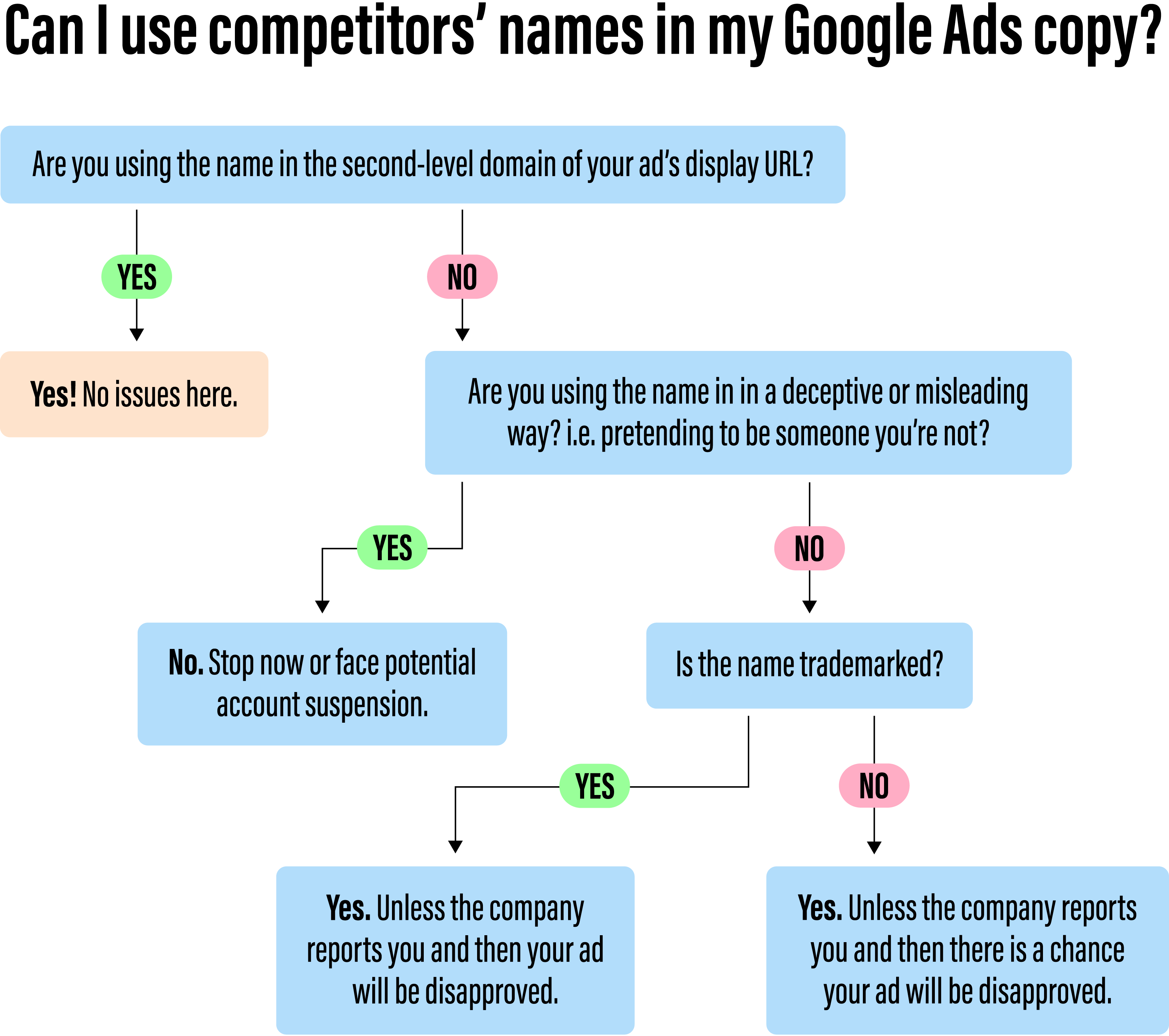
Why you should skip including competitor names in your Google Ads copy
Adding your competitor’s name to your ad copy may help with ad relevance, but it is often more trouble than it’s worth. By bidding on a competitor’s brand name, your ads are already prone to misclicks. If a user doesn’t take the time to read your whole ad (and let’s be real, lots aren’t), they might be disappointed when they reach your website instead of the brand they were searching for. Including a competitor’s name in your ad copy is likely to increase misclicks, leading to wasted budget. On top of that, you could be dealing with ad disapprovals (or worse, account suspension) as your competitors submit complaints. To avoid these issues, it’s best to leave competitor brand names out of your ad copy.
There are lots of ways to make your ad stand out without using your competitor’s name. Highlight what makes your company different. Bonus points if you can customize these features for each competitor. (Example: You know that your software handles reservations better than competitor A. Or, you offer 24-hour support and competitor B doesn’t.) Here are some examples of competitor headlines you can test in your account:
- [Your Brand] Does it Better
- Try [Your Brand] Instead
- Have You Considered [Your Brand]?
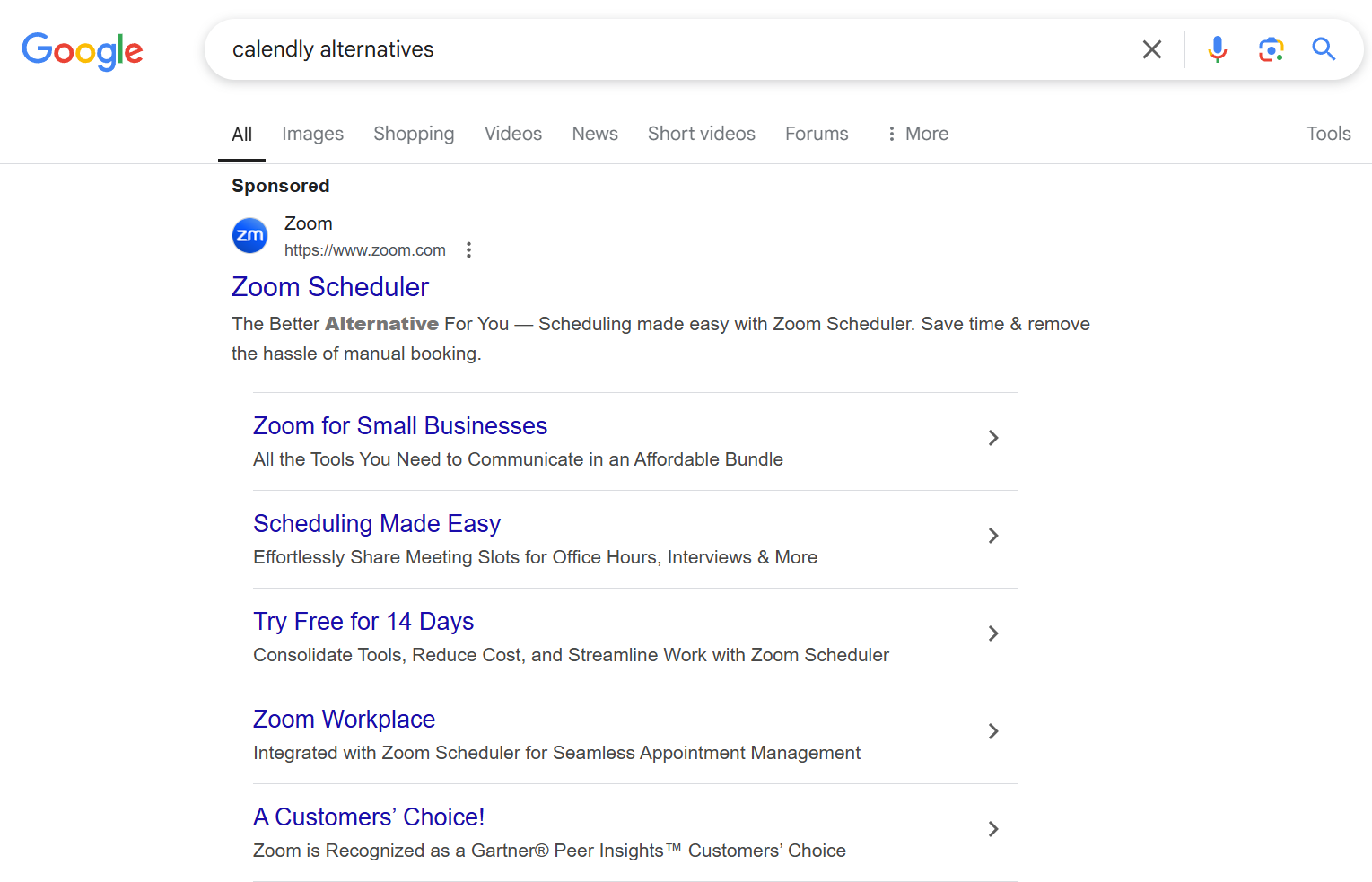
Get more Google Ads insights like this.
Pro tip #1: Don’t use dynamic keyword insertion (DKI) in your competitor ads
Keyword insertion will place any of your keywords matching a user’s search query into your ad headlines (as long as it fits the character limit). It’s a great tool to increase the relevancy of your ad copy, but it can get you into trouble if you’re using it in your competitor campaigns. Using keyword insertion in your competitor campaigns will place your competitor’s brand name into your ad copy in a way that will most certainly look like you’re impersonating the business. This opens you up to disapprovals from Google, potential legal issues, and angry competitors.
Pro tip #2: Turn off automatically created assets for competitor campaigns
Another way to accidentally include your competitor’s name in your ad copy is by turning on “automatically created assets” at the campaign level. As per Google:
“[Automatically created assets] are generated based on your ad’s unique context, which includes your landing page, existing ads, and keywords in your ad group.”
If you are bidding on competitor keywords and have your competitor’s names on your landing page, it’s very possible that it will get pulled into your ad copy, and probably not in the way you’d like.
It is interesting that Google will violate their own policy, but hey, here we are. Make sure you’re in control of your ad copy by leaving this feature turned off for competitor campaigns. You can check this by going to your campaign’s settings and looking under the “Automatically created assets” tab.
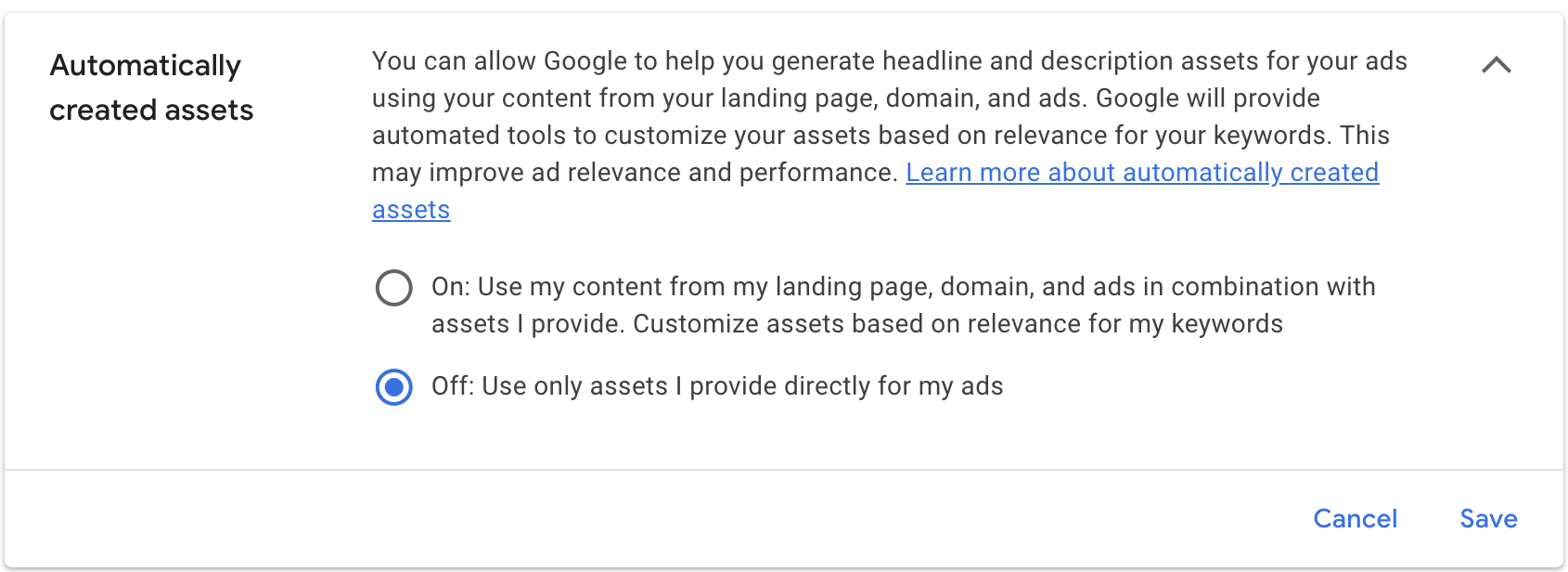
How to stop competitors from bidding on your brand name in Google Ads
A quick Google search is all you need to see if other businesses are bidding on your brand. If you do see competitors showing up for your name, here are a few things you can do to protect your brand.
- Create a branded campaign. Bidding on your own brand name is a great way to protect your traffic from competitors. Relevance will be high (it is your brand, after all), so clicks are typically on the cheaper side and you’re more likely to show up at the top of the SERPs vs. a competitor.
- Reach out to the business directly. Many of our clients have ‘handshake deals’ with their competitors agreeing that they won’t bid on each other’s brand names or use their names in ad copy. This is often a very effective strategy, especially if you reach out in an earnest, non-confrontational manner. Putting these types of agreements in place reduces the cost per click (CPC) for branded terms and allows you to spend time focusing on your other, typically more profitable, campaigns. Keep in mind there are situations in which a competitor might be using your name in their ad copy accidentally (see pro tip sections)! It’s often worth reaching out to them first before filing a complaint with Google.
- Register a complaint with Google. Remember, people are allowed to bid on your branded keywords; however, if you notice a competitor using your brand name in their ad copy, you can submit a complaint to Google using this form. Business name not trademarked? You still might have a case. Try reporting the ad under the copyright policy using the same form. Note: When submitting a trademark complaint, your email address domain must match a corporate domain or website. Make sure you’re using the correct email to avoid any confusion!
- Continue to monitor your branded SERPs. Previously, you were able to take a proactive approach and submit your trademark to Google, which was a time saver because it allowed Google’s automated system to look for trademark violations. Today, it’s a more reactive approach. Google now only accepts and processes trademark complaints against specific advertisers and/or ads. This means that if you have three competitors who are using your brand name in their ad copy, you would have to file three separate complaints. It also means that you have to stay on top of your branded SERPs to catch any new issues that might pop up. This can be done manually or by using paid tools like Adthena or Spyfu.
Still have questions on how to navigate Google’s trademark policy? Check out their Trademark Troubleshooter for additional information.
Stay competitive, stay compliant
Whether you’re leveraging competitor keywords to capture new customers or protect your brand name, the key is to stay strategic, compliant, and data-informed. While it can be tempting to focus on competitor keywords for immediate visibility, it’s important to prioritize your own brand and products/services first. Building a strong campaign structure with your unique offerings will set you up for long-term success and give you the opportunity to test other targeting strategies (like a competitor’s campaign) with less risk.