Dana DiTomaso
Dana enjoys solving problems that haven’t been solved before! You’ve probably seen Dana present at a conference, heard her on the radio, learned from her LinkedIn Learning courses, or were a bright-eyed student in one of her classes at the University of Alberta.
With her 20+ years experience in digital marketing and teaching, she has a knack for distilling complex topics into engaging and easy-to-understand instruction. These skills suit her role perfectly as founder and lead instructor of our training platform, Analytics Playbook. She teaches Analytics for Agencies and Practical GA4, and runs a thriving community for our learners as well!
Book Consulting Time with Dana
How did Dana get to where she is today? After wading in rivers while completing her geography degree, Dana fully embraced the allure of the Internet in its earliest days. She worked in tech support for a CRM, and then started a web design company in 2002. Shortly after that, she became engrossed in helping her clients’ websites show up first on search results pages. Dana immersed herself in the SEO community and began speaking on technical and local SEO topics in 2012.
After working with clients at Kick Point to improve their SEO, Dana realized these clients needed better analytics know-how than what was currently in use. With a more accessible version of Google Tag Manager coming out — one where you didn’t need to be a skilled developer — Dana was excited to jump into the world of analytics, and well, never left!
Dana has often been frustrated by the flash and flare of hot tips and cool tricks that self-proclaimed marketing experts employ with lofty promises of quick wins and big rewards. The reality is that the only way to do marketing well is to put in the work — and a big part of that work is a commitment to continuous learning.
Another important part of becoming a better marketer goes beyond learning theories and into the actual work of putting that learning into action. Dana doesn’t just share theories about marketing, she teaches you how to fish (and how to gather, filter, process, and present data to marketing clients and teams of all sizes!).
Google Analytics Audit
Practical GA4
Analytics for Agencies
GA4 Workshops
Learn more from Dana DiTomaso
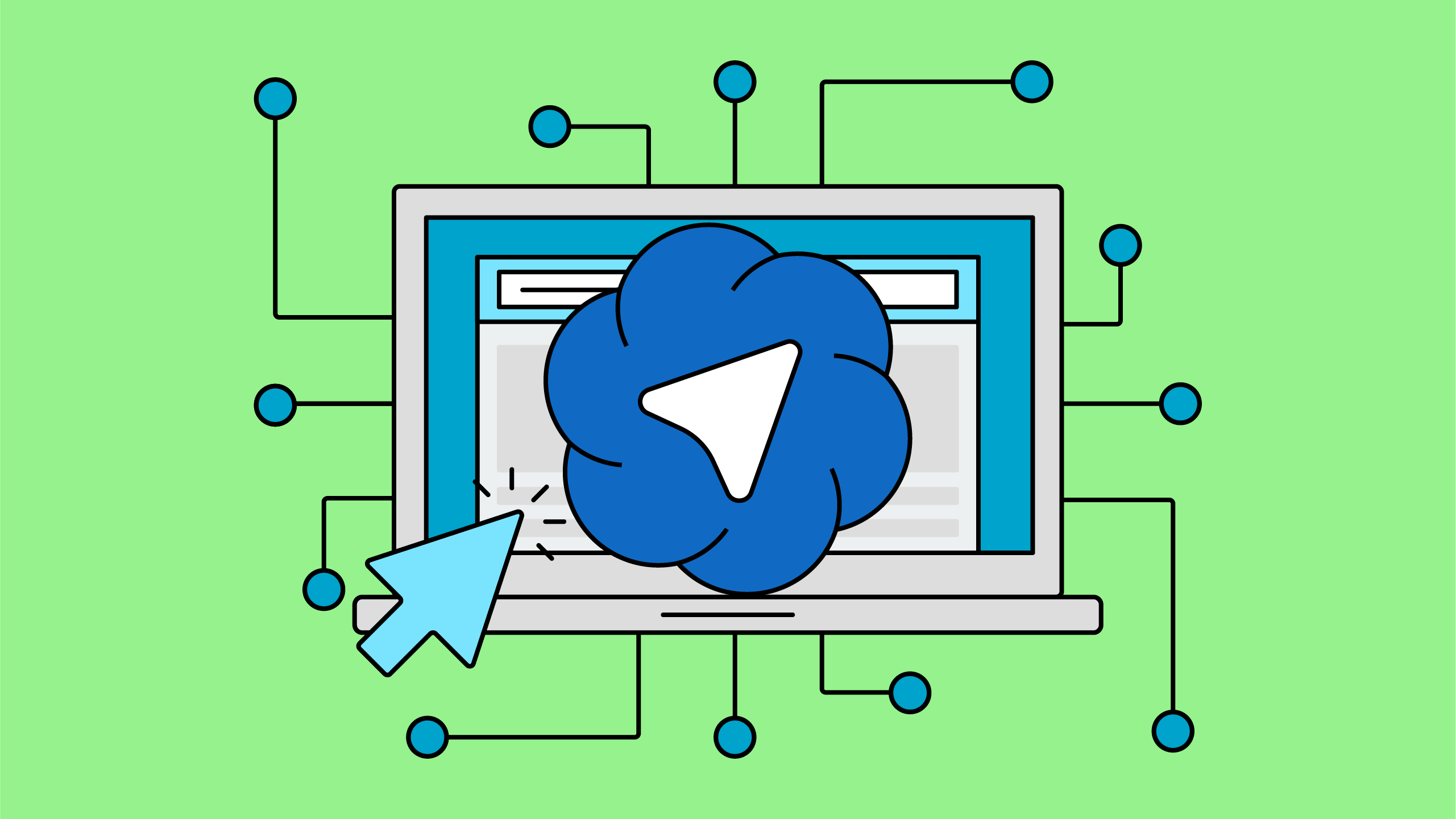
When a New Browser Launches: What I'm Seeing in Google Analytics for ChatGPT’s Atlas

AI Traffic Analysis: Building GA4 Audiences That Drive Decisions

