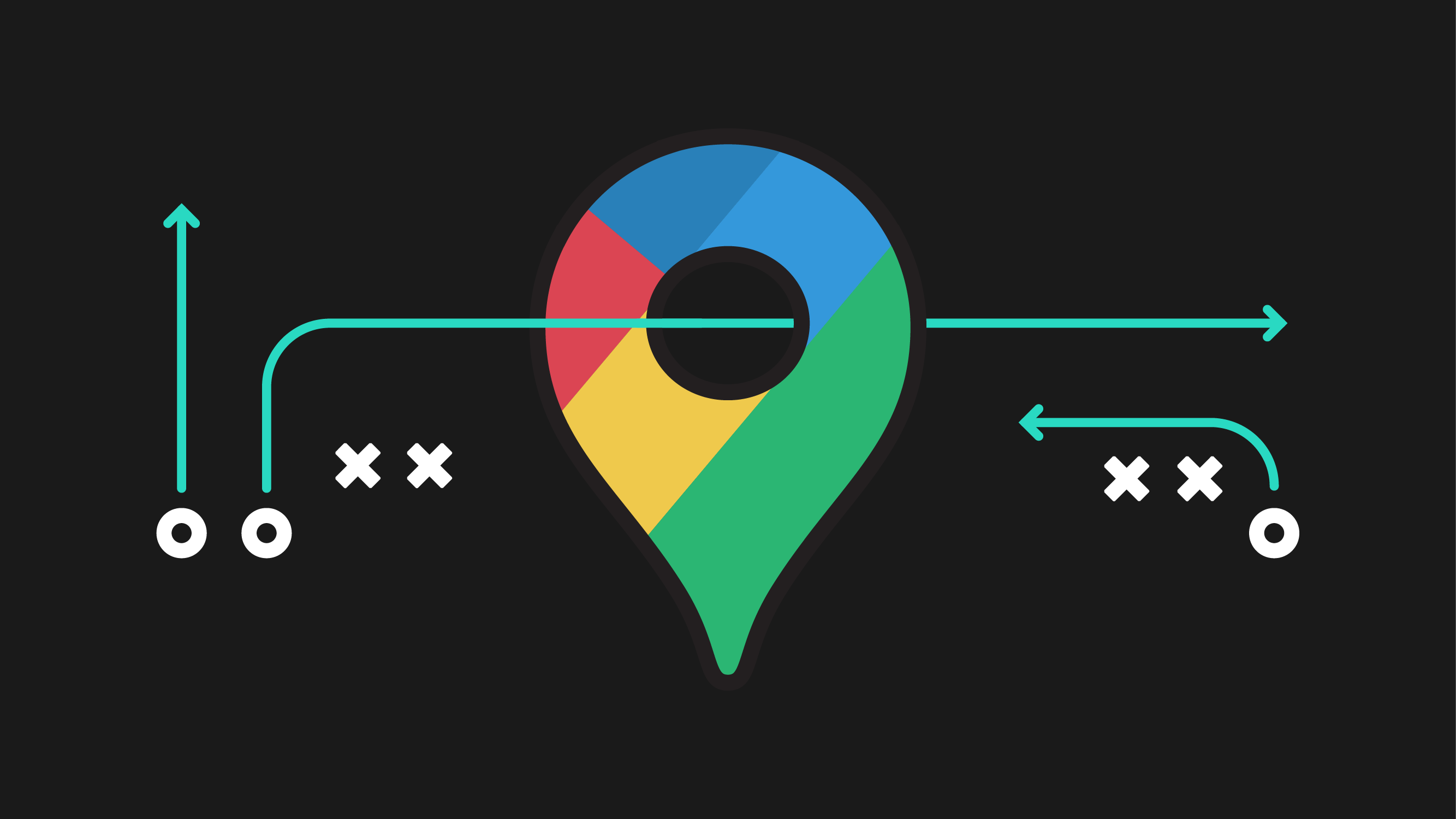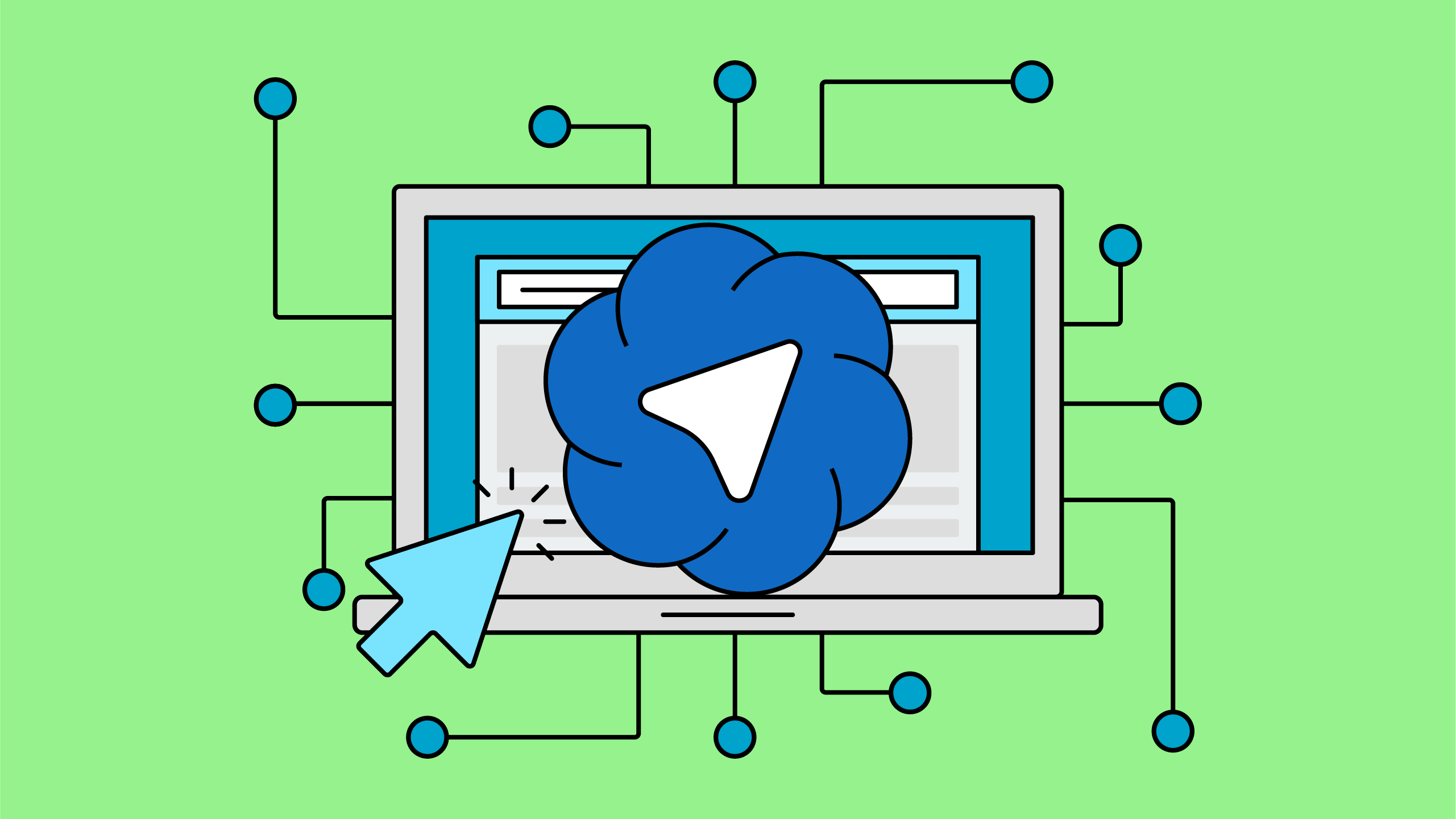Are you a local business with multiple locations in the same city, but when you complete a branded Google search, only one of your locations appears in the local pack and on Maps?
This is a common issue for many multi-location businesses. It can be challenging to find helpful and clear instructions on how to solve this issue. You’ve likely already looked for a solution and implemented high-level advice like, creating individual location pages and linking to them from your Google Business Profiles, without success.
Before we get started, it’s important to remember that your proximity to the physical location when searching is going to impact results, whether or not only a single location (the one closest to you) will appear compared to showing a map pack of all locations. The advice in this article is to help more locations show up in search results for a branded query when proximity is not the underlying issue.
How to get all your business locations to rank for branded searches in Google Maps & the Local Pack
There are three potential reasons why only one of your business locations is ranking in Google’s local search engine results page:
1. Proximity: Proximity refers to the distance between the business searched for and the searcher. For example, you may be within a certain radius of one of the locations, so Google feels that showing you the closest location is the best search result!
2. Relevance: Google wants to make sure that whatever it shows you in search results is as relevant to your query as possible. That being said, if you incorporate more into your search query about the business (e.g. adding service information), Google may only show the location it feels is most relevant to your query.
This could depend on the content you have on the page linked to from your location’s Google Business Profile or the information included directly on your business profile.
3. Prominence: Google takes into account how well the business is known on or offline. For example, one (or more) of your locations may be featured more online; therefore, Google is showing the one location it believes to be most prominent.
What can I do to increase the visibility, relevance and prominence of all of my business locations for branded searches?
Google provides users with the following guidelines for helping your business rank in local search results:
- Create and claim a Google Business Profile
- Make sure all information about your business is correct and complete
- Verify all locations
- Maintain accurate business hours
- Manage and respond to reviews
- Add photos
- Include product information (if relevant)
We’ve found that this issue can still persist or occur when all of these steps were completed to begin with. We scoured online forums and still weren’t quite satisfied with the responses:
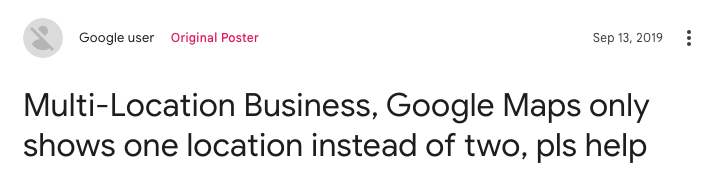
In this forum post, a user explained how “relevance, prominence, and distance” are primary factors of how a local business is ranked and how search results may differ depending on the query, but ultimately, they didn’t actually help the original poster.
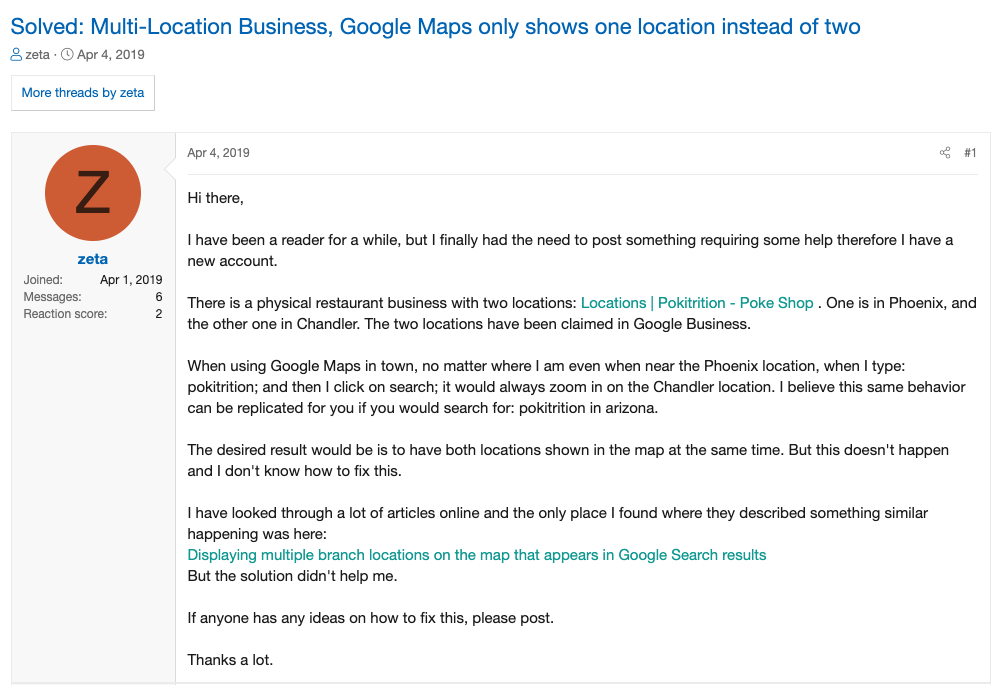
We recently worked with a multi-location business at our agency Kick Point who experienced the same problem the forum user (Zeta) outlined in the above screenshot. The comments and advice included:
- The age of the listing is affecting its ability to appear
- The need for more reviews
- Recommending mentioning both locations on the website
- Recommending linking to the location page from its Google Business Profile
- Waiting it out, and seeing if Google will solve the problem
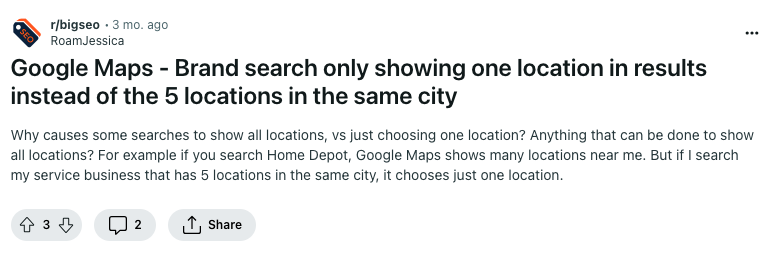
This Reddit post’s responses included similar advice of:
- Making sure there’s a location page for each location on your website
- Add more images of each location
- Ask for more reviews
- Internally link to location pages throughout the website
- Make sure all information is filled out, and accurate
What if you’ve made the necessary changes mentioned in these forums and by Google? What if you’ve waited half a year (or more!) and are still not seeing more than one location appear — without proximity being the issue?
How we helped multiple Google Business Profiles rank in the local pack and maps
We had a client reach out to us about one of their locations not being shown when completing a branded search query of “Just Mind Counseling.”
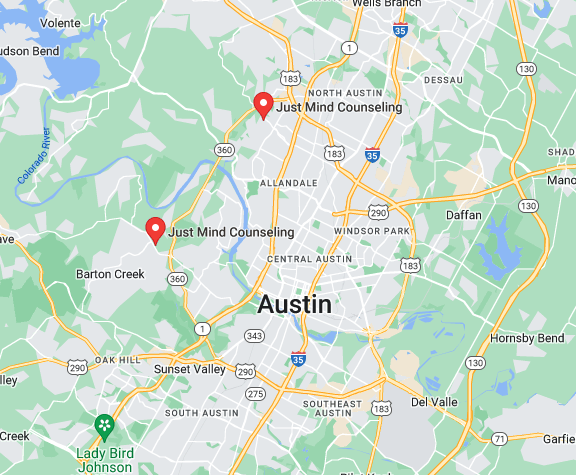
Just Mind Counseling is a business made up of two locations in Austin, Texas:
- Spicewood Springs Location (North Austin): 4807 Spicewood Springs Rd building 1, #1140, Austin, TX 78759, United States
- Westlake Location (Central Austin): 7004 Bee Cave Rd Bldg 3, Suite 200, Austin, TX 78746, United States
These two locations are located 9.2 miles apart (or about a 20 minute drive) and when Googling the brand “Just Mind” or “Just Mind Counseling” — without being directly next to, or too close to a single location — a user would only ever see the North Austin, Spicewood Springs location.
Based on the advice given in many forums, this client felt they had completed all of those items and were given further advice to wait 3-6 more months for Google to figure it out — however, after waiting over 8 months, nothing changed. This is where we jumped in.
4 Reasons why only one location is ranking
We made note of a few potential reasons both of these locations might not be appearing in search results — even though each location had a Google Business Profile, a dedicated location page on the website, accurate local citations, and at least 10 or more reviews on each listing!
- The Westlake (Central Austin) location opened in 2022 and its Google Business Profile was created in August of 2022. However, the client was still seeing only the original location’s business profile appear for branded searches up until April of 2023. The fact that this Westlake location is newer may be causing a prominence issue.
- When completing different searches, like adding “Austin” or “Austin, TX” to a branded query, we would sometimes see both locations appear, however, this wasn’t a consistent change when just Googling the brand. Meaning, providing Google with more details in the query wasn’t always helping.
- It was clear through off-page factors that the original location, in Spicewood Springs, was the primary location. This is possibly a strong clue for Google to only want to show the more prominent location in search results.
- Content on their location pages supported evidence that the Westlake location was a “newer” business, potentially further limiting its prominence signals.
Never miss a post!
How to increase relevance and prominence of a newer business location
Based on the items listed above, we dug a little deeper to help improve the relevance and prominence of both locations to test if we could see a difference sooner.
#1. Optimize each location’s Google Business Profile
We started with recommending some updates to their Google Business Profiles, including:
- Adding more images of each physical location
- Adding Service Areas (that don’t overlap!)
- Asking for more reviews on their Westlake location
These recommendations weren’t implemented until September of 2023 — while Service Areas haven’t been added yet.
#2. Improve title tags
We wanted to test adding the address to the title tag for each location page to make it even more clear that there are two, separate locations, with different addresses.
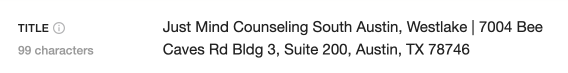
For example, the new title tag for the Westlake location (see screenshot above) would be “Just Mind Counseling South Austin, Westlake | 7004 Bee Caves Rd Bldg 3, Suite 200, Austin, TX 78746.”
We then recommended making the same edit to the North Austin, Spicewood Springs location page.
#3. Remove outdated content from the Westlake location page
On the Westlake location page, the text at the beginning of the page read “OPENING AUGUST 2022” (see screenshot below), even though it had already been open for a year.
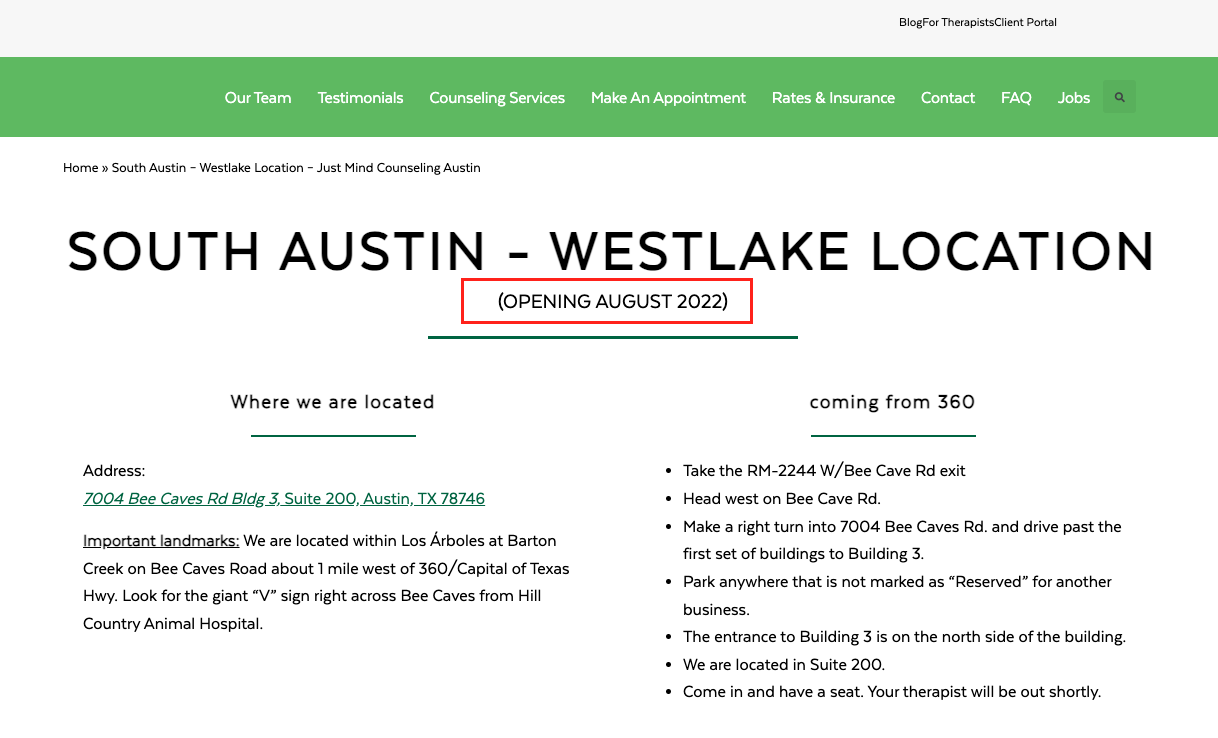
We felt this could be a potential prominence signal to Google that it’s newer or not a primary location.
#4. Update the H1 header tags to include “Just Mind Counseling”
By adding the branded search term of “Just Mind Counseling” directly in the H1 header tag along with location information, we thought it might also make an impact on relevance signals.
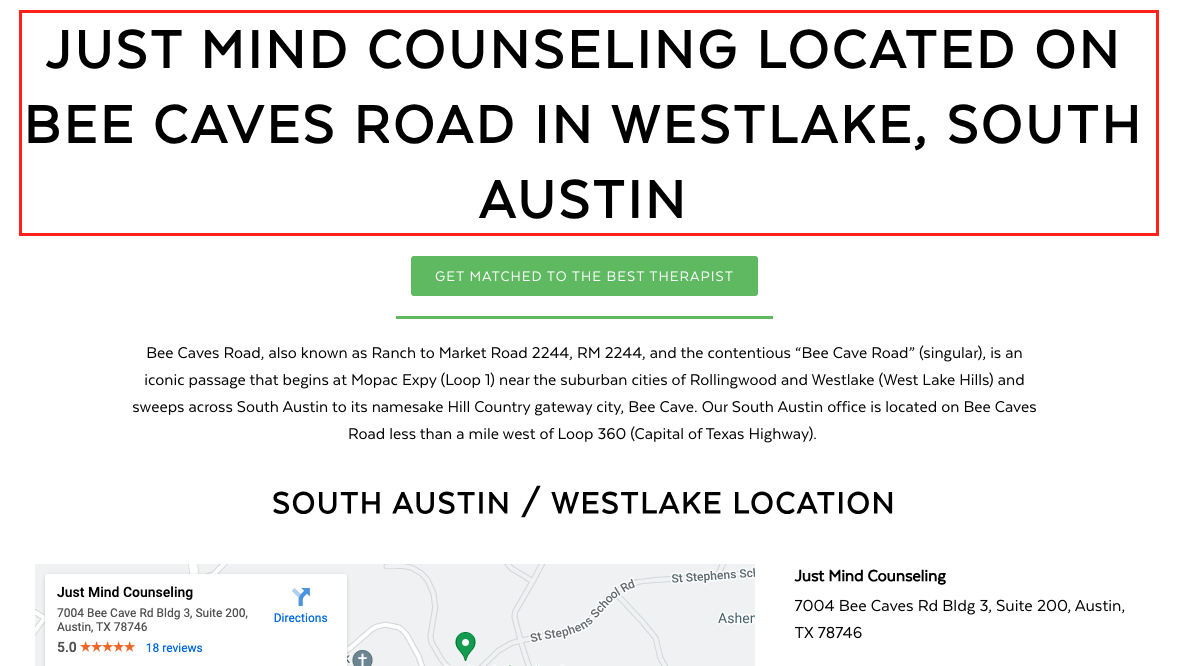
For example, the old H1 header tag was just “South Austin — Westlake Location.” We recommended the H1 header tag to be “Just Mind Counseling Located On Bee Caves Road In Westlake, South Austin” (see screenshot above).
#5. Incorporate more content about each location
There wasn’t a lot of high quality, location-specific content on the original Spicewood Springs and Westlake location pages (see screenshot below).
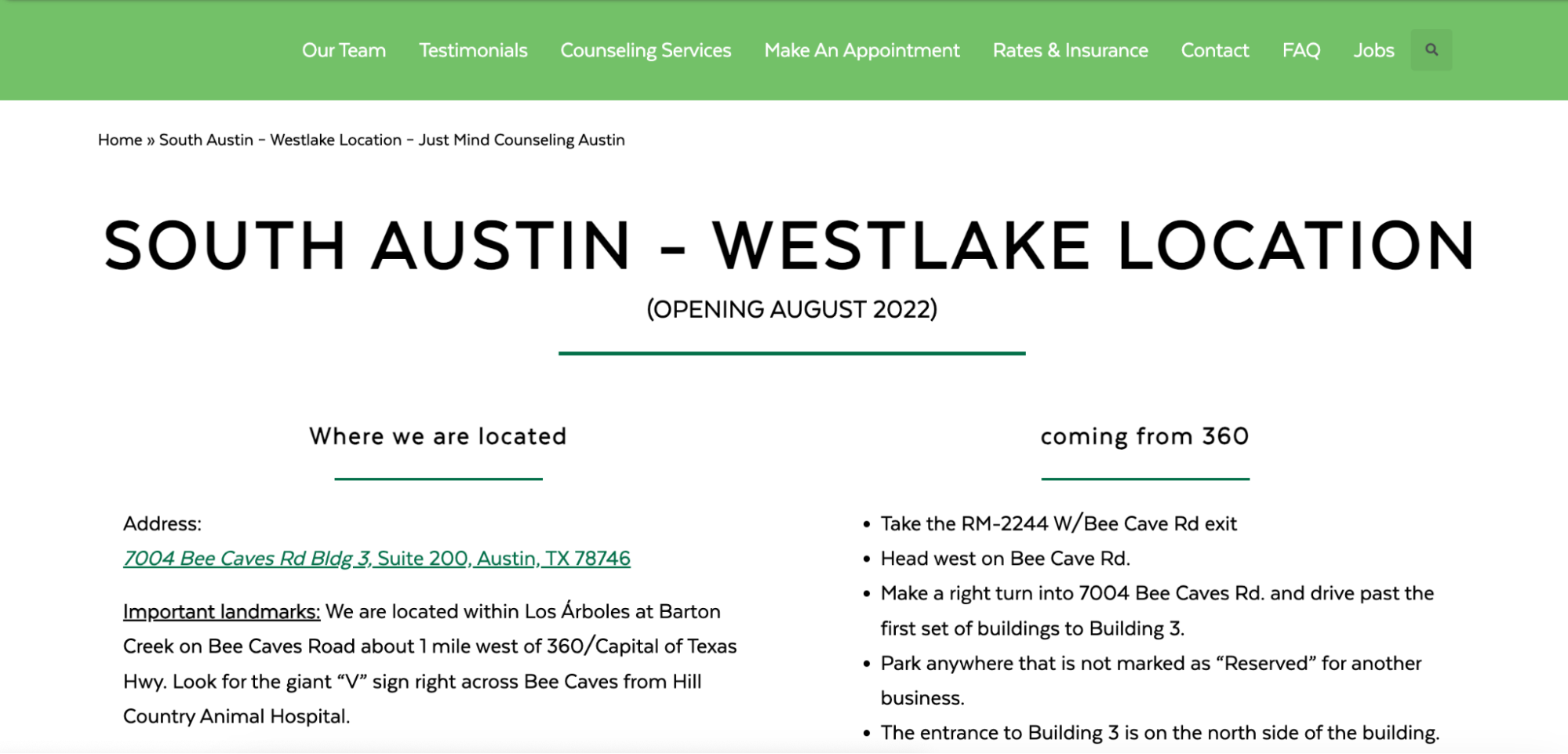
Therefore, we recommended including more details about each location in the page introduction and include images of both inside and outside the location directly on the page. Rather than just finding driving directions, a user would learn more about the location and visually see its a physical location.
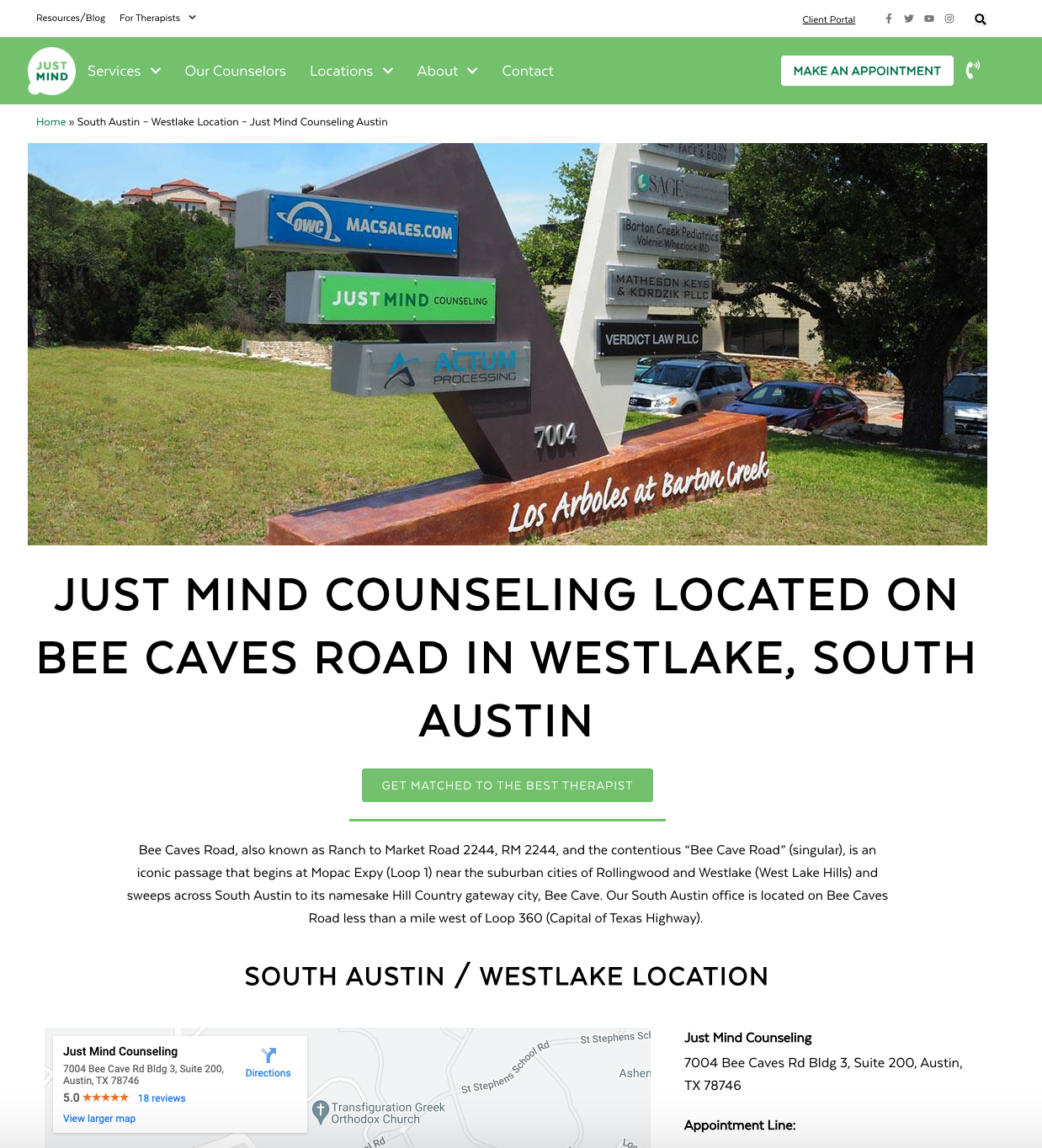
We also recommended reformatting the page to incorporate the following information higher up on the page:
- Google Business Profile map embed
- Name, address, and phone number (N.A.P)
- Hours of operation
#6. Fix errors with schema markup
Each location page had the following schema types added:
- Place
- Article
- Person
None of these schema types were relevant for a location page. Instead, we recommended removing these incorrect schema types and added LocalBusiness schema to each location page (see below for an example):
<script type=”application/ld+json”>
{
“@context”: “https://schema.org/”,
“@type”: “ProfessionalService,Organization”,
“name”: “Just Mind Counseling”,
“address”: {
“@type”: “PostalAddress”,
“postalCode”: “78759”,
“streetAddress”: “4807 Spicewood Springs Rd Building 1, #1140”,
“addressCountry”: “US”,
“addressRegion”: “TX”,
“addressLocality”: “Austin”
},
“telephone”: “512-843-7665”,
“priceRange”: “$100-$165”,
“url”: “https://justmind.org”,
“logo”: {
“@type”: “ImageObject”,
“url”: “https://justmind.org/wp-content/uploads/2019/09/header-logo-150×150.png”,
“height”: “150”,
“width”: “150”
},
“sameAs”: [
“https://facebook.com/justmindaustin”,
“https://twitter.com/justmind”
],
“openingHours”: [
“Monday,Tuesday,Wednesday,Thursday,Friday,Saturday,Sunday 09:00-20:00”
]
}
</script>
#7. Improve internal linking between service and location pages
We recommended improving internal linking across the entire website to make it clear to both users and search engines that there are two locations providing their services.
We first recommended a section on each service page to introduce each location and link out to each location page (see screenshot below).
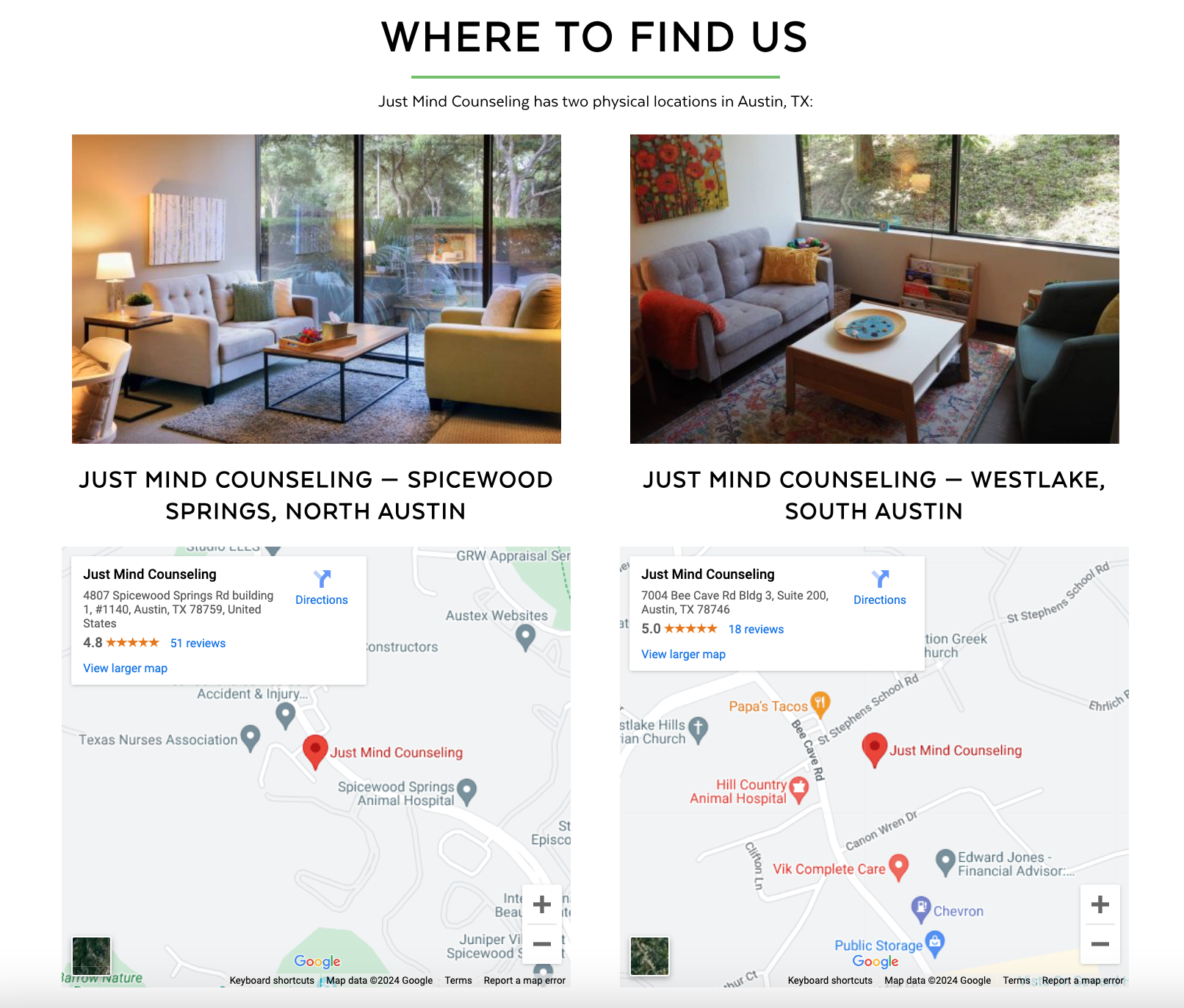
We then recommended incorporating a content block linking out to each service from each location page (see screenshot below).
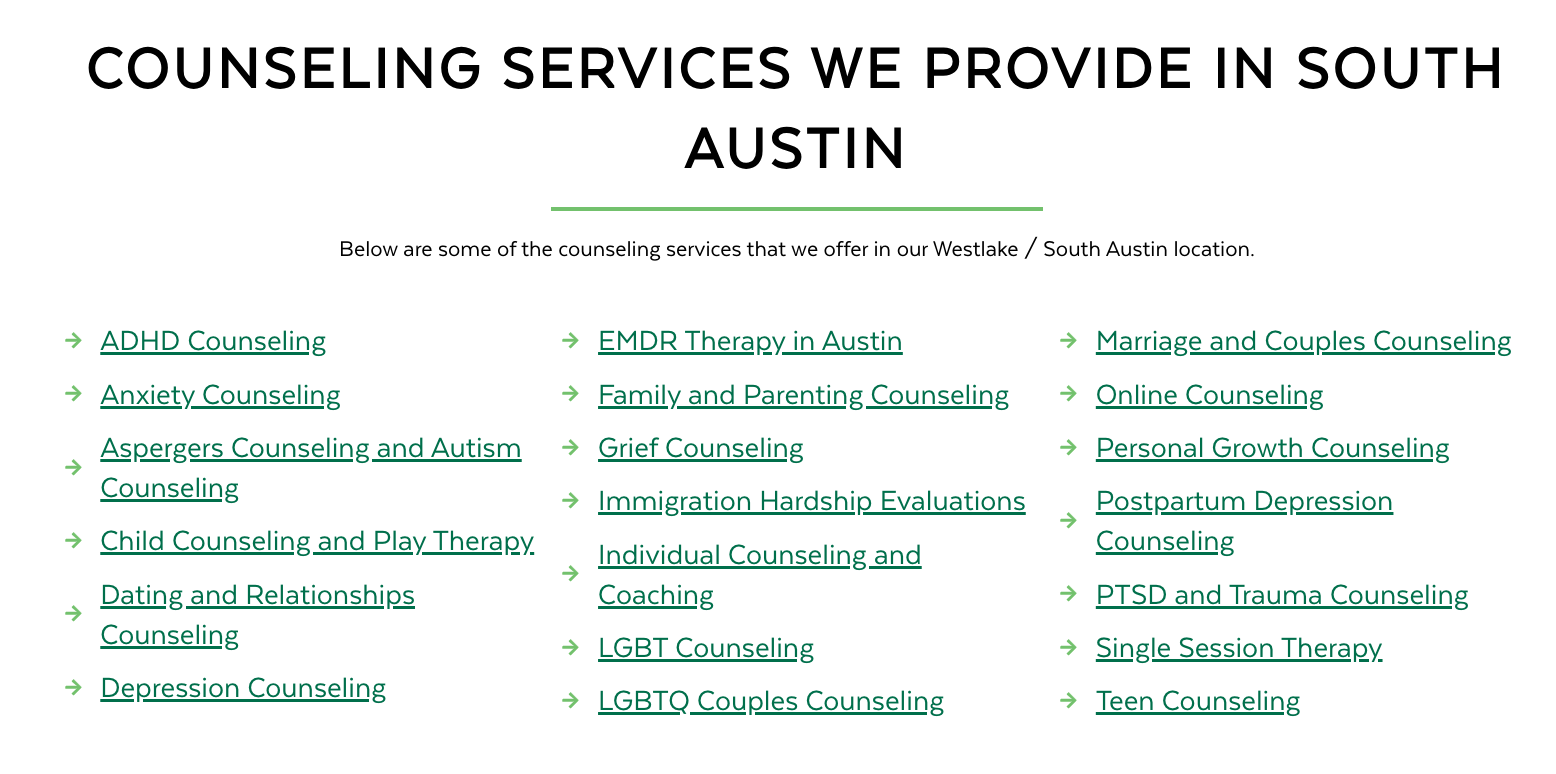
#8. Include locations in the main navigation
Lastly, we wanted to make sure Google knew the importance of each location page by linking to each from the primary navigation. The original navigation didn’t incorporate each location page (see screenshot below).
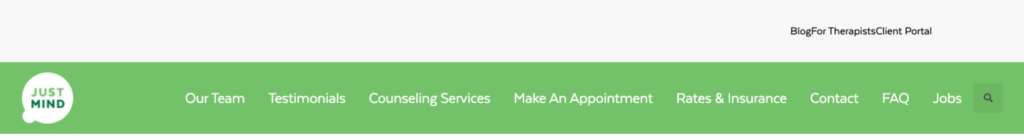
The new navigation included “Locations” with a drop down that linked to both the Spicewood Springs and Westlake location pages (see screenshot below).
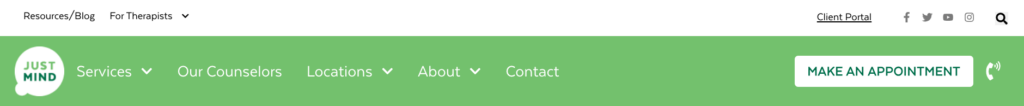
Limitations with proving these recommendations made a difference
Some limitations we want to make note of include:
- We weren’t in direct control of when and how each recommendation was implemented.
- We didn’t implement one item at a time to test. Instead, we shared a complete list of recommendations which were all implemented over the months of October and November, 2023.
So, while we aren’t sure exactly which changes had a positive impact, we feel confident that taking steps to improve the prominence and relevance of all locations in any of the ways above might help all of your locations appear in Google Search Results — apart from when proximity is a factor!
Things to keep in mind going forward
When you set up a new location, it might not always be enough to:
- Create Google Business Profiles
- Set up primary local citations (e.g. Yelp, Apple Maps, Bing, Facebook, etc)
- Build location pages
- Wait for Google to figure it out
There are many more optimizations and things to think about to make sure you’re giving all locations as much visibility as possible.